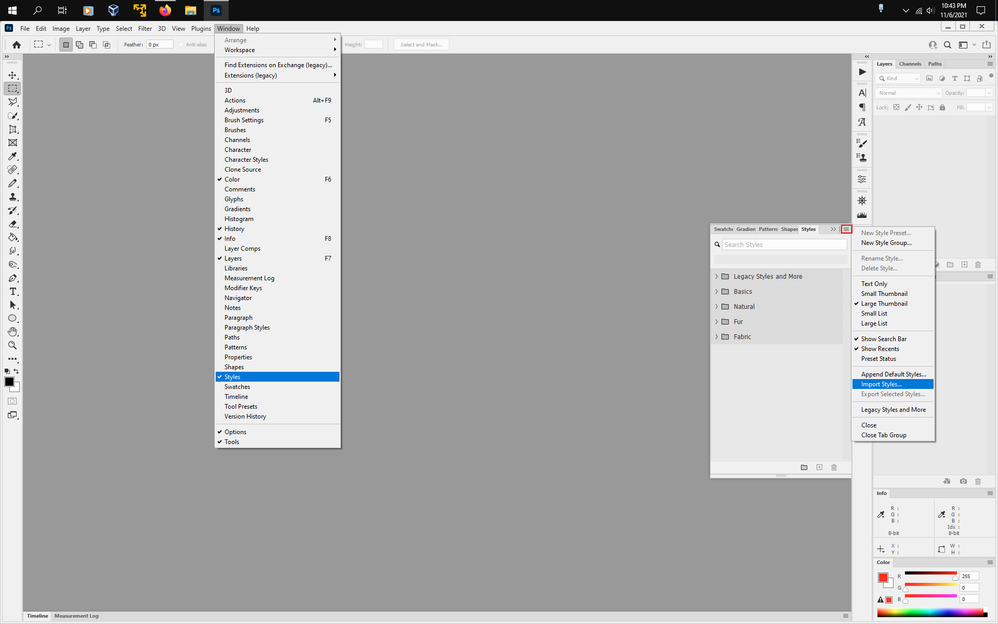- Home
- Photoshop ecosystem
- Discussions
- Re: Importing Presets into photoshop
- Re: Importing Presets into photoshop
Copy link to clipboard
Copied
Hi guys! Just wondering is it possible to import photoshop CS2 presets into photoshop cc 2021. I have gone to the edit menu and under presets have imported the presets but they are not showing up under the styles tab - where do I find them so that I can apply them - I can't seem to find them anywhere? Really appreciate your help with this - I am not an experienced photoshop user. Thank-you in advance for your help. Cheers Amanda
 1 Correct answer
1 Correct answer
Worked it out guys!!! Yes you can import CS2 presets (styles) - go to the styles tab and under its menu "import styles" - you have to do this under the styles tab. Thanks anyway for reading my post. Cheers Amanda
Explore related tutorials & articles
Copy link to clipboard
Copied
Worked it out guys!!! Yes you can import CS2 presets (styles) - go to the styles tab and under its menu "import styles" - you have to do this under the styles tab. Thanks anyway for reading my post. Cheers Amanda
Copy link to clipboard
Copied
Hi Guys! If you are looking for "one-click" photoshop presets there's a book you can buy with a cd with over 900 one-click style makeovers all on cd to enhance your photos, graphics and type - the book is by author "Jack Davis" and it is called "Adobe Photoshop CS2 ONE-CLICK WOW!" - these presets will work with photoshop cc 2021 - great for beginners and professionals - some really cool effects. Hope this is of interest to some of you out there. Thanks. Cheers Amanda.
Copy link to clipboard
Copied
This doesn't work. No such option that says "Import styles". You have to go under import presets. That's not even working for me anyways.
Copy link to clipboard
Copied
You want Window>Styles then from the flyout menu Import Styles.
Copy link to clipboard
Copied
Thanks for the feedback - much appreciated. Cheers Amanda