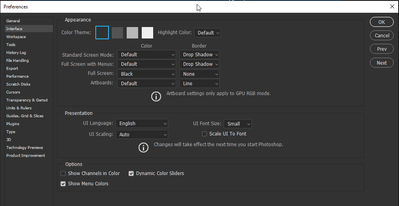0
Inexplicable black background
Enthusiast
,
/t5/photoshop-ecosystem-discussions/inexplicable-black-background/td-p/12767466
Feb 21, 2022
Feb 21, 2022
Copy link to clipboard
Copied
The background area of my photoshop screen suddenly turned solid black from grey. It's grey when empty, but as soon as I open a file it's black again. Why did this happen? How can I change it back?
TOPICS
macOS
Community guidelines
Be kind and respectful, give credit to the original source of content, and search for duplicates before posting.
Learn more
Explore related tutorials & articles
Community Expert
,
/t5/photoshop-ecosystem-discussions/inexplicable-black-background/m-p/12767532#M624855
Feb 21, 2022
Feb 21, 2022
Copy link to clipboard
Copied
Hi @Grundoon Groundhog Sorry to hear about the problem. Have you checked Edit > Preferences > Interface to see what Color Theme Appearance is selected? If that's not the issue, try resetting your Photoshop Preferences. Let us know how it goes!
Community guidelines
Be kind and respectful, give credit to the original source of content, and search for duplicates before posting.
Learn more
Grundoon Groundhog
AUTHOR
Enthusiast
,
/t5/photoshop-ecosystem-discussions/inexplicable-black-background/m-p/12767690#M624884
Feb 21, 2022
Feb 21, 2022
Copy link to clipboard
Copied
Changing the preferences was the first thing I tried. It didn't work. As soon as I open a file the background goes dark.
Community guidelines
Be kind and respectful, give credit to the original source of content, and search for duplicates before posting.
Learn more
Grundoon Groundhog
AUTHOR
Enthusiast
,
LATEST
/t5/photoshop-ecosystem-discussions/inexplicable-black-background/m-p/12785059#M626756
Mar 01, 2022
Mar 01, 2022
Copy link to clipboard
Copied
It's OK now.
Community guidelines
Be kind and respectful, give credit to the original source of content, and search for duplicates before posting.
Learn more