- Home
- Photoshop ecosystem
- Discussions
- Re: installing photoshop CS4 "session has dependen...
- Re: installing photoshop CS4 "session has dependen...
Copy link to clipboard
Copied
 1 Correct answer
1 Correct answer
No, your talking about hardware sufficencey. Im talking about hardware compatability. Have you checked that your graphics card is supported by the program? And any other hardware.
Another cause can be missing files. But you shouldn't get that with the trial download. the error is coming directly from Photoshop, not the computer, which i would presume means photoshop has been told what to do in that situation exactly. When do you get the error anyway? does it seem to install then tell you about it
...Explore related tutorials & articles

Copy link to clipboard
Copied
ubai1982 wrote:
Thanks you , I've already called that man , and he will give my money back
but again I'm facing the same problem with the trial one...what to do??...
Probably the safest thing to do is to reformat the hard drive and re-install everything.
Copy link to clipboard
Copied
Have you installed the Vista SP2 update? I believe it's required by Photoshop CS4.
Copy link to clipboard
Copied
I've SP2 update , but still the same issue

Copy link to clipboard
Copied
Vista SP2 is not required to run CS4. However, after installing SP2 my idle ram usage went way down and I gained back about 5 gigs of hard drive space.
Copy link to clipboard
Copied
You probably missed the "dependencies" files in the following folders:Deployment.Extensions and Payloads.Please check carefully.
Copy link to clipboard
Copied
Copy link to clipboard
Copied
Hi again,
I've done all the metetioned above , now it has been sucssfully installed!
but once I run the porogram I recieve this messege
what to do ? and what are the compononts ?
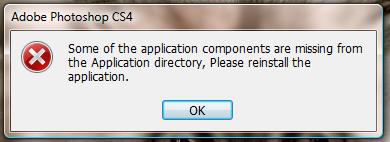

Copy link to clipboard
Copied
Depending on which bit version is installed, the files are located in different paths. Check http://go.adobe.com/kb/ts_cpsid_49540_en-us
for this error.
Copy link to clipboard
Copied
Ok I have the same problem,
I have intalled a trial version before and worked pefect on my windows 7 and unfortunately i had to reintall the windows 7 again,
so after reintalling the windows today i was trying to install the PS CS4 trial again. and i get this error.
Also i was able to intall dreamviewer cs4 without a problem. only photoshop gives me this error.

Copy link to clipboard
Copied
As you know you can only install PS CS4 trial once on a computer. Sometimes when you
re-install the OS, depending on how you reinstall, a file called windows old will be made. This stores
everything on your hard drive. When you go to re-install PS CS4 Trial the software DRM will read this file and determine the software has already been installed. Delete the Windows.old file should stop this and you will be able to install the trial.
(Free Carriage return compliments of Jive software)
Copy link to clipboard
Copied
When re-installing an OS wipe the drive by formatting first.
I am always amazed that people don't want to do this. It is de rigueur where I come from.
Edit: Look Ma! No carriage re
turn probems! ![]()

Copy link to clipboard
Copied
I always nuke the drive. Makes life so much better.
-
- 1
- 2
Find more inspiration, events, and resources on the new Adobe Community
Explore Now