Answered
Invert & Inverse Selection
It is confusing. What is the different between the Invert & Inverse Selection?
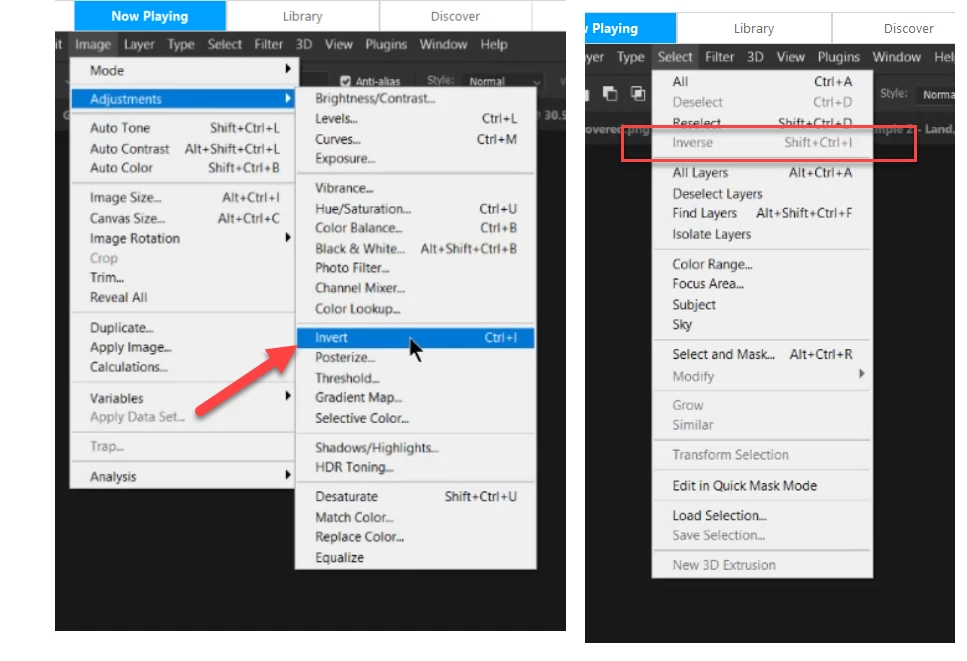
It is confusing. What is the different between the Invert & Inverse Selection?
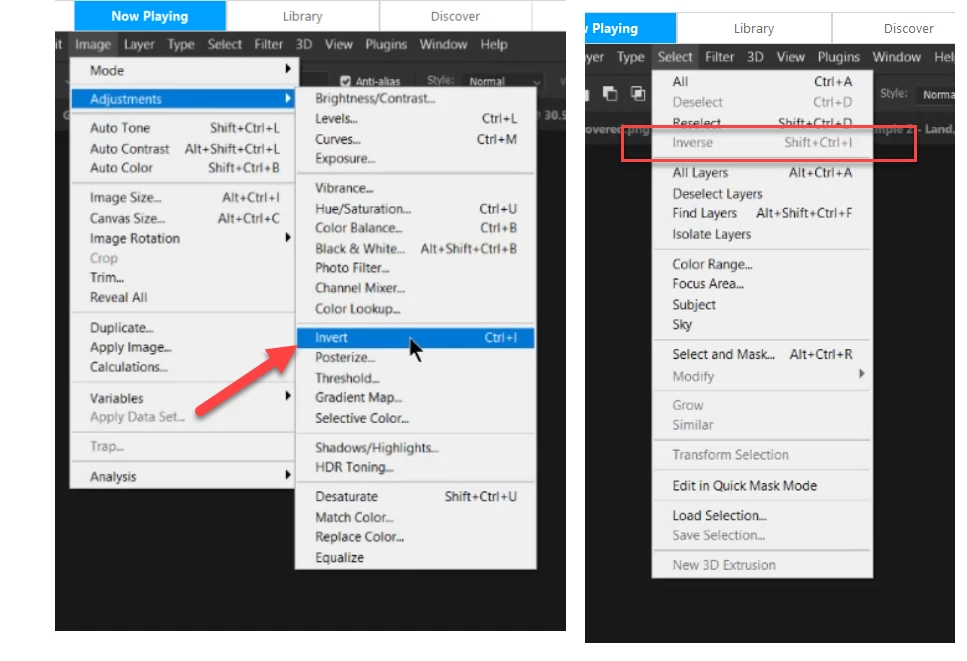
Invert:

Select>Inverse/ Edit>Cut allows you to cut away the pixels outside of your selection:
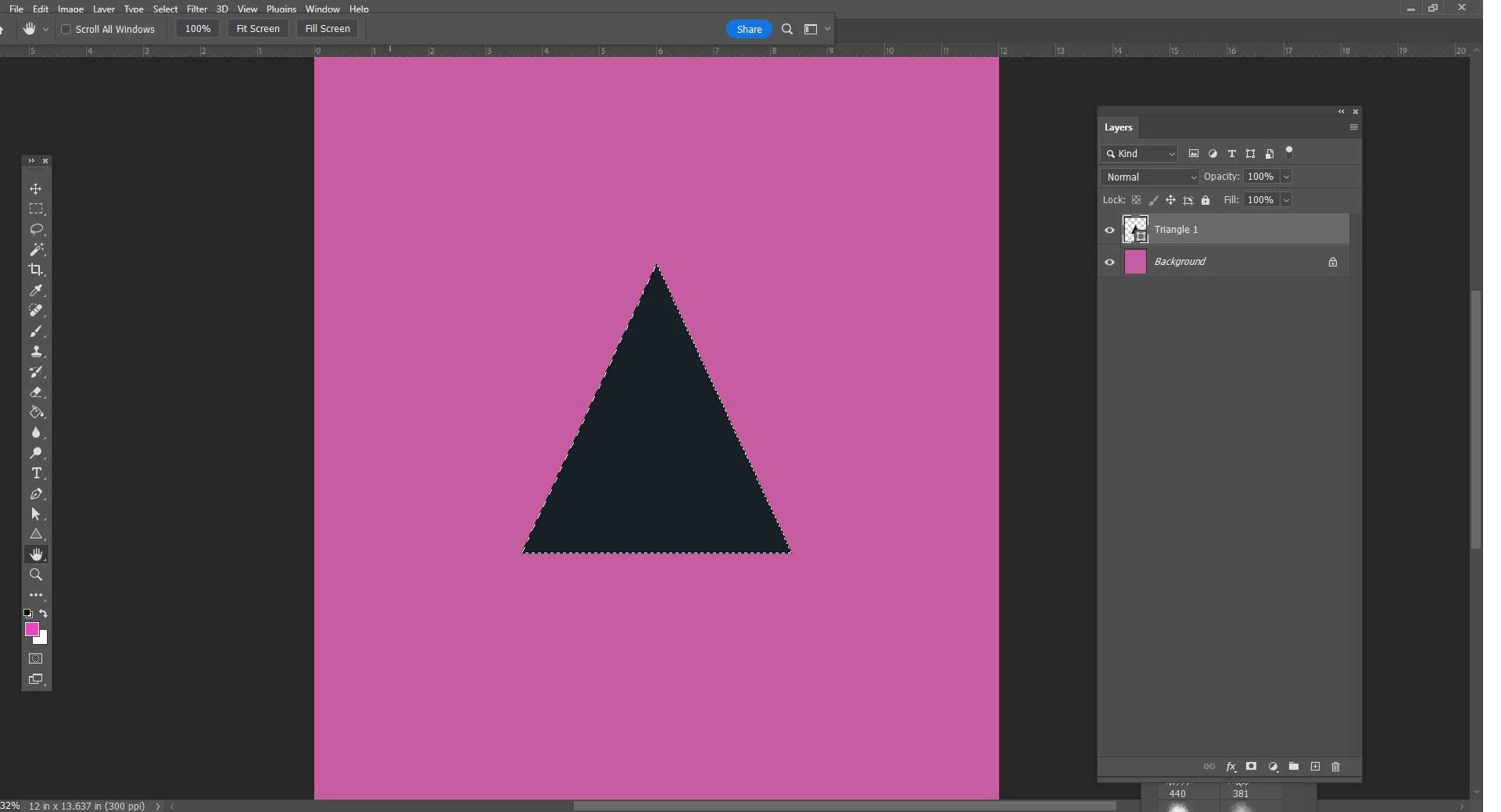
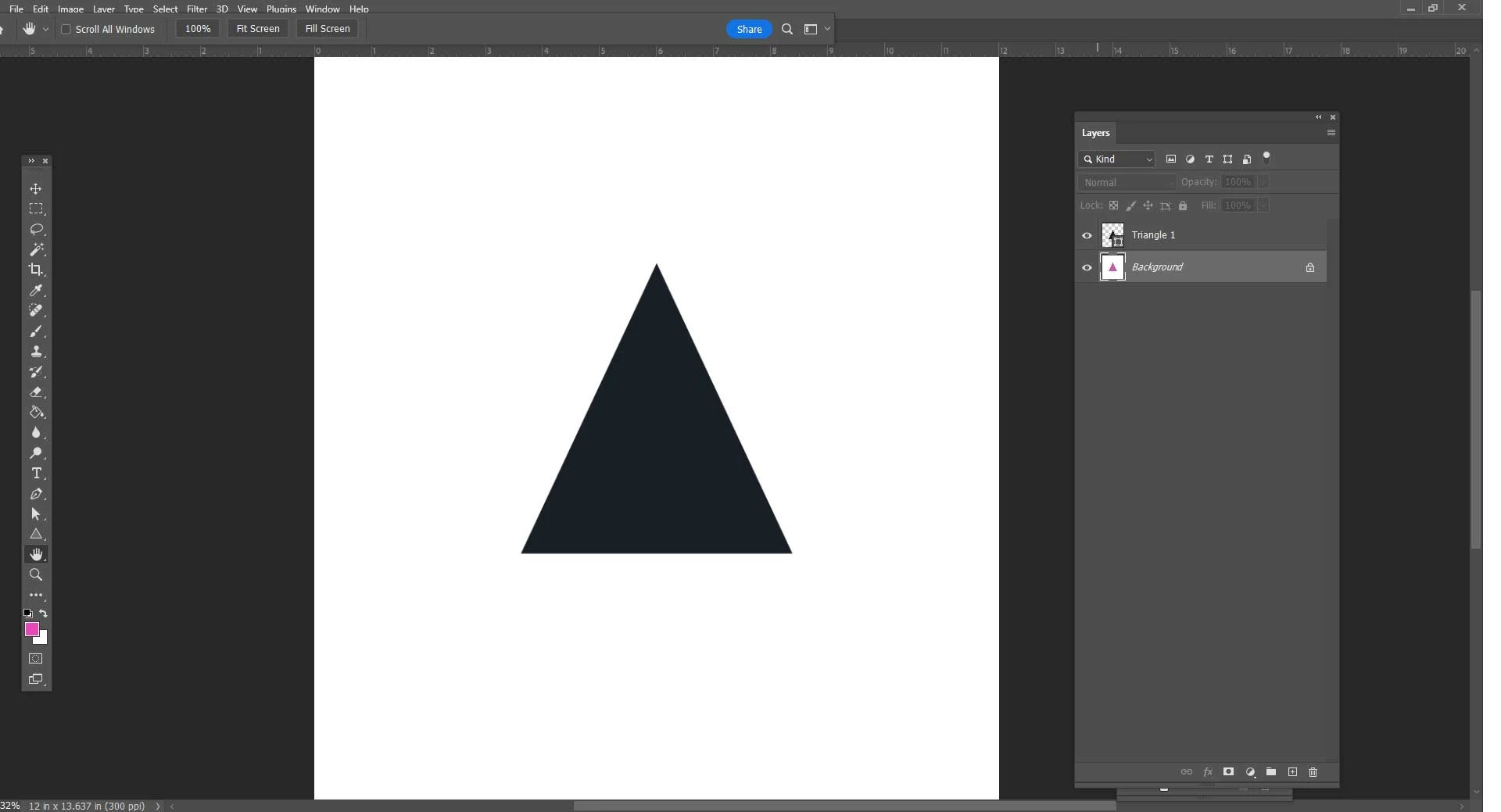
Already have an account? Login
Enter your E-mail address. We'll send you an e-mail with instructions to reset your password.