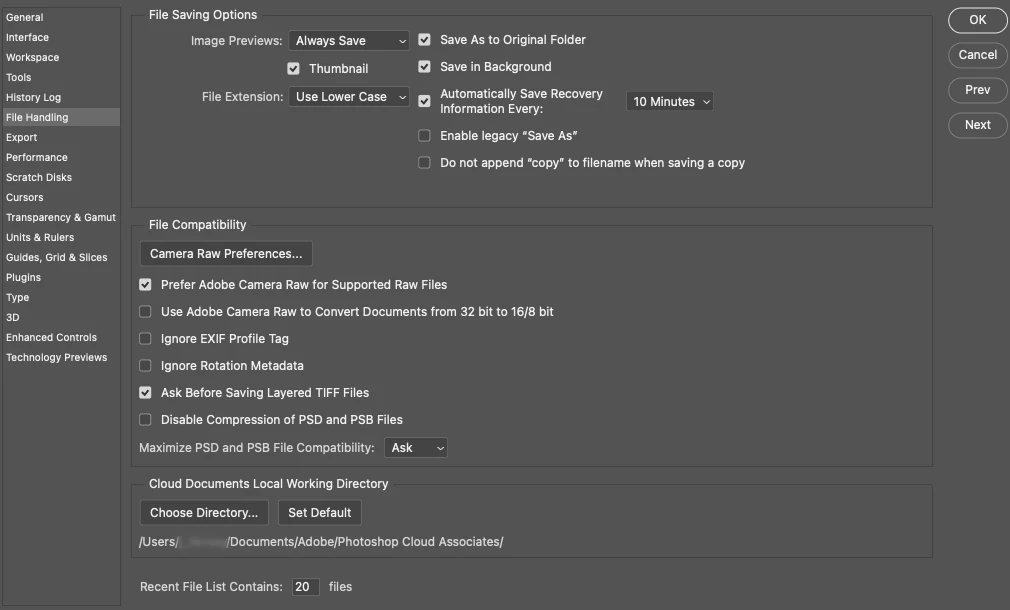Is it possible to generate image assets from files saved in the cloud?
Is it possible to generate image assets from files stored in the cloud?
I can select the menu below.
[Image Asset> Generate]
I don't know where it was saved even if there is a check mark.
Currently, I save it to my desktop and then generate it, which is very annoying.
Please let me know.
Thank you.