Is there a way to assign a keyboard shortcut to the "Aligned" checkbox toggle for the Clone Stamp?
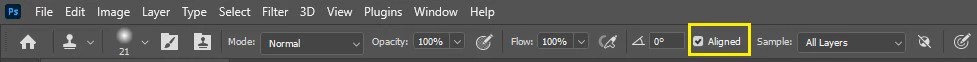
Looking for a way to possibly assign a keyboard shortcut to toggle "Aligned" on/off when I'm using my Clone Stamp. I've scoured the menus and did an exhaustive search of the shortcuts and menu options but maybe I've missed it? ...or it's not possible?
If it's not possible, no big deal. My solution to the problem was to create a series of Brush Presets with all the tool info in them and that's fine...but I use a 32-button device for hotkeys/macros/multiple actions that speeds up my workflow like mad. It'd be great to be able to hit the toggle button with my pinky while continuing to clone uninterrupted.
If anyone has any insight, I'd appreciate it!
Currently using 23.3.1 and Beta 23.4.0

