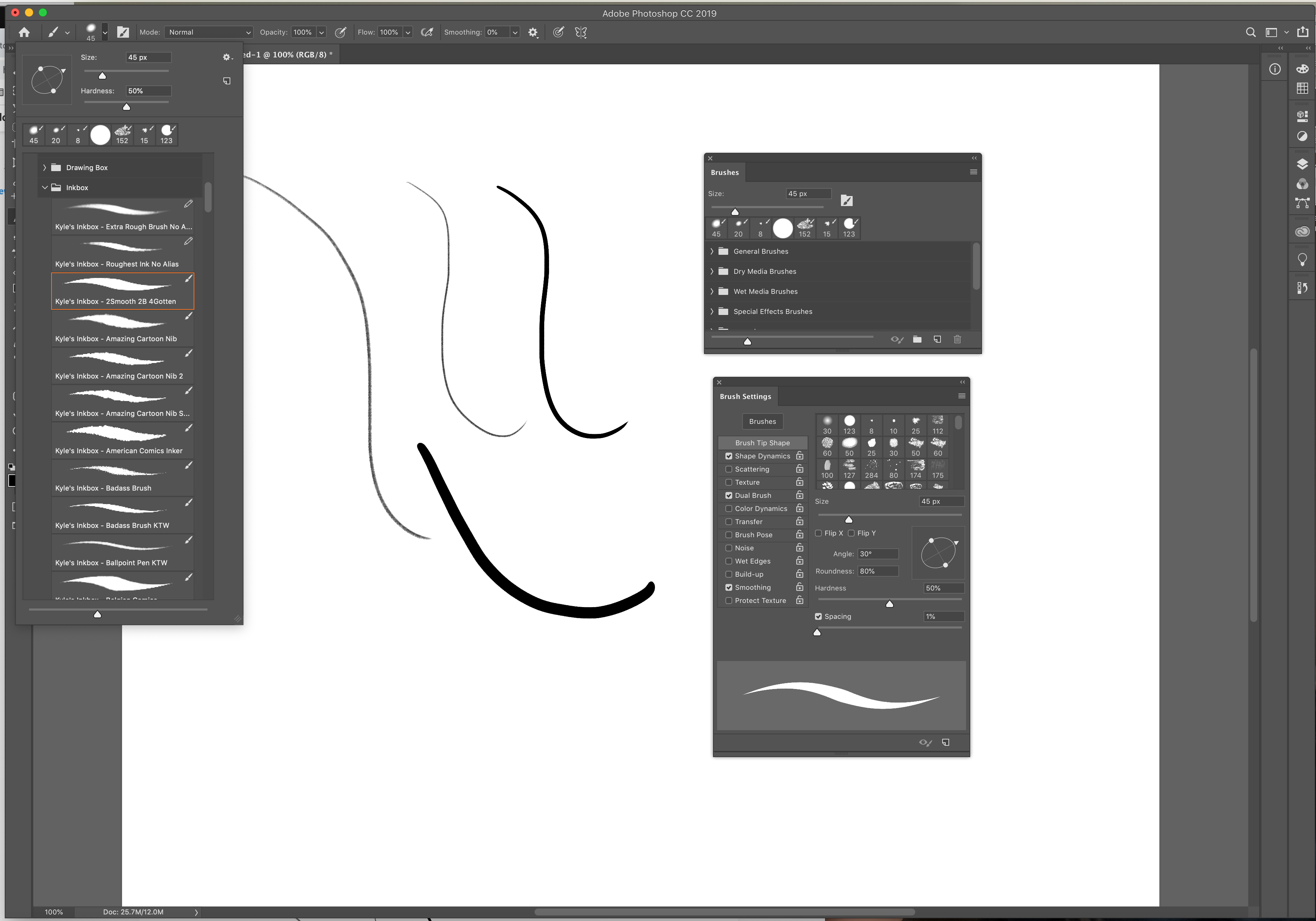- Home
- Photoshop ecosystem
- Discussions
- Re: Kyle T. Webster Brushes are pixelating in Phot...
- Re: Kyle T. Webster Brushes are pixelating in Phot...
Copy link to clipboard
Copied
Using Photoshop CC 20.0.5 on iMac (macOS Mojave Version 10.14.5)
I installed the Megapack this morning and have had several other of Kyle's brush sets installed, and they've all worked fine until now. For some reason, any brush I use, rather with a Wacom or mouse, appears horribly pixelated. I was first creating a character for Character Animator (1170px x 1270px @ 72dpi): 
So I thought maybe the document size needed to be changed, so I made a new doc 3000px x 3000px @ 300dpi, just to check the brushes:
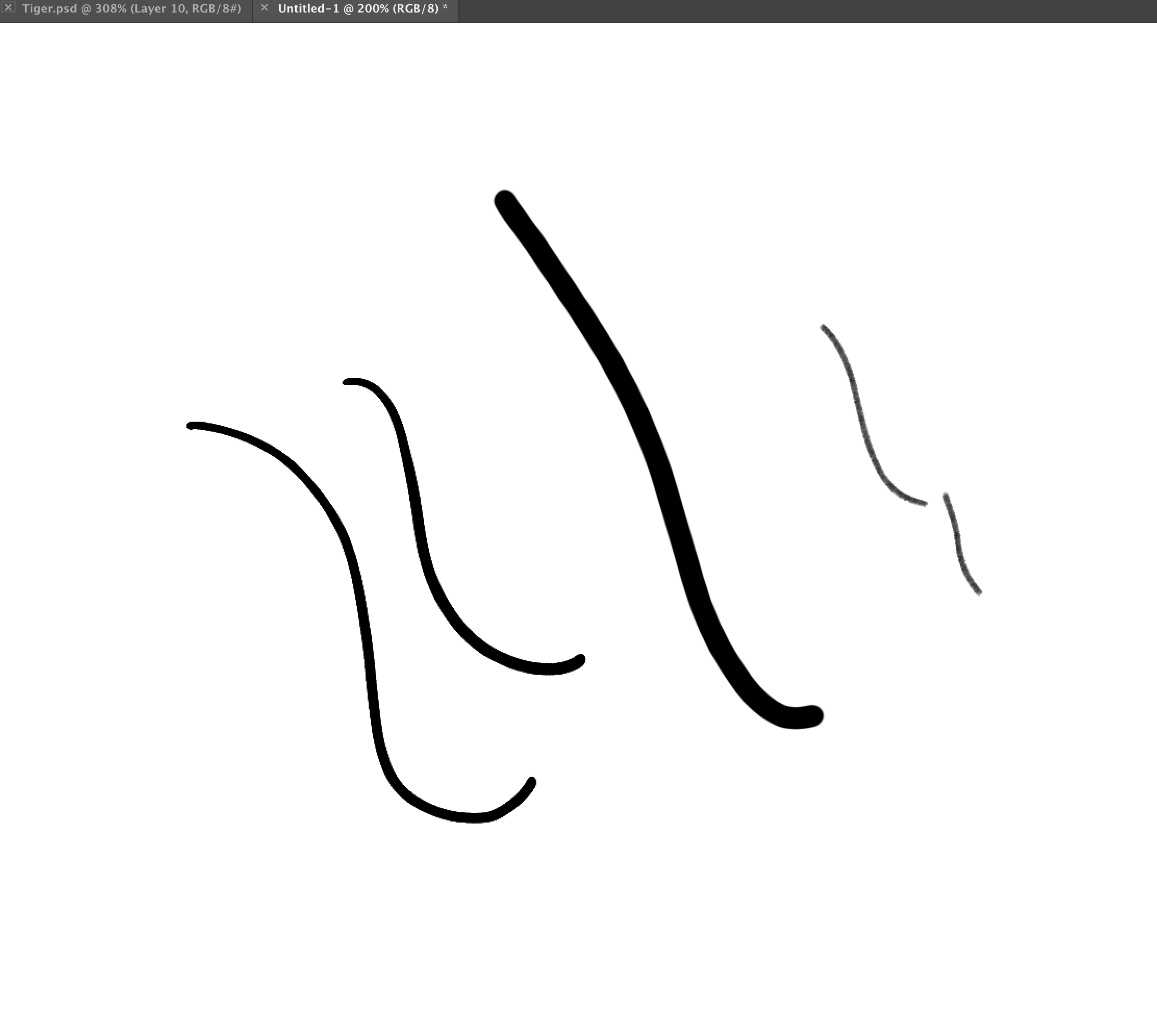
It still looks jagged. Also, the preview of the brushes in the Brush preset picker look pixelated, too:
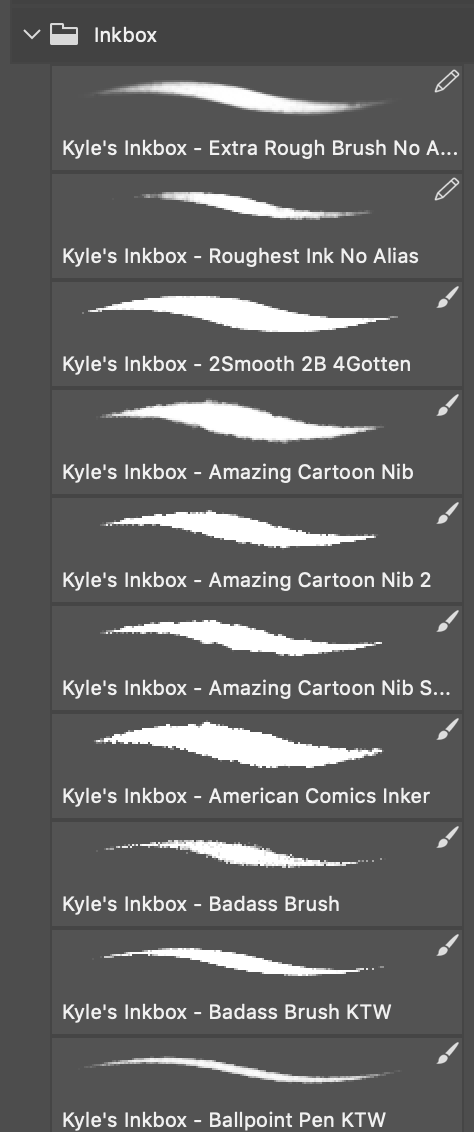
I have restarted Photoshop, and restarted my machine. Any help would be very much appreciated, as I need to get my project going and done!
 1 Correct answer
1 Correct answer
I get pretty much the same result for »Kyle's Inkbox - 2Smooth 2B 4Gotten«.
Fiddling around with the Dual Brush settings might help address the sharpness.
Explore related tutorials & articles

Copy link to clipboard
Copied
Moving to Photoshop from Adobe Creative Cloud
Copy link to clipboard
Copied
Could you please post a screenshot taken at View > 100% with the pertinent Panels (Brush Settings; Brushes, Layers, Options Bar, …) and menu bar visible?
Copy link to clipboard
Copied
Here you go.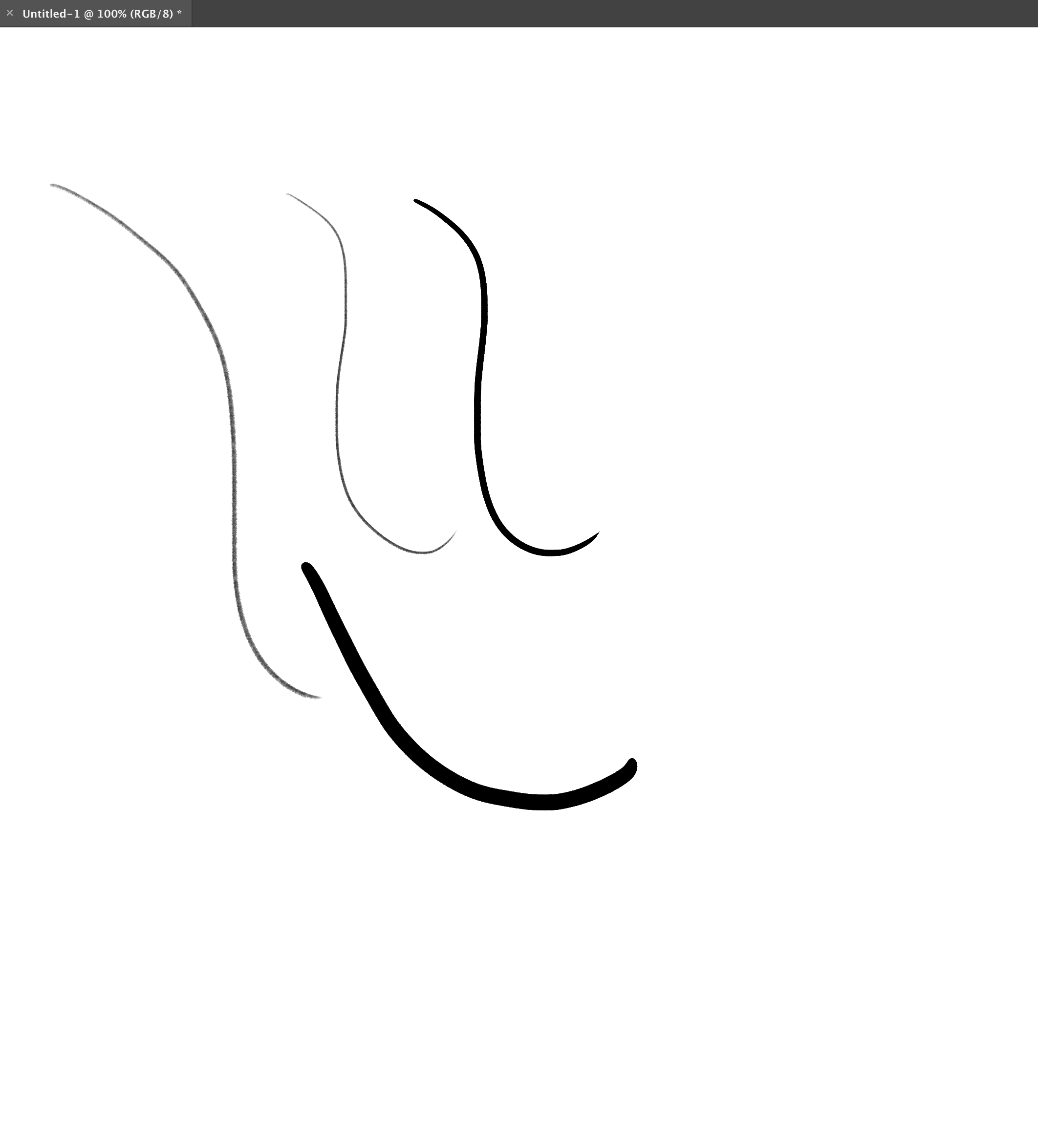
Whoops, forgot panels. Hang on!
Copy link to clipboard
Copied
I don’t noice pixelation at View > 100%.
Copy link to clipboard
Copied
Maybe I'm picky...;-)
Or maybe restarting my computer 2x did the trick.
Copy link to clipboard
Copied
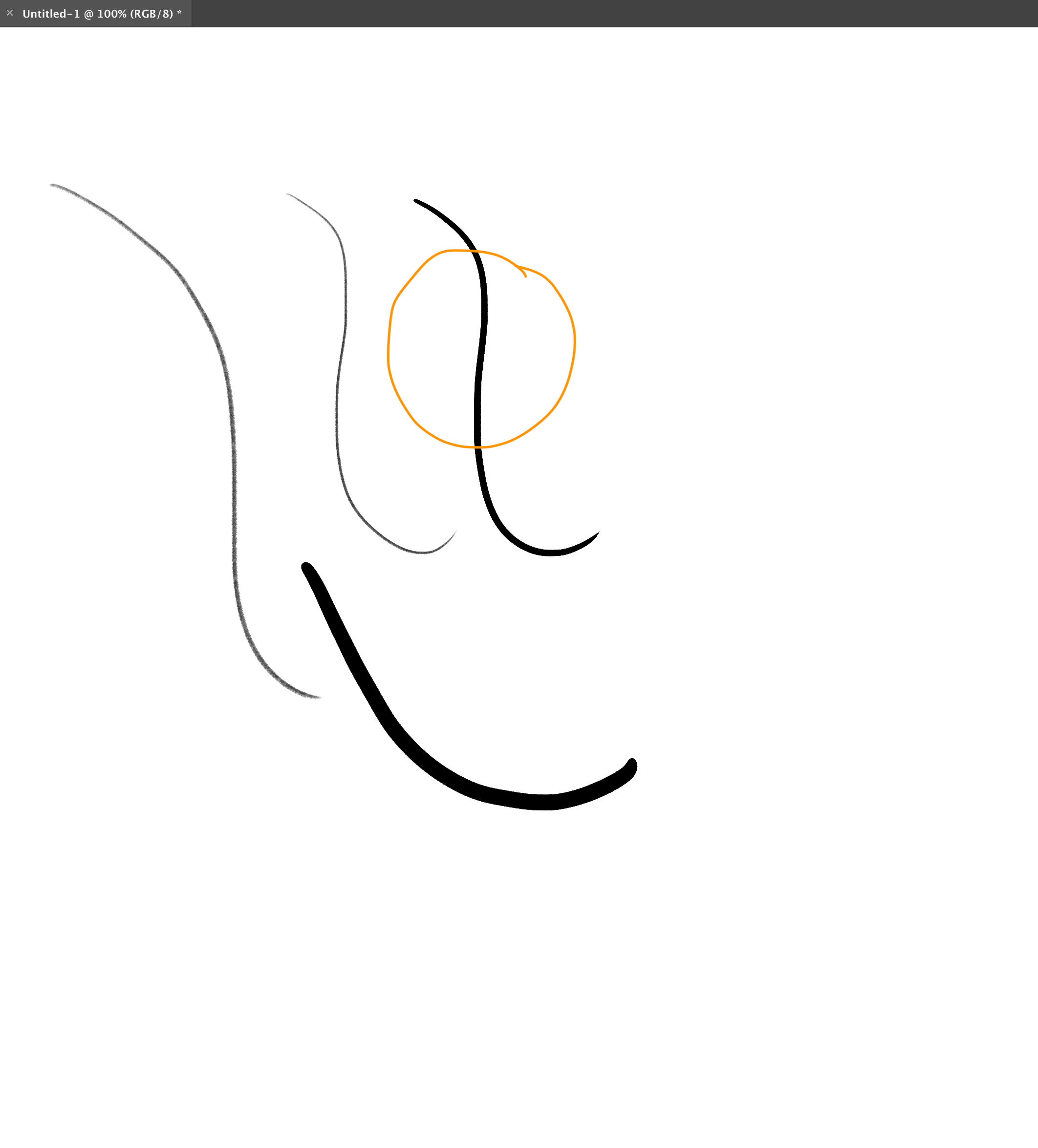
That area looks a little jagged to me.
Copy link to clipboard
Copied
Without the Panels it is not possible to see which brush you used, what its settings are, not even which Tool you are using …

Copy link to clipboard
Copied
Post 5 has the panels opened
Copy link to clipboard
Copied
I do apologise, I had overlooked that screenshot.
Copy link to clipboard
Copied
I get pretty much the same result for »Kyle's Inkbox - 2Smooth 2B 4Gotten«.
Fiddling around with the Dual Brush settings might help address the sharpness.
Copy link to clipboard
Copied
Thanks for helping me with this. I will keep fiddling.
Copy link to clipboard
Copied
»Screen+Shot+2019-07-24+at+9.44.02+AM.png« shows the image at 200% magnification so pixelation seems unsurprising.
Copy link to clipboard
Copied