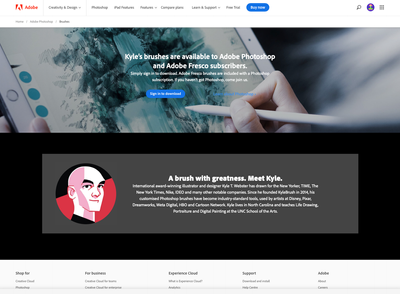Kyle Webster Brushes
Copy link to clipboard
Copied
Hi, I'm trying to download some Kyle Webster brushes, but I can't get access. I live in the UK and have an adobe subscription. Can anyone help? Thanks in advance.
Explore related tutorials & articles
Copy link to clipboard
Copied
When you post a question you always need to tell the Adobe program you are using
There are MANY programs in a full subscription, plus other non-subscription programs
Please post the exact name of the Adobe program you use so a Moderator may move this message to that forum
Copy link to clipboard
Copied
I am using Adobe Photoshop version: 21.1.1. Is that enough info? I'll add more if required.
Copy link to clipboard
Copied
According to this old thread, you can't download them if you're using the Edge browser.
I've moved this to the Photoshop forum for you, which is the appropriate forum for your question.
The Using the Community forum is for help in using the Adobe Support Community forums, not for help with specific programs, installation issues, or account issues such as subscription questions or billing problems, or generalized questions about Creative Cloud services.
* Product questions should be posted in the associated product community.
* Installation questions should be posted in the Download & Install community.
* Account issues, including subscription questions or billing problems, should be posted in the Account, Payment, & Plan community.
* Questions about the Creative Cloud desktop app or general questions about apps in the Creative Cloud should be posted to the Creative Cloud Services community.
Copy link to clipboard
Copied
Thank you! I'm new to all of this. I'm on a mac and I use Safari as my browser.
Copy link to clipboard
Copied
You should be able to reach it from Photoshop's brushes panel (Get more brushes). If not, try this link. https://www.adobe.com/uk/products/photoshop/brushes.html
When I use it, I get a generic Adobe page for a few seconds before the Kyle brushes page appears.
Dave
Copy link to clipboard
Copied
Sadly neither the link you've suggested nor signing in via a private window are working. I keep signing in, only to be brought back to the sign in page, not sure what I'm doing wrong. I'm paying for an adobe package, it's being taken out of my bank account every month, but there's no mention of it on my personal account page. I'm really not sure what's going on.
Copy link to clipboard
Copied
@Amy25342120u29a wrote:
I'm paying for an adobe package, it's being taken out of my bank account every month, but there's no mention of it on my personal account page.
Which Adobe subscription are you paying for? Does it include Photoshop?
You say that there is no mention of the Adobe subscription on you personal account page which might be a clue. Do you have an Enterprise version? Does your school or office pay for your subscription?
One possibility is that you have two Adobe IDs. You need to be signed in to the Creative Cloud app with the same ID that you are using for payment.
And back to your question: you need to be signed into Kyle's Brushes with the same Adobe ID you are using for payment.
If you need help sorting this out, contact Adobe Customer Care directly:
https://helpx.adobe.com/contact.html?rghtup=autoOpen
If your browser does not auto-open the Chat window, try these tips:
https://community.adobe.com/t5/creative-cloud-services/how-to-contact-adobe-support/td-p/11875703
I could be totally wrong, but your paid subscription should be showing in your personal account page, so it's a possibility.
~ Jane