- Home
- Photoshop ecosystem
- Discussions
- Re: Large blocks of pixels keep appearing and leav...
- Re: Large blocks of pixels keep appearing and leav...
Large blocks of pixels keep appearing and leaving marks on the images.
Copy link to clipboard
Copied
I have a hue correction layer and also a saturation layer, both of which keep coming up with these large red, purple and green blocks since the new update. Have already updated the Mac to version 14.1, still occurring, any help would be amazing.
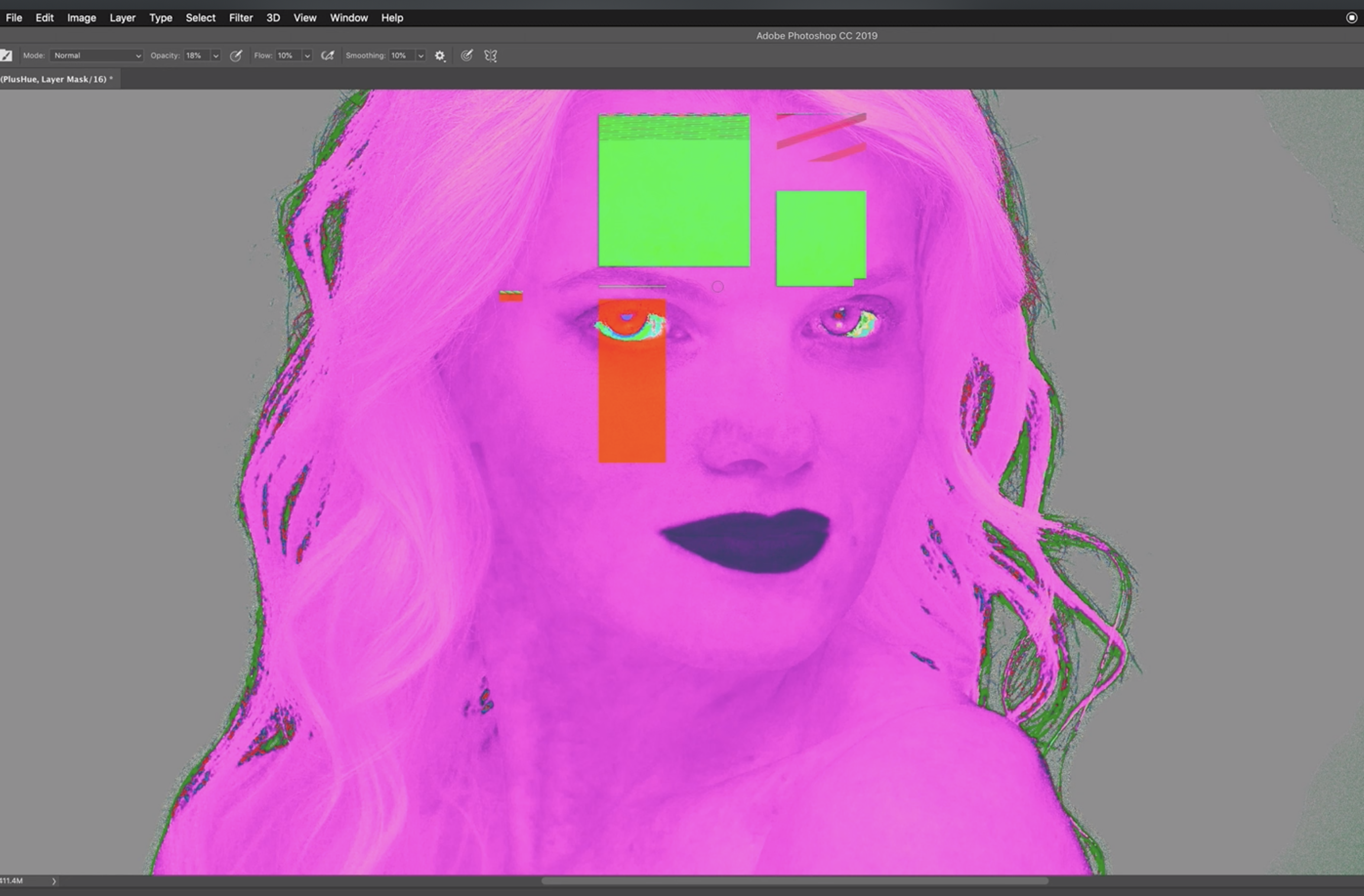
Explore related tutorials & articles
Copy link to clipboard
Copied
Go into Photoshop Preferences > Performance, and check "Legacy Compositing".
Copy link to clipboard
Copied
That did the trick thank you very much, so does this revert some of the settings into the previous versions?
Thanks, now I can finish this edit on time.
Copy link to clipboard
Copied
It's a new layer compositing engine in CC2019, presumably moving the number-crunching to the GPU for speed. But this leaves it vulnerable to buggy video drivers.
Legacy compositing skips that and reverts to the old way.
Copy link to clipboard
Copied
Copy link to clipboard
Copied
Check the box marked Legacy Compositing in preferences or keep the new engine but ensure your GPU is supported and you have the latest drivers installed