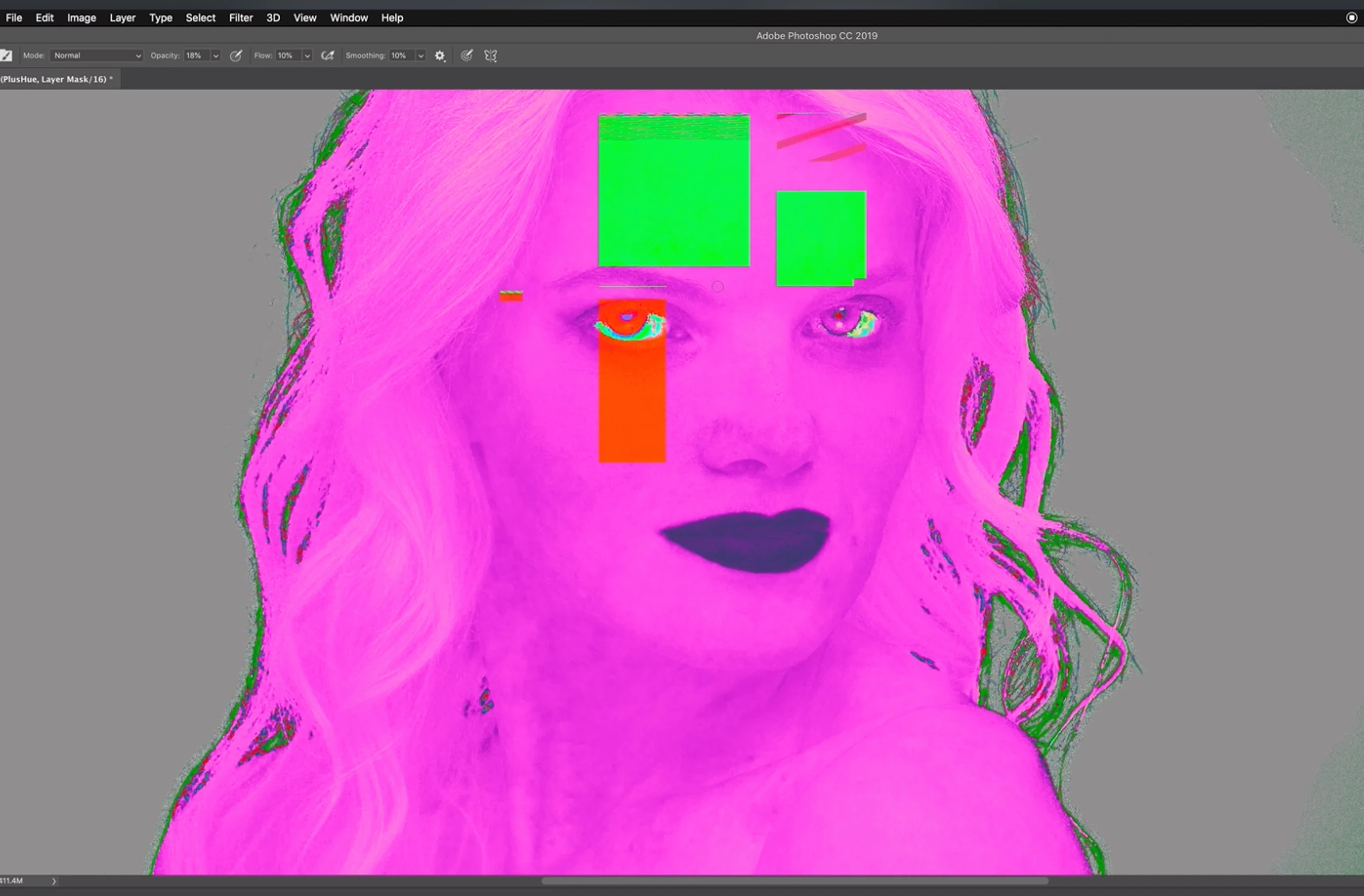Question
Large blocks of pixels keep appearing and leaving marks on the images.
I have a hue correction layer and also a saturation layer, both of which keep coming up with these large red, purple and green blocks since the new update. Have already updated the Mac to version 14.1, still occurring, any help would be amazing.