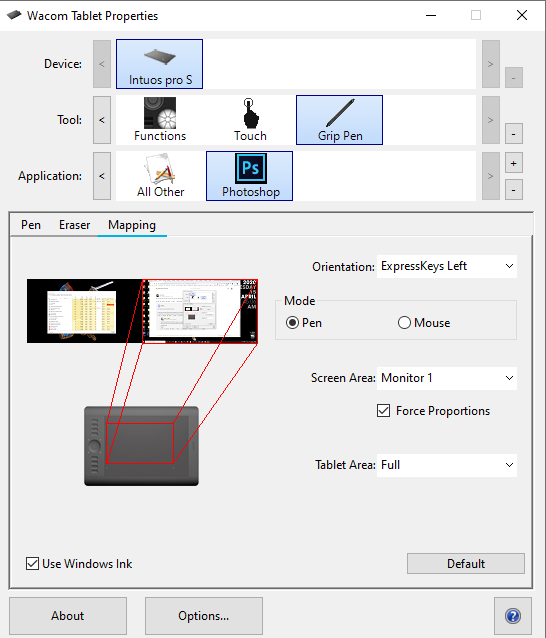- Home
- Photoshop ecosystem
- Discussions
- Re: Some of us also have Windows 10, Photoshop 21....
- Re: Some of us also have Windows 10, Photoshop 21....
Lasso tool bug in 21.1.2
Copy link to clipboard
Copied
UPDATE: BUG STILL OCCURS IN 21.2. Will anyone help? Is there any official Adobe help on these forums?
I have discovered that it is caused by my PSUserConfig file which I use for the 'UseSystemStylus 0' command line. This command line is crucual for me though as there is a delay/snag/lag with certain functions without it. The most obvious exmple is the colour picker which 'snags/snaps/ to the first point of contact and then snaps to the cursor position after a certain time/distance.
When the command line is active then this snag disapears. Anyone got an idea how I can achieve this without the command line? I'm a concept artist and need pinpoint instant colour picking accuracy.
---------------------------------------------------------------------------------------------------------------------------------------------------
This problem actually occured in previous version but since it's not fixed I thought I'd post about it here. Lots of people seeming to have lasso problems in recent versions but haven't seen anything specifically for this?
Only occurs when using a tablet.
When holding 'ALT' whilst lasso tool is selected (in order to temporarily toggle polyganol lasso tool) there is about a one second 'window' between presses on the canvas where PS registers all the movement of the pen between clicks and counts it as 'lasso' input, despite the ALT 'toggle' being active.
Normal behavior should be that PS only records the movement whn pen is touching tablet.
This also occurs in vice versa, when the polyganol tool is selected with ALT held to toggle normal lasso.
Steps to repro:
Using wacom pen select lasso tool
- make first contact with canvas and press and hold 'ALT' key before moving pen away
- whilst the lasso tool is currently active and ALT key still held down (so that the tool is temporarily polyganol lasso), attempt to quickly create a rough square using pen presses
- notice how a bit of movement is recorded between pen presses, thus making the tool useless.
Using Win10 Pro 64bit and Wacom Intuos Pro Large
Explore related tutorials & articles
Copy link to clipboard
Copied
I don't get that here with Windows 10, Photoshop 21.1.2, Intuos Pro (med) driver 6.3.36-1 using Windows Ink
Dave
Copy link to clipboard
Copied
Hello, did you search or create a thread on the https://feedback.photoshop.com site, watched by Adobe staff?
Make sure to provide as many relevant details as possible. (pasting the top part of help>system info (up to the version of the driver of your last graphic card) would be helpful.)
Copy link to clipboard
Copied
Hi, is it also the case with a mouse? do you have that on older versions of Photoshop or other programs?
Copy link to clipboard
Copied
No it does not occur with the mouse.
I have latest wacom drivers which worked fine 2 Photoshop versions ago. The whole machine is less than a month old so everything is pretty fresh and ship shape.
Copy link to clipboard
Copied
Adobe broke Photoshop WinTab support in update 21.1.1 you need to use Windows INK support with your tablet you will have problems with tools if you do not use Windows INK with your Pen in Photoshop.
Copy link to clipboard
Copied
Sorry I should have included that I have Windows Ink active, otherwise pressure sensitivity wouldn't be possible in PS.
Copy link to clipboard
Copied
Some of us also have Windows 10, Photoshop 21.1.2 and a Wacom Intuos Pen. With the poly lasso we can make a selection using the pen by taping points and make a closed selection. Hold the ATL key down the poly cursor get a - added to it and we can tap out a closed selection to subtract from the active selection. We can not reproduce your problem the poly lasso works as expected. Have you added any third party plug-in and extractions to Photoshop?
If I configure Photoshop and the Wacom not to use Winindoes INK then WinTab will be used I will have Pressure sensitivity but tool will mess up.
Copy link to clipboard
Copied
Are you keeping the 'alt' key held down whilst trying it? So that the tool is temporarily toggled to 'poly lasso'? And are you moving the pen quickly enough? The quicker the pen movement the more noticable the bug as the travel distance can be seen easier.
I'd like to reiterate that the poly lasso works totally as expected if it is the primary tool selected (i.e. not using 'ALT' key in any way).
I defintely have Windows Ink activated.
Copy link to clipboard
Copied
All I can state is with WinTab I have problem with Tools not only the Lasso using my Wacom Pen. Using Windows INK I do not have the issues.
You may well have problems I do not have. I has also disable INK Press and hold Right click and the Ink Pen option in Windows control panel touch and Pen. Add turn of Wacom double tap distance in Photoshop Application preferences,
Copy link to clipboard
Copied
Hi, in the driver, you have activated windows ink, but lower in the thread, you state that you have disabled it, with the use wintab with the PSUserConfig file...
Copy link to clipboard
Copied
Thanks for the reply, but did you see my addition comment as to why I need to use that command line? If i disable it (thus fixing this particular 'Alt' lasso bug) then I get some horrible strange lag/snag, especially noticable when using the colour picker and my Wacom. I need instant/accurate colour picking as I'm a concept artist and use it all the time.
Copy link to clipboard
Copied
Then, the best I can recommend, is to capture the problems you have using Windons INK, on a video, and post it on https://feedback.photoshop.com site, watched by Adobe staff. Make sure to provide as many relevant details as possible, windows ink is the way forward.
Copy link to clipboard
Copied
Here is a video to show you the problem. https://drive.google.com/file/d/125U7yuhYUB6zG_fEwqgBWseyd6VdS47c/view?usp=sharing
I draw 2 circles with the lasso tool then I draw a new selection with 'ALT' held down. I am lifting the pen inbetween presses and always have ALT held to keep the tool in polygon lasso mode...you will see it does not behave as expected and the selection has a second where it registeres movement despite the pen hovering above the wacom.
I then select the polygon lasso too as primary tool (not with ALT) to show you that it works fine if used as primary tool.
This leads me to believe that it is an Adobe PS problem.
Copy link to clipboard
Copied
UPDATE: I have discovered that it is caused by my PSUserConfig file which I use for the 'UseSystemStylus 0' command line. This command line is crucual for me though as there is a delay/snag/lag with certain functions without it. The most obvious exmple is the colour picker which 'snags/snaps/ to the first point of contact and then snaps to the cursor position after a certain time/distance.
When the command line is active then this snag disapears. Anyone got an idea how I can achieve this without the command line? I'm a concept artist and need pinpoint instant colour picking accuracy.
Copy link to clipboard
Copied
Then you need to use a Photoshop version the WinTab API work Photoshop version 21.0.3 or prior. It seems you have a problem with INK you need the line.
Copy link to clipboard
Copied
Thaks for the reply. Are you saying my only option is to revert to an older version of PS?
Copy link to clipboard
Copied
This bug still occurs in 21.2.3 when using WintTab via the PSUserConfig file with 'UseSystemStylus 0' command line.
I *have* to use the PSUserConfig file though as without it the cursor and menus/sliders 'stick' or 'snag' as if they're rooted to the initial point and have to be wrenched away, thus making quick fine tuning impossible. The whole wacom cursor experience is horrific when using Windows Ink, but then this lasso bug is a huge thorn when WinTab is active.
Can someone please tell me how we submit an official bug to Adobe? where an official response is guarenteed?
Copy link to clipboard
Copied
You can raise bug reports/feature requests at the link below , where they will be seen by Adobe staff.
https://feedback.photoshop.com/photoshop_family
You may get an official response, but it is not guaranteed. It is more likely if more people "Me too" it or add their own comments
Dave
Copy link to clipboard
Copied
Great thank you Dave, appreciated.
Copy link to clipboard
Copied
The bug is related to Pen support both INK and Wintab Pen support have a problem in 21.2.3. Old version like CC 2018 will correctly. 21-2-3-panning-bug
Copy link to clipboard
Copied
Hi!
I have the same problem on 22.4.3. Have you ever found a way around it?