Layer Masking Error
I have taken two pictures and trying to mask them but I am getting below error msg.
I have also tried after restrizing lion image but still getting same msg.
any help would be appreciated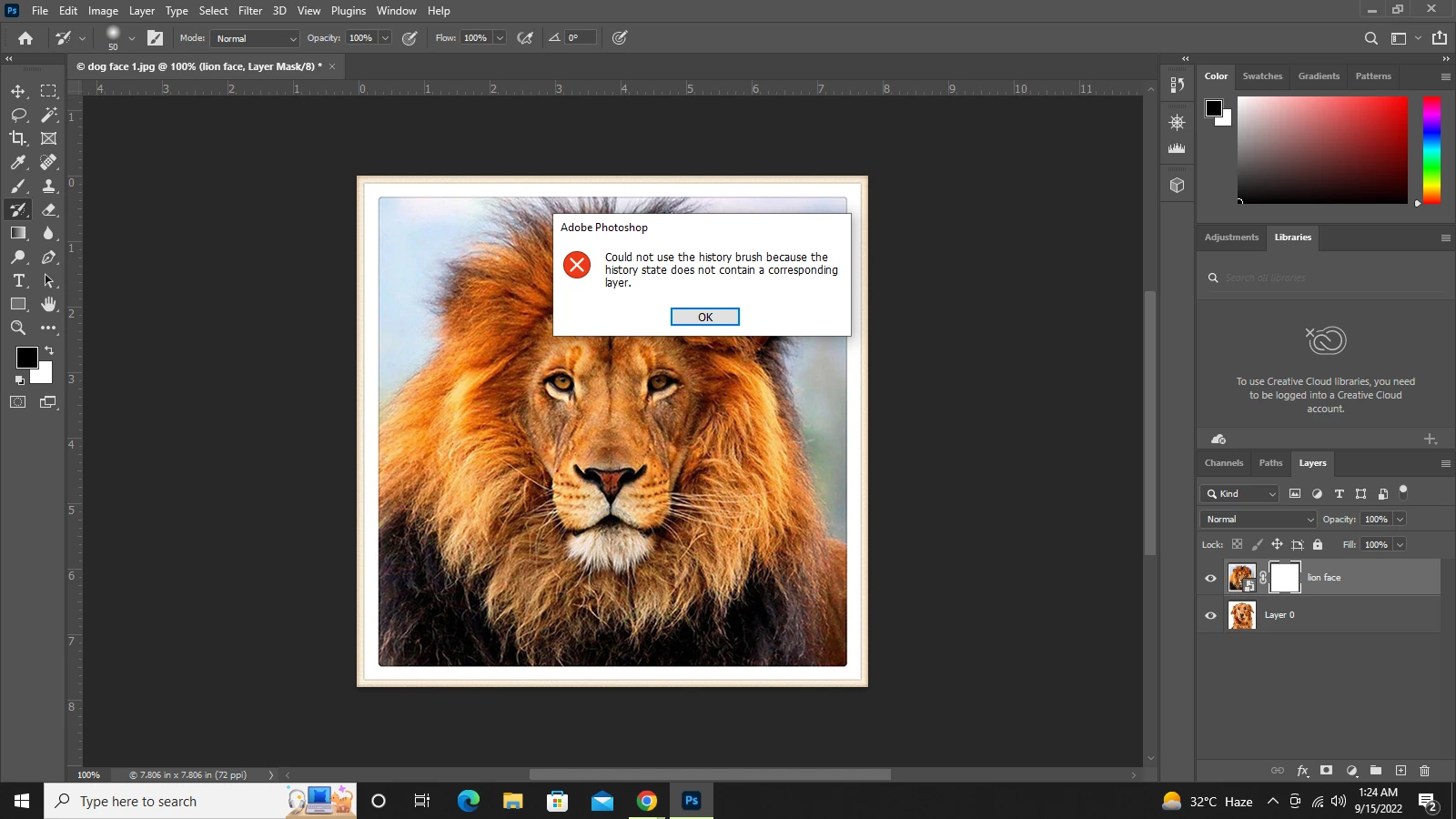
I have taken two pictures and trying to mask them but I am getting below error msg.
I have also tried after restrizing lion image but still getting same msg.
any help would be appreciated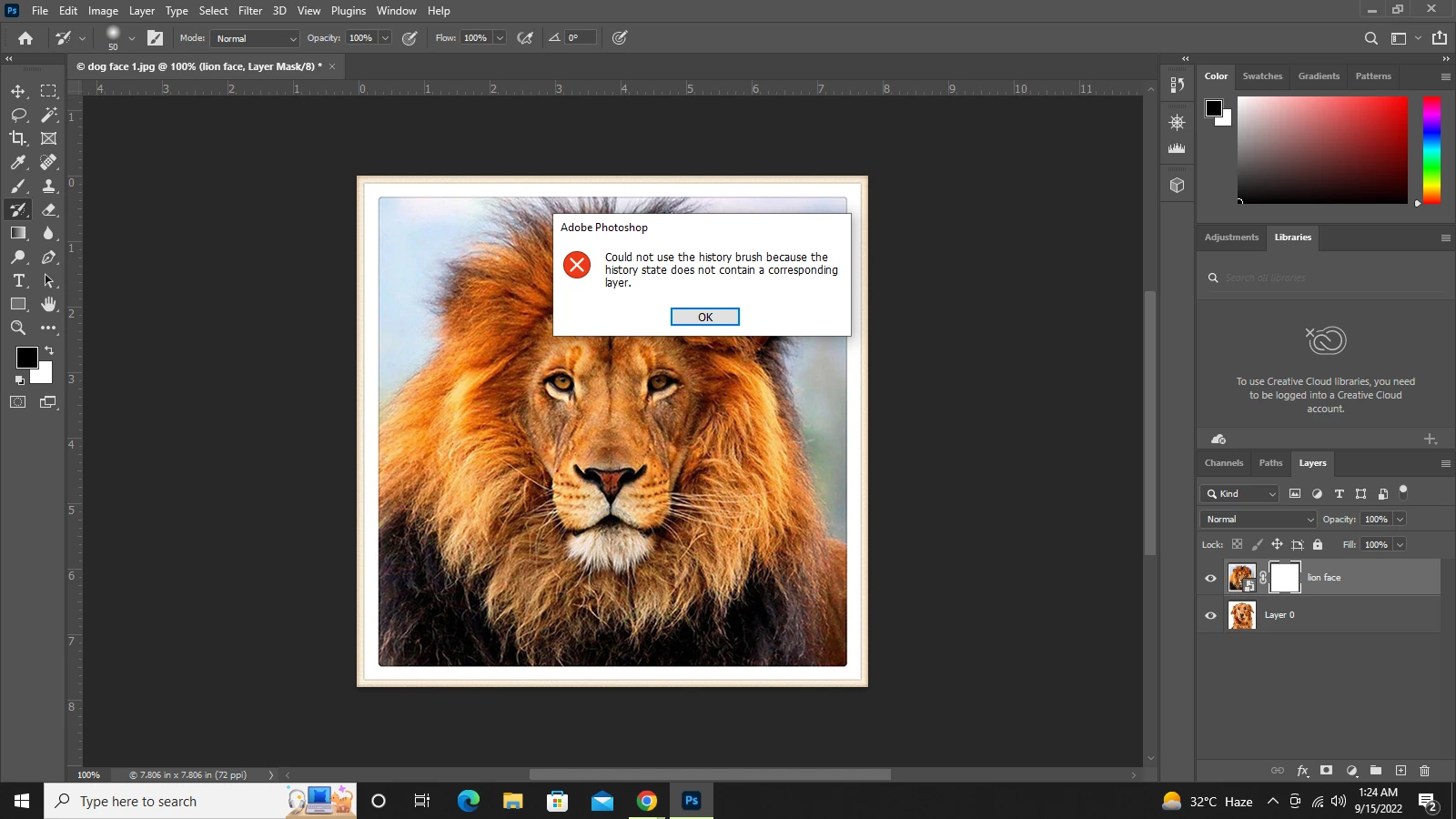
Yes, click on the tool just on top of the selected one, so that you get the regular Brush (B) tool. AFAIK The History Brush only works on layers, not layer masks, it is used to paint a previous state of the image into the current one: https://helpx.adobe.com/uk/photoshop/using/tool-techniques/history-brush-tool.html
Already have an account? Login
Enter your E-mail address. We'll send you an e-mail with instructions to reset your password.