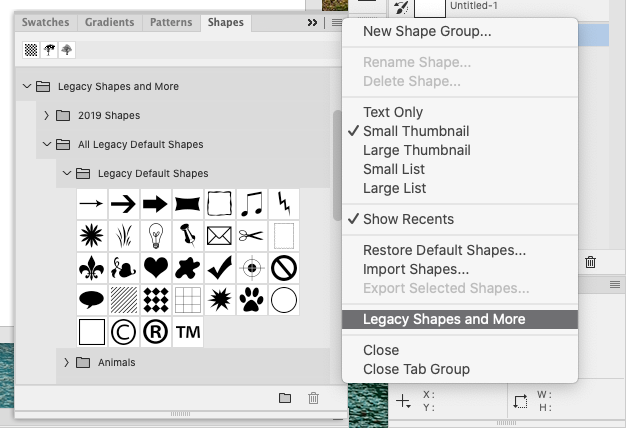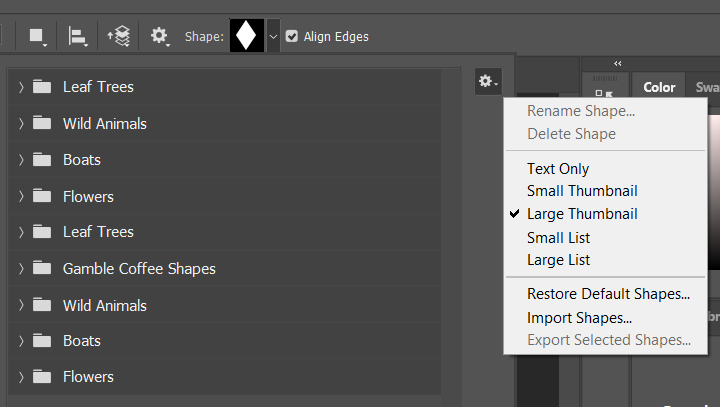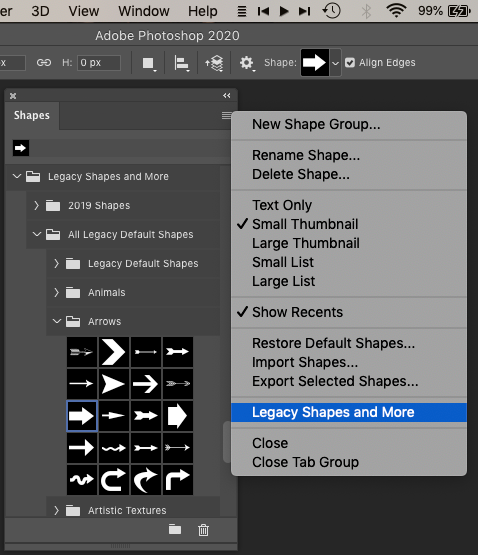- Home
- Photoshop ecosystem
- Discussions
- Legacy custom shapes in Photoshop 2020
- Legacy custom shapes in Photoshop 2020
Copy link to clipboard
Copied
Anyone know how to get to the legacy custom shapes? I don't really need a silhouette of a gorilla, but some of those geometric shapes and word bubbles were things I used all the time and now they seem to be gone. Thanks!
 2 Correct answers
2 Correct answers
If you go Window>Shapes you can load the Legacy Shapes and More.
Thank you so much Jeff, although it took me a minute to realise you meant the 'Window' menu on the toolbar. I'm sure I'm not alone here. I kept opening the shape menu on the 'Custom Shape' toolbar. See screenshot folks, just in case!! We're all in a hurry these days so it slipped past me too the first time. FYI its happing for the Brushes too but same solution!
Explore related tutorials & articles
Copy link to clipboard
Copied
If you go Window>Shapes you can load the Legacy Shapes and More.
Copy link to clipboard
Copied
Thank you!!!
Copy link to clipboard
Copied
I don't have this as an option on my version of PS (v21.0.1). When I clicked "Restore Default Shapes...." it just doubled the folders "Leaf Trees, Wild Animals, Boats, Flowers". I also can't find a download or import of the legacy shapes... any suggestions?
Copy link to clipboard
Copied
Yes go to Window>Shapes
Copy link to clipboard
Copied
I am having this same issue. I doubled them... I am trying to follow your steps.
Copy link to clipboard
Copied
[Abuse removed by moderator] I cant find the bar for the widows, files and fill options on the top. I can't save my imagesThere are many, many people having trouble finding this EVEN after following the so called instructions.
Copy link to clipboard
Copied
Gabe you friendless wonder, it obviously is an incomplete answer. Don't be a tool.
Copy link to clipboard
Copied
The reason one poster had problems is because he did not have the latest minor update with the "legacy shape" menu option.
So "check for updates" is a tad more helpful.
Flaming others for "not following directions" isn't and in fact is rude. That's just a Moderator's opinion. 😉
Copy link to clipboard
Copied
If only you started with that markedup screenshot instead of your condescending remarks to me and other posters here, this discussion would have ended long ago. Work on your forum manners.
Copy link to clipboard
Copied
Yes, it is the case because you are not in the shapes panel, but in the option bar, and you did not select the legacy shapes, but restore default shapes option.
Copy link to clipboard
Copied
I'm having thesame problem!!!!!
Copy link to clipboard
Copied
I tried the Windows -- Shapes BUT "legacy shapes" only loads the trees and animals again. Where are the usual arrows and bubbles and frames, etc.?
Copy link to clipboard
Copied
After you load Legacy Shapes and More, click on All Legacy Default Shapes.
Copy link to clipboard
Copied
thank you Jeff, I finally found it.. wow. For others looking, it is important to use the Windows Menu and Shapes; it doesn't show up in the Shapes panel for the tool.
Copy link to clipboard
Copied
thanks all , faced the same problem. And Adobe support asked me to reinstall PS or to copy the shapes from the older PS version in to the 2020 . Strange
Copy link to clipboard
Copied
Lynette, you mean it is important that you use the shapes panel that you get from the menu Windows>Shapes, and NOT the drop down visible in the option bar.
Copy link to clipboard
Copied
Thanks! That worked for me.
Copy link to clipboard
Copied
Found the same. This is the stupidist thing to have to go through. Adobe can be so counter productive!
Copy link to clipboard
Copied
Yes, I made a feature request about this very issue, please vote and explain how baffled you were not to find the option where you expected to find it in this discussion: https://community.adobe.com/t5/photoshop-ecosystem-ideas/add-legacy-shapes-patterns-gradients-swatch...
Copy link to clipboard
Copied
Thank you so much for this! How to find these shapes is definitely not intuitive. I called Adobe support and they weren't helpful.
Copy link to clipboard
Copied
Any suggestions for the Mac version of Photoshop CC 2020? I still have the application support files for CC2019, so I suspect the shapes will be somewhere in there but some help on the folder location would be most useful if anyone can point me in the correct direction.
Copy link to clipboard
Copied
Sadly the location for custom shapes in PS CC 2019, which I found under Applications/Adobe Photoshop 2019/Presets is empty, so must have been deleted during the update to 2020. Removing the sensible custom shapes like arrows and replacing them with things like flowers and trees seems a retrograde step for professional photographers. I downloaded a free set of custom arrow shapes from https://www.brusheezy.com/shapes/49547-abundant-arrow-shapes-pack and then used the import custom shapes tool (in the "cog" toolbox when you open the custom shapes tool) to import the csh arrows shapes library file.
Copy link to clipboard
Copied
The 2019 Shapes are in the Legacy Shapes and More folder, but go to Window > Shapes and load that folder from the Panel menu if you don't see it.
Copy link to clipboard
Copied
Not in Mac OS 15.2 (Catalina)