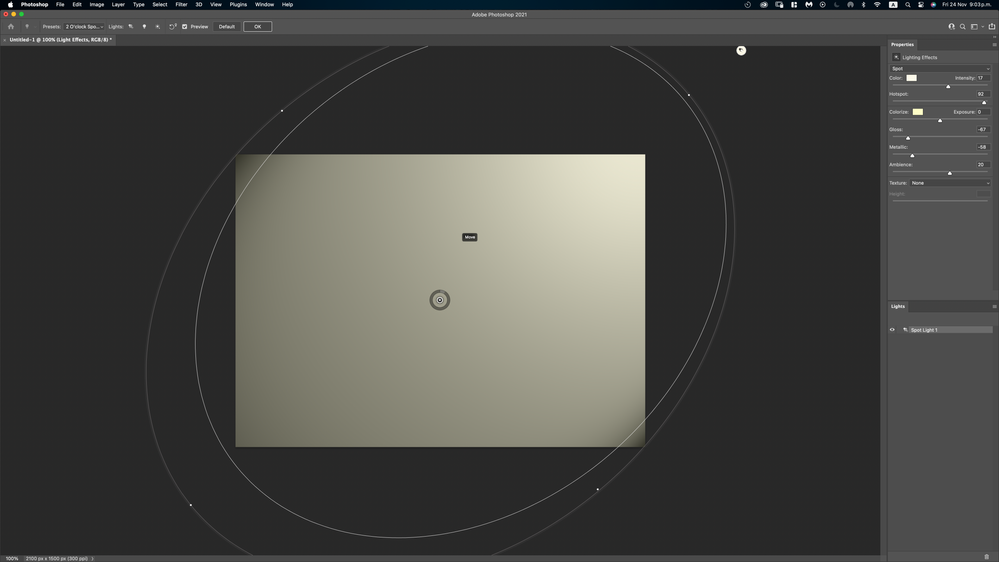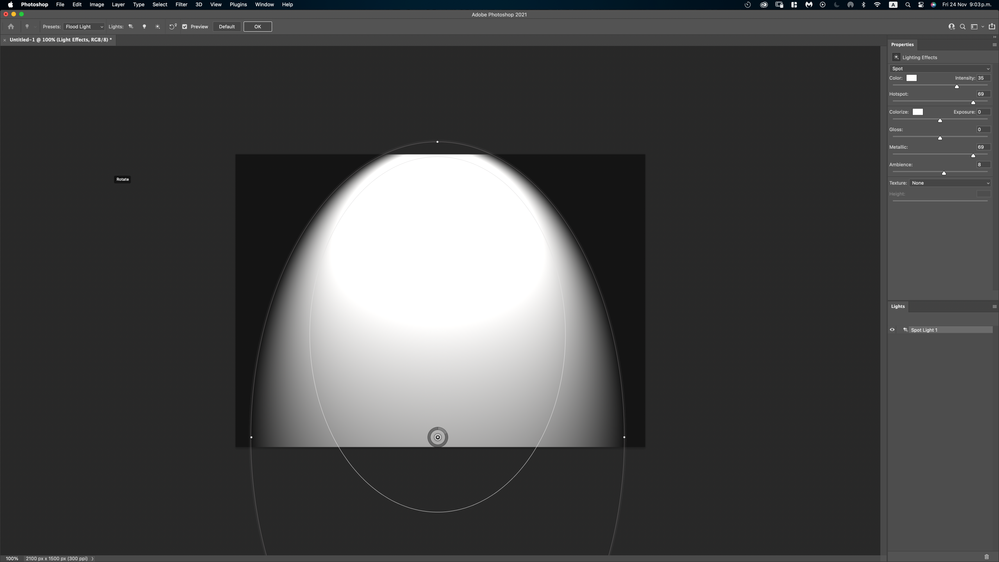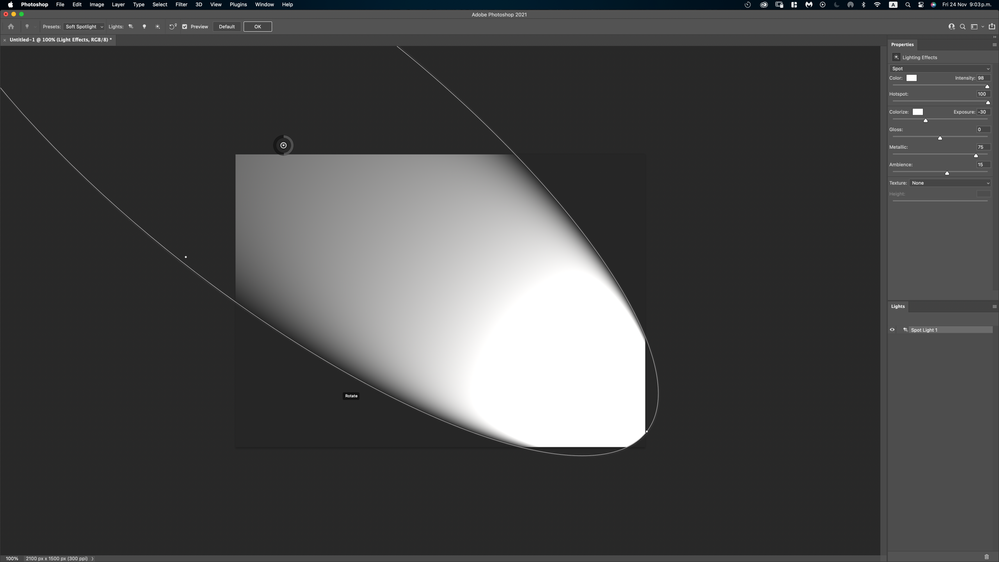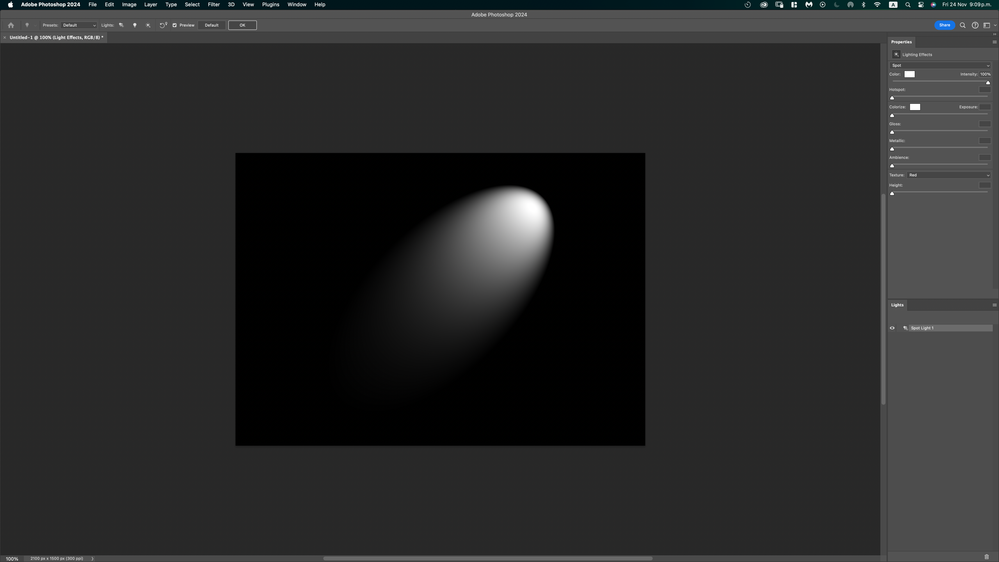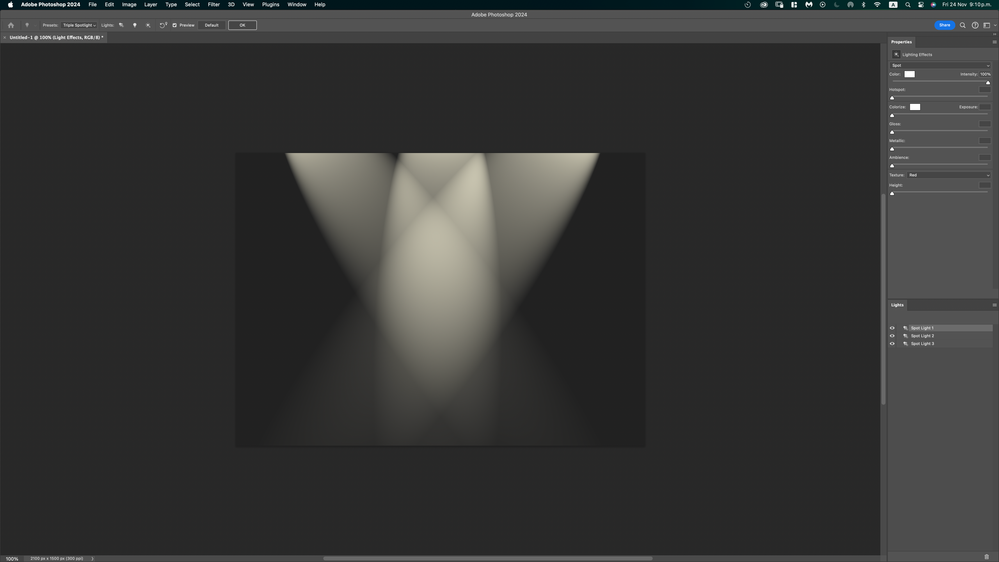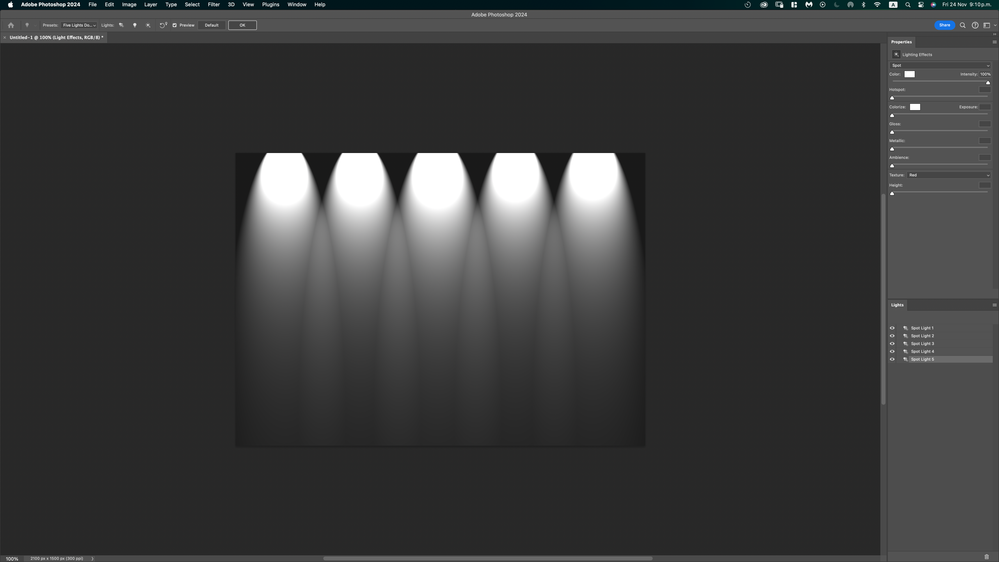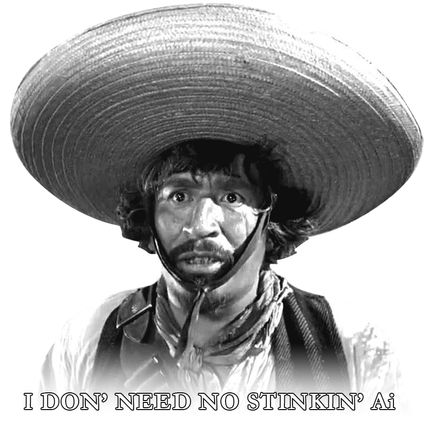Adobe Community
Adobe Community
- Home
- Photoshop ecosystem
- Discussions
- Re: lighting effects. / Missing ovals for rotation...
- Re: lighting effects. / Missing ovals for rotation...
Copy link to clipboard
Copied
In version 22.2, when selecting any preset, immediately displays ovals that allow you to move, rotate, and scale the light aces.
In version 25.1, this does not happen. Any preset I select does not show these ovals, making it impossible to modify the lighting these figures allow.
I have already reset the preferences and reinstalled Photoshop (after having deleted Creative Cloud, with all the programs and their preferences) but I can't get the ovals to appear. Is there a command or setting to make them display, or is this a glitch?
I have attached screen images of both versions.
Thanks to the community for the guidance.
Photoshop 22.2
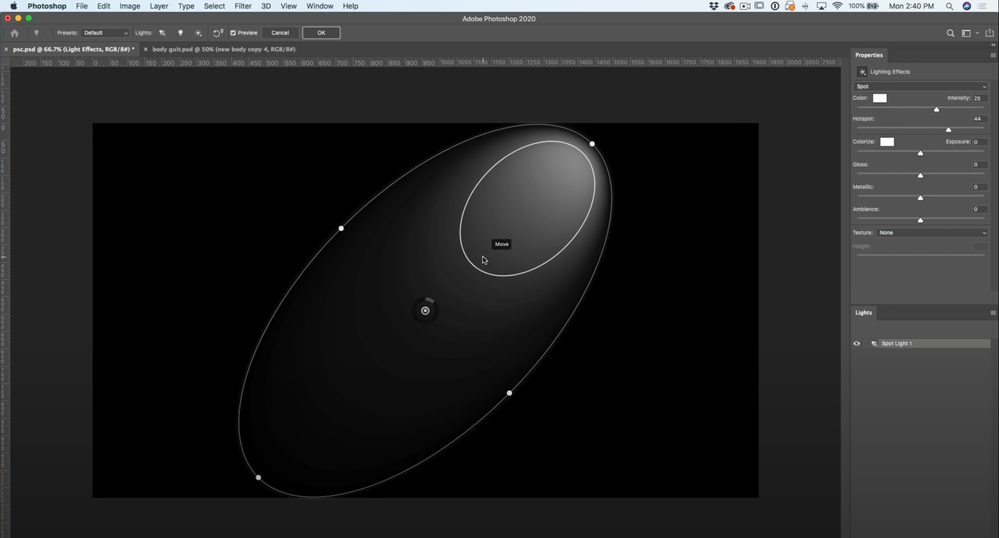
 1 Correct answer
1 Correct answer
The main reason is that Adobe is in the process of removing the 3D Engine, which the Lighting Effects filter uses.
The gist of all this is one can't depend or expect any 3D related function to work right or at all in any photoshop version after 22.2.
Explore related tutorials & articles
Copy link to clipboard
Copied
The main reason is that Adobe is in the process of removing the 3D Engine, which the Lighting Effects filter uses.
The gist of all this is one can't depend or expect any 3D related function to work right or at all in any photoshop version after 22.2.
Copy link to clipboard
Copied
Thank you very much for answering.
I understand that the fact is that various functions associated with 3D are discontinued, including lighting effects.
If they have already made that unfortunate decision for the users, what I don't understand is why leave the lighting effects enabled if you can't modify it as the project requires (since the tools -ovals- are not available). What sense does it make? still, leave this function? Is it by chance that the lighting configuration that appears by default will fit the project...?
I'm new to lighting effects, and I can't see "something" that those who chose to leave this feature (without its main modification tools) do see. It seems to me, with all due respect... incomprehensible, to say the least.
Again, thanks for responding Jeff.
Copy link to clipboard
Copied
We talk of features being gradually phased out rather than suddenly dropped, as Deprecated.
In computing, "Deprecation" is the discouragement of use of some terminology, feature, design, or practice, typically because it has been superseded or is no longer considered efficient or safe, without completely removing it or prohibiting its use.
Copy link to clipboard
Copied
OK, it's true that Photoshop's 3D tools were not great, but they did what they did, and apparently they helped drive additional features like Lighting effects, so a cynical person might be inclined to think that removing those tools from Photoshop was forcing users towards the Substance apps, and they are expensive. So it's a good gob we are not cynical people Gene.😉
Copy link to clipboard
Copied
I think Lighting Effects is another casualty of the 3D tools being removed from Photoshop. I think your 22.2 version is the last one to have the adjustable handles.
Now, I do seem to remember watching a video about some sort of workaround.
Yes, it was Colin Smith in Photoshop Cafe. It looks to give very similar functionality to the original Lighting Effects using the new Gradient tool.
My tip is any Photoshop tool or function you want the best possible advise on, go to YouTube and to The Photoshop Trainging Channel with Jesus Rameriz, and the Photoshop Cafe with Colin Smith. These guys are the real deal. If you are not clear about a particular step, then come ask us here on this forum.
Copy link to clipboard
Copied
Thank you very much for your answer.
In my experience, the problem I have found with version 22.2 is that when running it in Sonoma, it gets corrupted. I already posted this problem and the answer was that since it is an older version, it is not guaranteed to run on a current operating system... And the current version of Photoshop, 25.1, does not have the tools (ovals) to modify the lighting.. .
Yes, I have certainly seen some Videos on these channels, their content is very good. That video of Colín is good... although this new tool is, I think, very limited, compared to the lighting effects (when they worked well).
Again, thank you very much for taking the time and responding.
Copy link to clipboard
Copied
Definitely keep v22.2 around if you want to use Lighting Effects. 25.1 will not support it, even on MacOS. Refer to the 3D FAQ Jeff posted.
In 22.2, checking Deactivate Native Canvas under Preferences > Technology Previews is important if you want those handles to work. In 25.1, they removed that setting.
Copy link to clipboard
Copied
Gene, Lighting Effects was a popular tool, and not something you'd associate with 3D functions, so you'd hope that they were working on a replacement. When the brand new Lighting Effects is announced, it will be driven by Ai, and controlled purely by thought. Mine already is. I think that I want to click on that icon and move this slider, and I make my hand and fingers move accordingly, and it happens!
Copy link to clipboard
Copied
@Trevor.Dennis wrote:
I think that I want to click on that icon and move this slider, and I make my hand and fingers move accordingly, and it happens!
That's RI (Real Intelligence) You bring that to Photoshop, although the training takes longer than AI. Rumor has it they plan to add RI to Photoshop along with the Talent plug-in and CSI features.