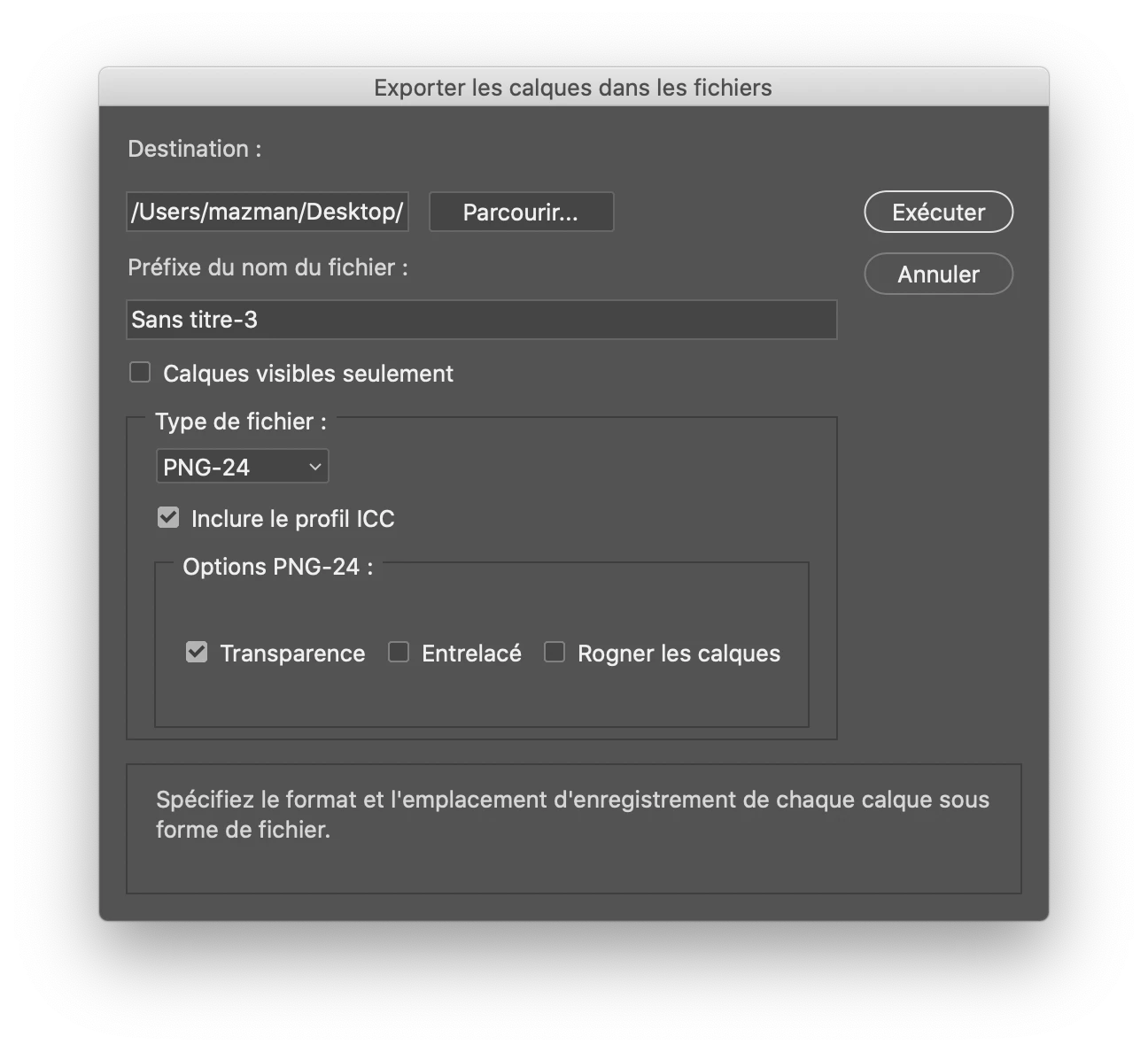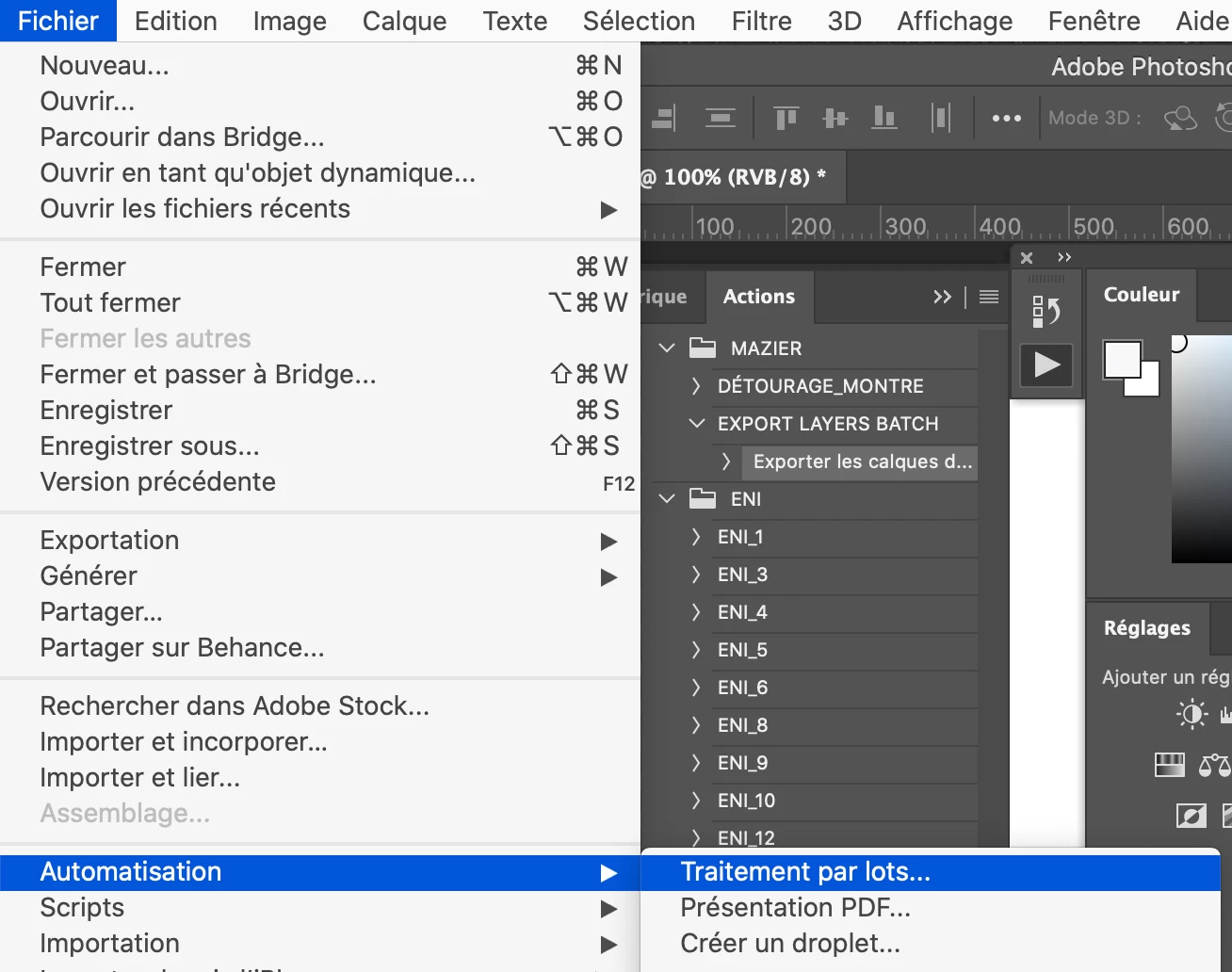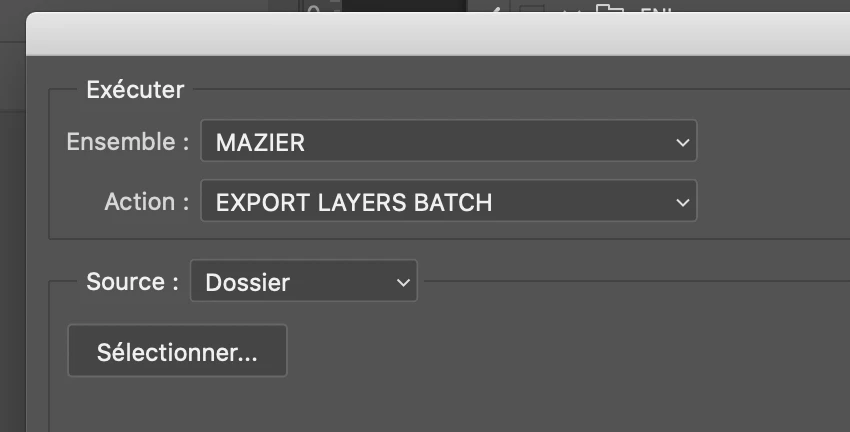Looking for PSD layers to PNG batch export solution
Hi,
I'm looking for a script for the following example task:
I have a bunch of numbered PSDs (01.psd, 02.psd, 03.psd... 50.psd) and each has between 1 and 200+ layers.
I need every single layer exported to an untrimmed, transparent PNG, while retaining PSD name, layer hierarchy-number and layer name (=> 01_0001_hair.png; 01_0002_face.png; etc.) so that they can be sorted and stacked correctly afterwards.
The "Export layers to files" option in PS already does this, but I have to do it for each PSD manually and can't leave it running overnight to do all of them at once.
Does anyone have a script that does that or something similar, that I may customize? It would help a lot.
Thanks for any help or ideas!