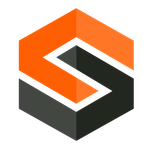Adobe Community
Adobe Community
- Home
- Photoshop ecosystem
- Discussions
- Re: Photoshop freezes when using hue/saturation an...
- Re: Photoshop freezes when using hue/saturation an...
Copy link to clipboard
Copied
Hi!
I thought that the problem when using intensity/contrast in adjustments (it is extremly slow to the point I think the computer freezes) was solved by restoring preferences and restoring warning messages, but as it turns out the problem is still there! Turning of the graphic card processor helps maybe a little (one or two times) but then there are other issues such as I can't use the filter "lightning effects". The problem is there wether I work on a big or small file. The only thing I can upgrade on the computer is to the OS Catalina.
Computer : OS Mojave 10.14.6, iMac (Retina 5K, 27, 2019), processor Intel Core i9, 32 GB DDR4 Ram,
Radeon Pro 580X 8GB.
Please need help!
/Jan
{Moderator note: PS-48654
Thread title edited}
 3 Correct answers
3 Correct answers
- Disable Rulers (CMD+R on Mac, Ctrl+R on Win), or
- Move the Adjustment dialog outside of Photoshop’s workspace/interface before touching any sliders.
We have been able to reproduce the freeze internally and the engineering team is currently investigating a fix.
Hi All,
We are happy to announce the release of Photoshop 21.2.
This update includes the fix for Photoshop 21.1.3: Hue Saturation dialog not responsive
Here's a list of fixed issues in this release: Bug fixes
Let us know if the update resolves the problem for those affected and share your feedback with us.
Regards,
Mohit
Explore related tutorials & articles
Copy link to clipboard
Copied
"Fix it fast, will yeah?"
Hi Haley,
We are users just like you and do not work for Adobe. See the feedback link posted by John that will be seen by the developers.
~ Jane
Copy link to clipboard
Copied
growing weary of CS bugs - can you please test your software
Copy link to clipboard
Copied
Hello, I am having the same problem since updating photoshop about a week ago. When using the Hue / Saturation sliders specifically everyhting feezes up and a "force quit" is necessary. I've heard from other peers that they are having the same problem. Hope it's addressed quickly.
Best
Copy link to clipboard
Copied
Hi Ty Bowers,
Adobe is aware of this bug and is working on a fix. For now use one of the workarounds:
- Disable Rulers (Cmd+R on Mac, Ctrl+R on Win)
or - Move the Adjustment dialog outside of Photoshop's workspace/interface before touching any sliders.
Jane
Copy link to clipboard
Copied
--
Copy link to clipboard
Copied
You're welcome. 😊
~ Jane
Copy link to clipboard
Copied
seriously adobe, test your software before releasing--this is horrible AND PLEASE fix the save as to overwite files and not make a 'copy' unbelievable how bad things have been made with these updates, it kills productivity and workflow
Copy link to clipboard
Copied
"seriously adobe"
Hi Katie,
We are users just like you. If you want to comment to Adobe, here is the thread where it is discussed:
~ Jane
Copy link to clipboard
Copied
Hi Jason Ford 65,
Adobe is aware of this and is working on a fix.
- Disable Rulers (CMD+R on Mac, Ctrl+R on Win)
or - Move the Adjustment dialog outside of Photoshop’s workspace/interface before touching any sliders.
or - Use Adjustment Layers
~ Jane
Copy link to clipboard
Copied
I have the same problem, Hue Saturation freezes almost everytime. It's really slowing me down during the day, as I import a lot of graphics from cmyk to rgb. Please fix asap, thank you
Copy link to clipboard
Copied
Same problem here, but hiding the rulers does solve the problem for now.
Hope it will be fixed soon!
Copy link to clipboard
Copied
Hi Everyone
My photoshop (21.1.3) on MacOS (10.15.4) lag and then freezes every time i use hue/saturation and brightness/contrast, some other image regolations options lag but doesnt freeze the program.
It let me tune just few parameters (while heavily lagging) and then the regolation window freeze letting me to move it but can't close it. all i can do is right click on PS icon and forcing to close.
I tried uninstalling and then reinstalling it again from the CC and restart the mac but the problem persist.
I changed nothing in the system or in the PS preferences and that started happening yesterday.
This happens with big or small files alike.
any solution?
Thanks
Copy link to clipboard
Copied
Restoring Preferences after making sure all customized presets like Actions, Patterns, Brushes etc. have been saved might be a good starting point:
https://helpx.adobe.com/photoshop/kb/basic-trouble-shooting-steps.html
Edit: In the meantime it has been confirmed that this is a bug and the work-arounds seem to be hiding the Rulers or moving the dialog window off the image window.
Copy link to clipboard
Copied
wow thanks! it seems it worked for now. never thought to fix preferences as i've not touched them for a while
Copy link to clipboard
Copied
Hiding Rulers worked for me!
Copy link to clipboard
Copied
Had same problem with last update. This worked as a tempary work around. Turn rulers off and keep dialog to side of image.
Hope this issue is resoulved soon 🙂
Thanks for the fix!
Copy link to clipboard
Copied
Turning off rulers worked for me.
Copy link to clipboard
Copied
Sounds like you're still running 21.1.3. This issue was fixed in June in version 21.2.
Copy link to clipboard
Copied
unfortunately the problem persist, even if i restore settings...
Copy link to clipboard
Copied
Done that, helped for a few minutes, then it was back to crashing again.
Copy link to clipboard
Copied
Copy link to clipboard
Copied
I'm having the same issue. Only for a few days now. I just lost an hour of work because of it. Anxious to see it fixed soon!
Copy link to clipboard
Copied
Same here. On Mojave 10.14.6. Have wasted several hours on it, no resolution yet. For what a subscription costs I would not expect to have these sorts of issues.
Copy link to clipboard
Copied
There is a »solution«: Hide the rulers.
Copy link to clipboard
Copied
The rulers come back every time you start working on another file. Turn them off in one, and they appear in another file.
It is also difficult to work without the rulers. Rulers play an important role.
Adobe software has been extremely unstable in the past two years.