(Mac) Error 41 Installer was unable to access a critical file/directory 41
Unfortunately I did an impulsive rudimentary uninstall of Photoshop by dragging all files to trash and hitting "Empty." Now I have a ghost "Adobe Photoshop CC 2019" that I can't get rid of. I had to re- download the 2019 version 20 installer but I get error 41.
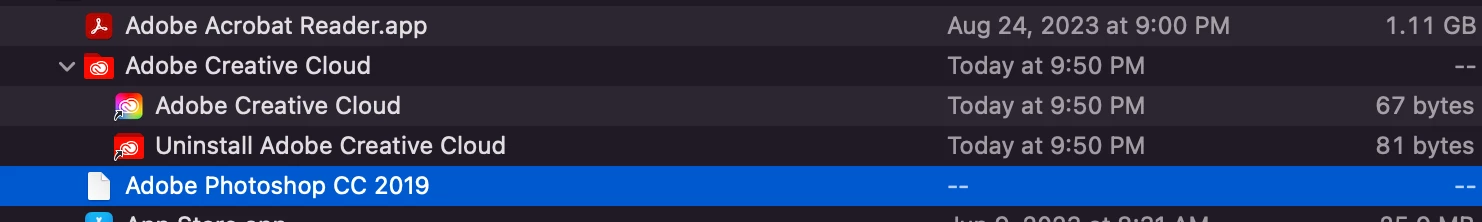
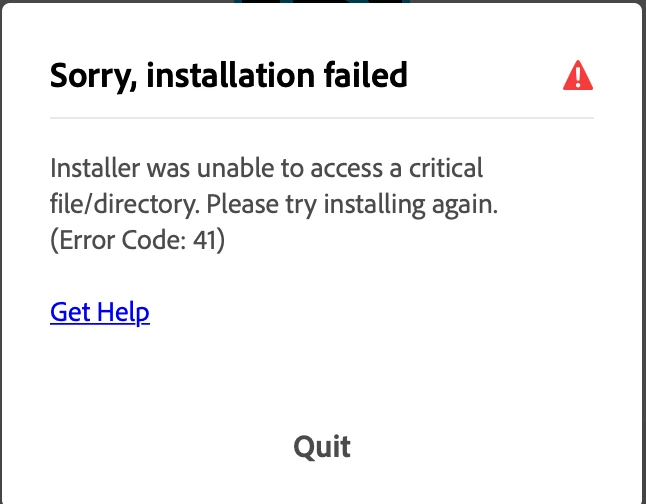
Any ideas of how to download this old verison correctly?

