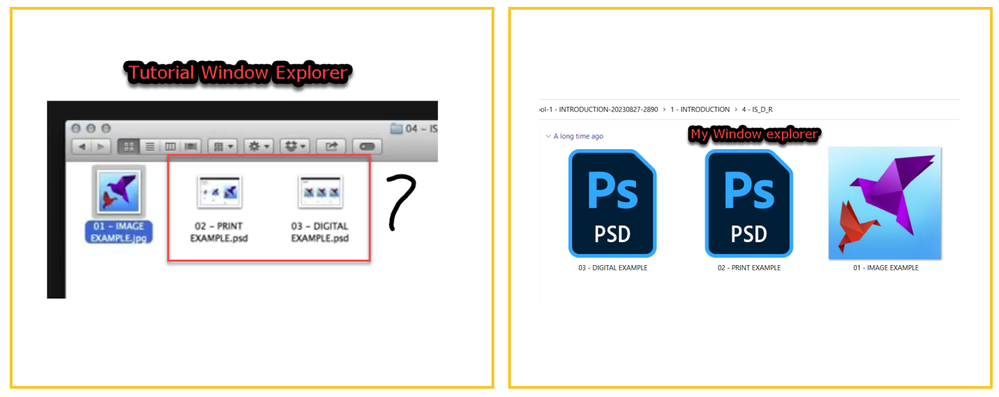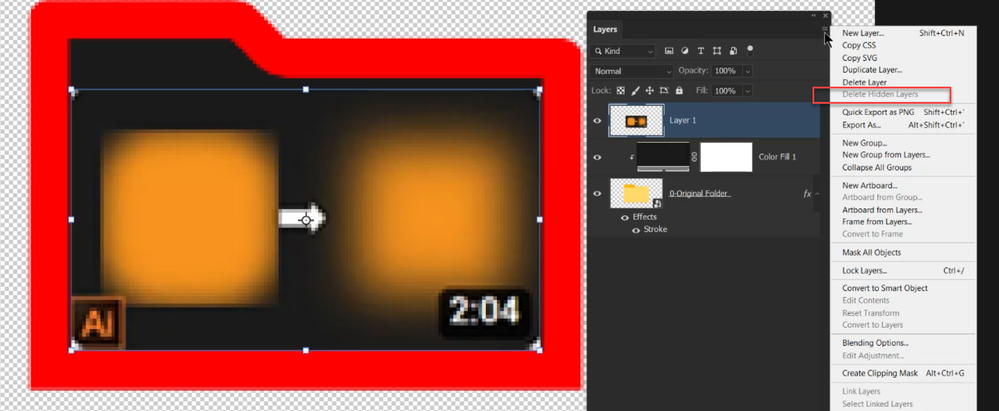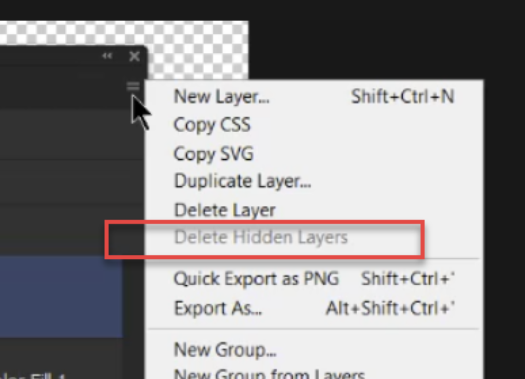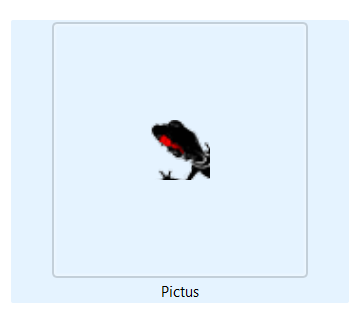- Home
- Photoshop ecosystem
- Discussions
- Re: Make PSD file content visible in Window Explor...
- Re: Make PSD file content visible in Window Explor...
Copy link to clipboard
Copied
I am following a tutorial. In which PSD file is saved in a way inside content is visible. How to do it?
I followed the past record of the form but issue is not clear enogh.
Save only visible layers in psd-format
Where can I find "Delete Hidden Layers"?
 1 Correct answer
1 Correct answer
A couple here:
Explore related tutorials & articles
Copy link to clipboard
Copied
Where can I find "Delete Hidden Layers"?
By @MahaB82A
It's in the Layers panel menu.
- If the Layers panel is closed, open it from the Windows menu
- The panel menu is the hamburger menu (lines) in the upper right of the panel
Jane
Copy link to clipboard
Copied
It is grayed out.
Copy link to clipboard
Copied
The reason your not seeing images on the PSD icons is Windows requires a third party codec to see the psd thumbnail images in Windows Explorer.
Copy link to clipboard
Copied
Please give me the link.
Copy link to clipboard
Copied
Copy link to clipboard
Copied
Thanks for the help.
Copy link to clipboard
Copied
Is there any link between psd thumbnail images & Delete Hidden Layers because it is still inactive?
Copy link to clipboard
Copied
Copy link to clipboard
Copied
Now I can understand "Make PSD file content visible in Window Explorer" is nothing to do with "Delete Hidden Layers".
Copy link to clipboard
Copied
After installing third party codec some file are still with PSD image. What is the reason for that? Following is the icon of the installed software.
Screen shot of Windows Explorer.
Copy link to clipboard
Copied
I use FastPictureViewer myself, so i really can't comment on how well Pictus works.
Copy link to clipboard
Copied
There is an issue all PNG files and PSD file looks same in Windows Explorer with codec application. Some sort of difference should be there to easily distinguish. Is there any application to make this possible? Some thing like this. You can notice one simbol says it is a PSD file other simbol says what is inside the file.