Making one image a smart object with another Gif layer on it.
Hello everyone,
I am trying to decide the best way to go about this quandary. I am making an ad to be sent to a creative team at a local classifieds and I am not sure if I should make the printer a smart object with the Gif layer so that the printer will be a vector or if I should make them into a smart object separately. Will the gif layer look pixelated if I don't make the separately and just combine it with the printer as a smart object or will it be fine? I am going to take this image and add text to it by the way.
Any help is appreciated.
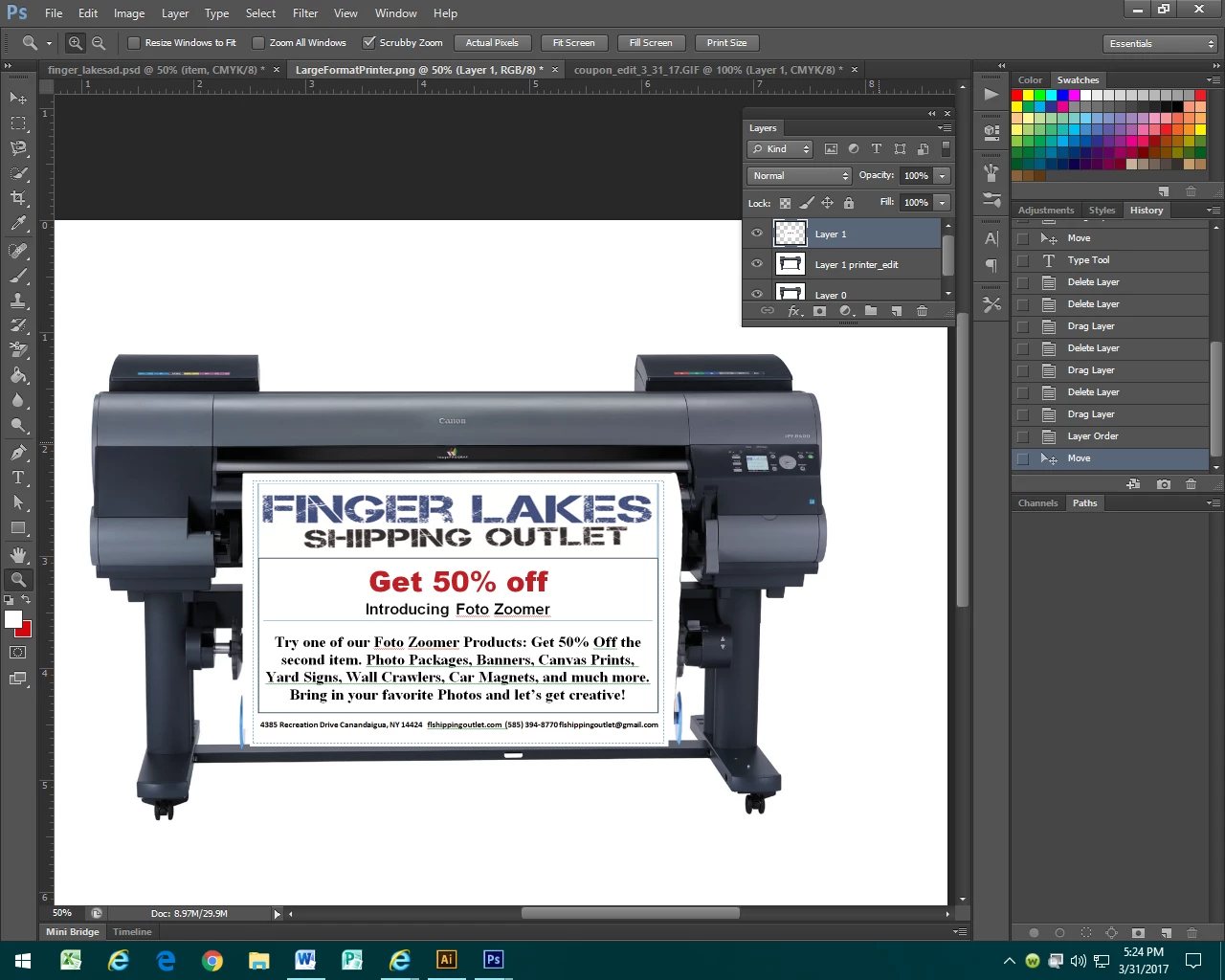
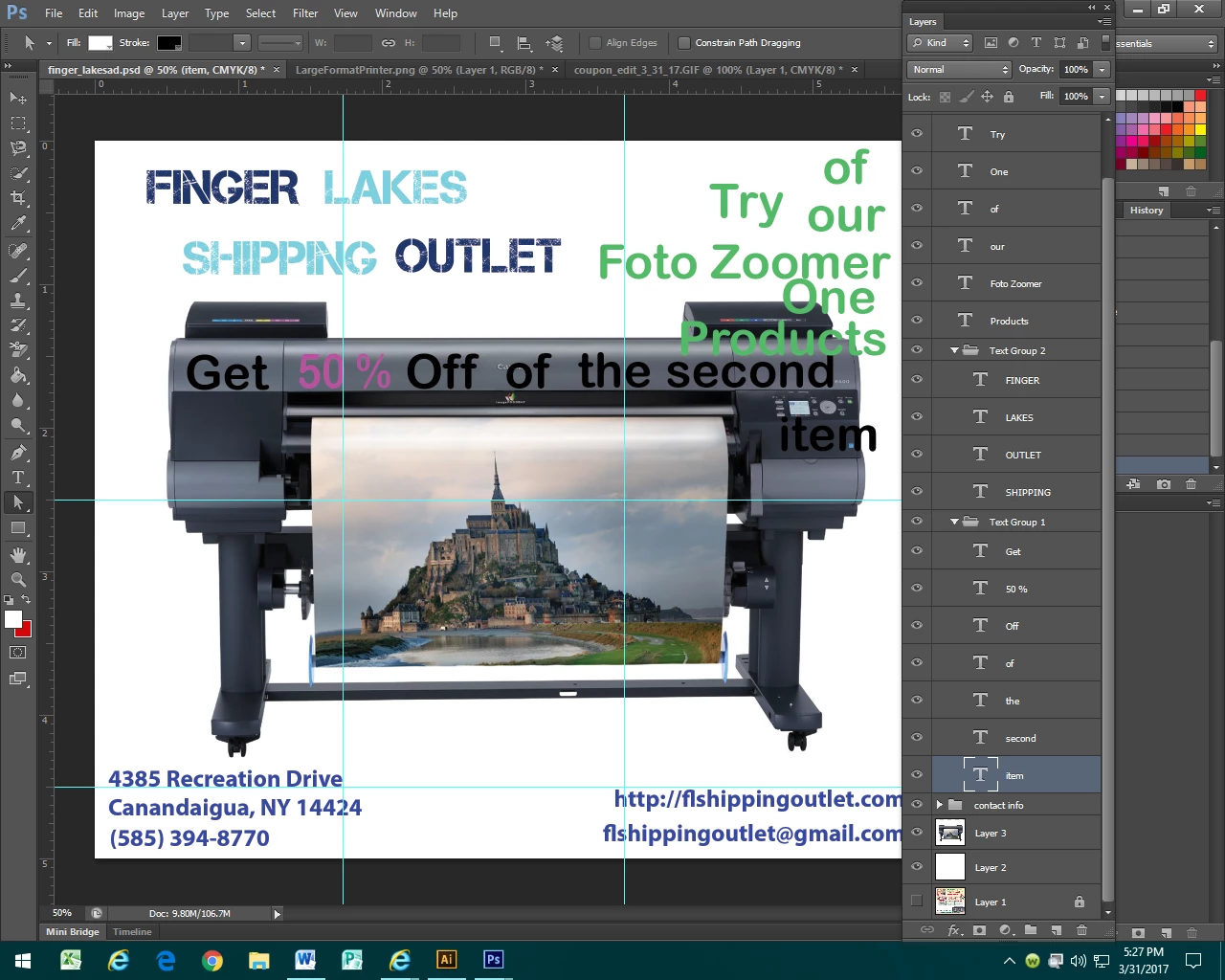
Thank you,
Brian

