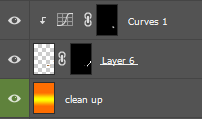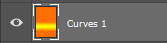Copy link to clipboard
Copied
How to merge several layers so that the name of the bottom one remains?
I just Shift + select them and Ctrl+E, but I get the name of the top one (and lose the color label).
Merged result
Though when I turn off the visibility of all other layers, select the corresponding layer and click "Merge visible", I get what I need 🙂 But it's too many extra clicks.
Can't PS consider what layer I select first when Shift+select several layers?
UPD.
Created a feature request. Please, vote! https://community.adobe.com/t5/photoshop-ecosystem-ideas/fix-the-merge-layers-issue/idi-p/13700956
 1 Correct answer
1 Correct answer
Created a new topic as a feature request. Please, vote!
https://community.adobe.com/t5/photoshop-ecosystem-ideas/fix-the-merge-layers-issue/idi-p/13700956
Explore related tutorials & articles
Copy link to clipboard
Copied
@Stephen Marsh People are actively discussing scripts which do this, no problem to send these scripts to PS team 🙂 Then just add to the code as a default feature. Profit!
Copy link to clipboard
Copied
@Ivan Zajats – Sure... The scripts mostly achieve the same end, just in a different way than what you are asking for. You sound like a pragmatic man, so you likely don't care how the end result is technically achieved. It is the end result that you want.
Personally, I'd go with a scripting method rather than waiting for Adobe to possibly implement your idea (that is me being pragmatic as well).
From this and other posts of yours, I get the impression that you are challenging the status quo, not just blindly accepting what currently is – but asking for what could be (as a native feature).
Copy link to clipboard
Copied
I know nothing about scripting and don't wanna go into it. How many seconds will I save? for me it's easier now to merge & rename or turn off/on the visibility to merge without renaming.
Frankly, I rarely merge a bunch of layers at once, mostly just Ctrl+E one layer.
P.S. Anyway, 2 of my requests were implemented in less than a year. Lets' make PS great again! 🙂
Copy link to clipboard
Copied
I want PS to consider what layer I select first and retain its name, would be much better
Applying the name of the lowermost selected Layer is easy, but keeping track of the order in which the selected Layers were selected would seem wasteful to me.
Could you use something else to identify the intended layer-name, Layer Color for example?
Copy link to clipboard
Copied
I don't get your idea. I doubt, anyone would suggest anything better than described in the post. But many people are still trying, LOL
Copy link to clipboard
Copied
Well, do you want to wait for your Feature Request possibly being implemented or do you want to try to work more efficiently in the meantime?
In the screenshots you posted the »clean up« Layer is green – is that coincidental or is that a determining property?
Copy link to clipboard
Copied
I use color labels for main groups & layers.
Copy link to clipboard
Copied
Is there always one green Layer amongst the selected ones that need to be merged and, if so, is it always the one the name of which should be applied to the merged Layer?
Copy link to clipboard
Copied
Usually, it's a clean up layer as on the screenshot. The most common case is copypasting a part of the image to hide some areas + adding an adjustment(s) to match the exposure/contrast/color.
If I'm working on a composite there're multiple patches - for the BG & main object(s).
Though more often I preserve them as layers in the groups.
Copy link to clipboard
Copied
That does not seem to answer my question, so I assume the presence of a specifically-colored-Layer is not a given.
Copy link to clipboard
Copied
sometimes I label the main layer, sometimes not; in case of the clean up I usually do
Copy link to clipboard
Copied
If there is ONE green (or some other color, really) Layer and the others have no color then the merging-process can be automated to result in a Layer of that name and color.
But that ONE Layer needs to be a unambiguously identifyable. (Edit: But that it is the first one selected is not relevant.)
Copy link to clipboard
Copied
Created a new topic as a feature request. Please, vote!
https://community.adobe.com/t5/photoshop-ecosystem-ideas/fix-the-merge-layers-issue/idi-p/13700956
-
- 1
- 2
Find more inspiration, events, and resources on the new Adobe Community
Explore Now