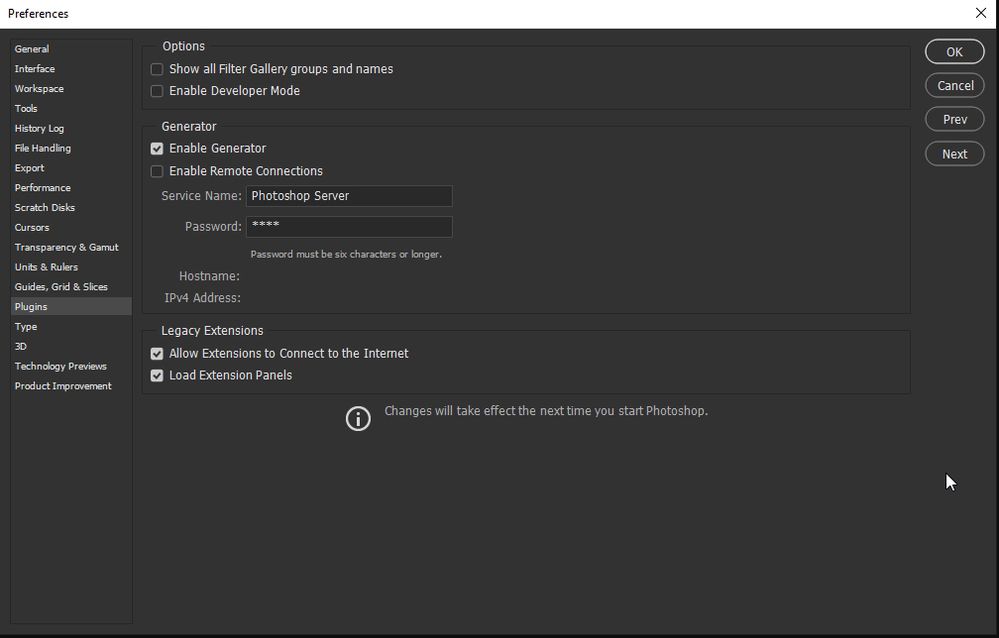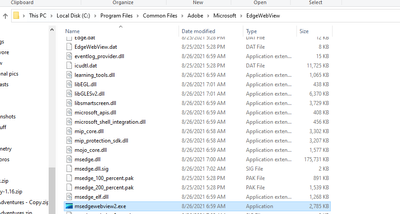Microsoft Edge WebView2
Copy link to clipboard
Copied
Does anyone know why there are seven instances of Microsoft Edge WebView2 running alongside Photoshop 2022? I hope I've solved the freezing/crashing issue but Psd is still running sluggishly and I would still like to know about this change.
I'm looking at Task Manager on Windows 10 Pro, 64-bit (updated just a few days ago).
Thanks, Sidney
Explore related tutorials & articles
Copy link to clipboard
Copied
Thanks, @eedeycv. That sounds promising! Sorry to hear about your crashes, though. I know it's frustrating.
Copy link to clipboard
Copied
A lot of applications display formatted information in essentially a bespoke web browser window, because its easy to program CSS and HTML. Adobe doesn't write its own web browser, on Windows they just use the system solution which is Microsoft Edge (which is an offshoot of Google Chrome, which is an offshoot of Apple Safari.)
Adobe has moved away from its older way of doing things which involved Flash, so this is a big improvement.
Copy link to clipboard
Copied
Póki co od 12h testuję taki manewr i się sprawdza:
Po odpaleniu PS włączam menedżer zadań" i zakańczam zadania "edge" (wystarczy zakończyć jedno i znikają wszystkie). Póki nie zrestaruję PS'a to nie włącza się w trakcie pracy Edge.
Działanie pewnie chwilowe zanim poprawi to Adobe, ale ... wydaje się, że działa. No nic, testuje dalej.
Pozdrawiam i trzymam kciuki 🙂
Artek
Copy link to clipboard
Copied
Please note: this is just my theory... I suspect that everything on the Photoshop Home screen uses a Microsoft WebView2 Controller to display its contents. In other words, a browser window displays the files in the Creative Cloud, Tutorials, etc. They use a browser to build a hybrid desktop/web application window. Since the browser is already capable of doing what they need to do (i.e. display text and images), it is easier to just use the Edge browser. They know it is installed on Windows by default and so it is safe and convenient. I imagine a similar thing is happening on the Mac. However, they likely use the Safari browser over there. Both of these browsers are WebKit under the hood so the experience is the same or close to the same across both platforms. This means: it is predictable. How effecient this is to do, I assume, remains to be seen. This is not uncommon. Many vendors build hybrid applications these days. Any desktop application that hits a "cloud service" probably has a broswer window underneath.
Copy link to clipboard
Copied
@D. Humann I think you're right about that. I have “Auto show the Home Screen” disabled in Preferences, but I guess it always has to be available. How do you have your Plugins Preferences set? Generator? Maybe “Allow Extensions to Connect to the Internet” has something to do with this as well, including using the Neural Filters? But I'm not sure if that would require Edge Webview 2. Hmmm....
**Be sure to block out your Hostname and IP address info if you post a screenshot**
Copy link to clipboard
Copied
Actually, I'm not having a problem with this. Everything works fine for me. I suppose there is an occasional lag when I start Photoshop as its trying to hit the Creative Cloud. However, overall it works as expected. I was replying to the original thread because it seemed like there was some confusion as to the reason WebView2 was showing up in the Task Manager. In regards to your comment/question, you're probably correct. That may have something to do with it. I probably wouldn't disable that as there are certain things in the app (like various Technology Previews) that require the internet to function.
Copy link to clipboard
Copied
Whi is the answer saying "NOTHING TO SEE HERE" marked a the answer when another post says Adobe is aware of this and is making code changes.
That does not compute.
Also the edge is right there in their folder. Adobe includes this on purpose. It's not a mystery. Just software that's more and more bloat over time.
Copy link to clipboard
Copied
The REAL solution is to delete that file in the pic above.
Copy link to clipboard
Copied
If that "solution" works for you then delete the file. Good luck.
Copy link to clipboard
Copied
Thank you, PERFECT SOLUTION.
Finally PS doesn't freeze anymore.
Hate to spend hrs on every update to solve new issues.
And they keep asking to upgrade.
No thank you
Copy link to clipboard
Copied
It's Feb 2022 and I'm no longer having any problems with Photoshop. Everything except Developer Mode is enabled in Plugins prefs.
Copy link to clipboard
Copied
As a 20 year Photoshop user, and professional photographer (that depends on stability!) I can say that NOTHING has crashed my Photoshop workflow harder or more persistently than Microsoft Edge WebView2. The solution: simple - open task manager, select the Photoshop drop-down, right-click on Microsoft Edge WebView2 and END TASK. Viola! No more random crashes, no more crashing when I use any of the select tools, no more crashing when working with multiple photos open, no more crashing when opening a photo from Lightroom... the list goes on.
Dear Friends at Adobe, I love and appreciate you all. I know you work hard to keep a very complex program running smoothly, and I'm thankful for your work. PLEASE investigate this.
Faithfully yours,
Brian
HeckmanPhotos
Copy link to clipboard
Copied
It freezes when this happens.. so I can't even send crash report or get a recovery file save. It sucksssssss...I keep losing work.
The last 3 times I got this freeze (where I eventually just have to shut the program down because it will never respond) I was moving a couple layers around.
I only started having this happen recently.
Copy link to clipboard
Copied
Well... I spoke too soon... The crashing started again...
More crashing when trying to use the "select subject" tool... AND when I'm trying to open a photo by right clicking on it and selecting "open in photoshop".... AND when I just open photoshop by itself...
I've updated my drivers (after completely removing the old drivers with a utility called DDU), I've disabled the
"Use Graphics Card" option under the Perfomance tab in Preferences... I've done EVERY SINGLE THING that Adobe recommends, and many things besides, like testing every component in my rig, a fresh install of Windows 10 on a brand new hard drive....
I'm getting awfully tired "HELPING" Adobe find the problem with their software that I'm PAYING for.
HERE'S YOUR SOLUTION:
Hey Adobe ~ Here's a sincere suggestion. Bring 20 different computers into your lab, ( different manufacturers, custom builds like mine, etc) and have your techs use Photoshop for one full day every week. When problems occur (and they will!) then YOU go through your steps, and YOU go through your error reports, and YOU go through your dump reports, and YOU invest your time in trouble shooting the issues so that WE DON'T HAVE TO.
Copy link to clipboard
Copied
FWIW, I don't dare have Chrome open while trying (... TRYING ...) to run PS 2022. In fact, if my Windows session had Chrome running at anytime before launching PS, about half the time PS won't open, or if it does, won't open any files I want to edit.
The moment Chrome's been running, I have been forced too many times to just effn reboot the computer, and then try to remember not to launch Chrome. Whatever it's doing, if feels like there's been a 7 coil steamer kinking the works.
I haven't tried to test this with other browsers, nor have I monitored the number of instances of Webview 2 that are running.
I'm about ready to pave the box, and reinstall the OS, but am extremely apprehensive that that won't solve anything.
Has Adobe responded to this thread at all? I have yet to see any posts, and my attempts to resolve this with their TS were a vast irritating maze of dark, sucky little passages all alike; a huge waste of time.
Thanks for all your comments and insights thus far.
Copy link to clipboard
Copied
I'm not sure what there is to resolve. Edge WebView is the Windows HTML renderer, its used by thousands of apps and by lots of things in Windows itself. Adobe isn't going to dump it and it would be up to Microsoft to fix performance problems.
Copy link to clipboard
Copied
Hi ~
What needs to be resolved:
- The overarching problem is that your end-users (Many of them professionals like me that depend on Photoshop running smoothly for 8-10 hours a day, every day) are losing productivity and money because we have to invest HOURS trying to diagnose Photoshop every time it stops working as it should. We shouldn't have to self diagnose, we shouldn't have to prepare dump files for you to examine, we shouldn't have to apply fixes manually, or roll back to a previous installation, or disable our GPU, or spend hours on your forums looking for a way to get your program working again so that we can get back to work!!! I don't just pay $10 per month for Adobe, It's costing me WAY more than that because my time is money!
In regards to this thread, some of us discovered that (for a short time) if we disabled Edge WebView2, then PS started working again as it should. For me, that workaround lasted until May 3rd when it started crashing again.
You can see my message above for more details.
Finally, here is another fundamental issue that you might give some thought to:
Just because PS is working well on your mac (or whatever you're running) doesn't mean there isn't a problem with it running on someone else's machine. You made the comment, "Adobe isn't going to dump it and it would be up to microsoft to fix performance problems." I get your point ~ Sure, if part of the problem IS Edge WebView, then Microsoft would have to fix it, but when the ONLY program that it doesn't perform well in is Photoshop, then Microsoft will say, "It runs perfectly in everything else, so it's an Adobe problem, and while Adobe and Microsoft point the finger at each other, NOTHING is getting fixed and your end-users who are PAYING for a working product are suffering.
Copy link to clipboard
Copied
Brian - you nailed it. Completely.
The first step in this is to get Adobe to acknowlege there's an issue. The TS people were all people who's apparent goal is to convince the user that it's their fault/issue and filter out anyone who's not persistent enough. Eventually when I was able to reach a tier 2 tech, there was a lot of time spent trying to show that it was my machine, it was my configuration, it was my <fill in the blank>. I won't detail all the hours of time wasted circling this black hole of non-acknowlegement, but 8+ hours at least, wasted with no tangible solutions. Plus cleaning up the mess that the entry level tech support people created (one of whom DELETED come critical files I had on my desktop, even when I screamed STOP STOP STOP!!!!!). Arrogance combined with incompetency = bad [removed by moderator] all around!
Brian - more to your point, we shouldn't have to spend our billable hours trying to find solutions for something that's gone on for a very long time. The problems were present in PS 2021, and have continued on as a very unwelcome time-sucking shadow.
I'm always a little nervous about quoting delivery times and dates now, given this ongoing issue...
As I said again, in my case, the issue gets exposed and amplified if I happen to run Chrome. That seems to make the PS environment quite unstable.
Thanks again!
Copy link to clipboard
Copied
Jerry and Lois ~
Thank you for sharing your experience and the tip about Chrome. You're right. Not booting into Chrome definitely made PS more stable. You nailed it as well ~ for years there has been a shift in Adobe's culture that lends itself to arrogance and they have always struggled with incompetence at the entry level.
When they went to a subsciption-based model I really thought it would be a great thing because they could stay on top of the cutting edge with new features and updates to keep things running smoothly as well.
Yeah, we got new features, but we also got bugs galore with them, and now their QC seems to be grossly understaffed and getting further and further behind.
I appreciated your comment about lead times. I know it might sound extreme, but I doubled my lead times. Two things have come out of the move.
1. I almost always deliver ahead of schedule (Which makes me a hero).
2. When I do run into problems with PS not working (especially on big projects like weddings) it allows me time to work out the problem and still deliver on time.
Should I have to do that? NO.
But when I can't depend on one of the most important tools I use, I do what I have to.
Appreciate you all ~ Would love to connect with you elsewhere and see your work.
[self-promotion removed by moderator]
Copy link to clipboard
Copied
I'm a working pro who uses both Windows PCs and macs. I make my living doing this. I'm not an Adobe employee. I do, however, also develop software and its easy to find blame with a component thats not actually at fault. I'm certainly not an apologist for either Microsoft or Adobe (I'd prefer to use the Mac 100% and forget that Windows even exists) but I also recognize that MOST people aren't having the problems that you claim to have. That means that there is no general programming fix, its something with your system.
Ranting isn't going to change the fundamental facts about how computers work. Never has, never will.
Copy link to clipboard
Copied
Conversations with MS were short and pointless, since all other apps on my box worked perfectly, thus enabling MS to launch the finger-pointing.
To reiterate from others, each company points fingers, we fall through the gap, and watch our production time go kablooey when a reboot is needed and workflow is blipped out.
I repeatedly asked for trapping tools from Adobe, something that could at least produce some kind of debugging info/crash info... something revelatory! And standard response was "we don't got us one of those."
Since I was a voice of "one", no leverage was available and rinse, spit, and repeat..
Copy link to clipboard
Copied
Lumigraphics,
Thank you for sharing this valuable response.
It was incredibly helpful.
Copy link to clipboard
Copied
Bless your heart, Brian@heckmanphotos.com
You can always dump Windows and buy a Mac...
Copy link to clipboard
Copied
Copy link to clipboard
Copied
There it is... the most insincere 3 words a human can speak... "bless your heart"....
While I meant every word i said, I do apologize for "ranting" to you. Being new to this "community", I assumed you were an adobe rep when I saw the words "adobe community professional" under your name.
After building, troubleshooting, fixing, upgrading and resurrecting pc's for the last 22 years, it's hard to switch camps... why would I ever want to switch to something that just works all the time?
Where's the fun in that?
For the record, I agree with you. I too would prefer to use the Mac 100% and forget that Windows even exists. I'm actually looking at the mini's...
Find more inspiration, events, and resources on the new Adobe Community
Explore Now