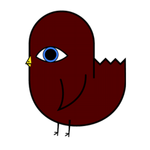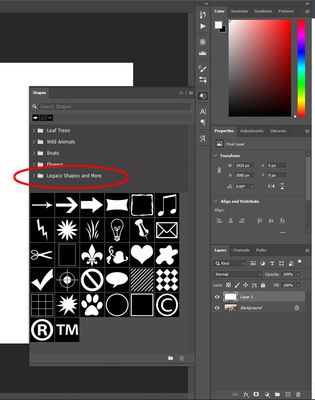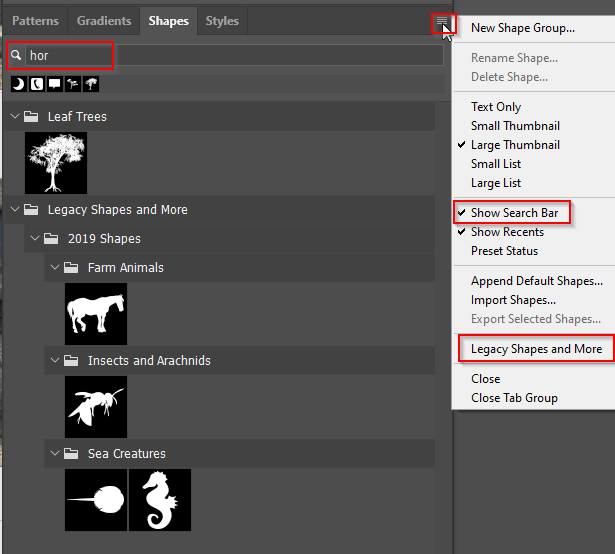- Home
- Photoshop ecosystem
- Discussions
- Re: Missing Old Photoshop Shapes
- Re: Missing Old Photoshop Shapes
Copy link to clipboard
Copied
On my Mac, how do I restore my legacy shapes in Photoshop 2020? I'm missing the basics shapes such as arrows, bubbles, etc
I deleted my older version of Photoshop assuming the new version would already include them.
 1 Correct answer
1 Correct answer
Click to open the Shapes panel menu, and choose Legacy Shapes and More. That will add preset groups to the Shapes panel. Then expand or reorganize the preset groups so that you can get to the shapes you want in a way that's most efficient for you. For example, you might choose to move your favorite shapes into a group that you keep at the top of the panel list.
UPDATE: If you can’t open the Shapes panel menu because it is not there, that menu appears only in the Shapes panel (choose Window > S
...Explore related tutorials & articles
Copy link to clipboard
Copied
I really don't understand why these aren't just available as a default. Is there any real reason for it, or is it just another inexplicable Adobe-style decision?
Copy link to clipboard
Copied
Thank you. Can't believe this is still a thing in 2024.
Honest question Adobe, were you getting feedback that people were using the "giraffe" shape more than the "arrow" shapes or what?
Copy link to clipboard
Copied
Wow, I completly missed that, thanks!
Copy link to clipboard
Copied
Hi Adobe Team,
Can you please keep it simple, why do you need to remove it in the normal/default menu/panel and put all in a folder under a folder and another folder!
KEEP IT SIMPLE!
Copy link to clipboard
Copied
WHY does Adobe do these things????
I use a grid shape all the time to set up warps on smart objects, but no! I need a folder full of flowers and boats! That's what the world really needs!
I should bill them every time they wreck my workflow, change default buttons, and take away features that have been consistent for the last decade with no way to revert. /rant
Copy link to clipboard
Copied
I don't have the option in the window panel, either. Just this big old empty window. Please help!
Copy link to clipboard
Copied
It's the little "hamburger" menu in the top right on that panel. Open up the legacy shapes. You can yank them out of that sub-folder if you wish.
Copy link to clipboard
Copied
I should bill them every time they wreck my workflow............. if only..... I could retire.
Copy link to clipboard
Copied
I agree.... what used to be a simple click to get to a large variety of shapes is now a completely unnecessary SERIES of steps to get to a large variety of shapes. And the ''default'' is trees and boats???? WTF??? Why does Adobe feel that it's necessary to make simple things more complicated/convulated???
Copy link to clipboard
Copied
Thank you! This is very helpful. I wish the shapes were visible instead of the list of folders, but at least they're accessible now.
Copy link to clipboard
Copied
Good news to you then! You can drag them out of the folders or make new folders. Customize it as you like.
Copy link to clipboard
Copied
Sweet! Thank you! You brightened my day. 🙂
Copy link to clipboard
Copied
Again Photoshop shipped with live bugs and relied on the community to be the bug testers.
Sort it out Photoshop team!!
Copy link to clipboard
Copied
Why mine either doesn't have "Legacy shapes... " option? I have been trying to figure that out for hours and still don't know how to get all the shapes. Please help

Copy link to clipboard
Copied
Hi
Can you post a screenshot of the Shapes Panel, are you going to Window > Shapes and accessing the panel from there
Copy link to clipboard
Copied
It's the sidebar panel. Windows > Shapes, like what Ged posted, then then folder for Legacy Shapes and More.
I actually made my own folder to bring them up where I wanted them after I got the ones I used.
Copy link to clipboard
Copied
Oh my god! You saved my day or even week! I`ve searched for this for ages! Thank you so much!!
Copy link to clipboard
Copied
I can't actually see who ha awoken this old thread, but seeing as someone has, I'd like to give a shout out to the Search Bar. If it is not turned on then do so, because it really is a useful tool for finding your way through possibly hundreds of shapes.
Copy link to clipboard
Copied
Hi,
I'm new to the forum but not Photoshop which is probably a handicap as I have a well trodden workflow. Is everyone saying then that selecting shapes has an extra step now by searching through loads of folders unless you create your own folder and put shapes in if you think you are going to use them at some point? It sounds like I can't just select shapes from the top and select the shape any more which may sound like a small task but does add up after a few years? Not sure why this is better now if this is the case.
Copy link to clipboard
Copied
Hey Dom!
Yeah, that's pretty much the size of it. BUT you can build your own set of quick access shapes by not putting them into a folder, but just dragging them into the open space below the folders - that's in the Shapes panel.
Copy link to clipboard
Copied
Thanks Brandon, that's helpful I will give it a go,
Dom
-
- 1
- 2