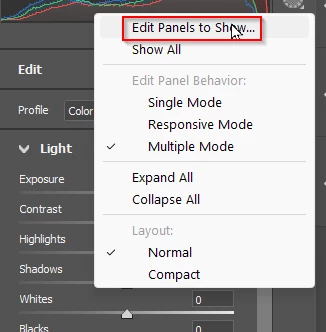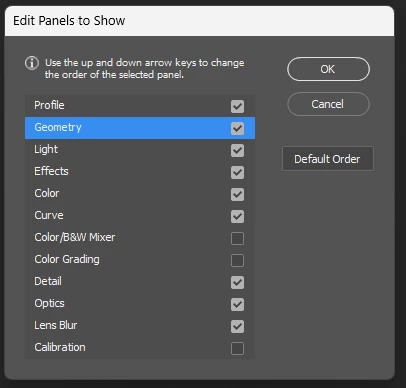Missing panel in Camera Raw
I can no longer find the Geometry panel in Camera Raw (recently updated to 16.2 in PS 25.5). Looking in Adobe's Help, I find a description for a Transform panel that performs the same perspective adjustment function. Unfortunately, that panel doesn't show up either. Has anyone else noticed this problem?
Checking out the program on my laptop (not updated recently, using CR 16.0.1), I find the Geometry panel located between Lens Blur and Calibration.