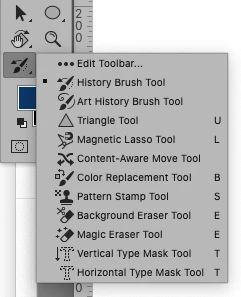Missing quick selection tool
The 'quick selection tool' does not appear on my tool bar. I've moved it to the 'Extra Tools' area of the 'customize toolbar' screen & clicked 'done' but I still do not see it in my list of tools in the tool bar.
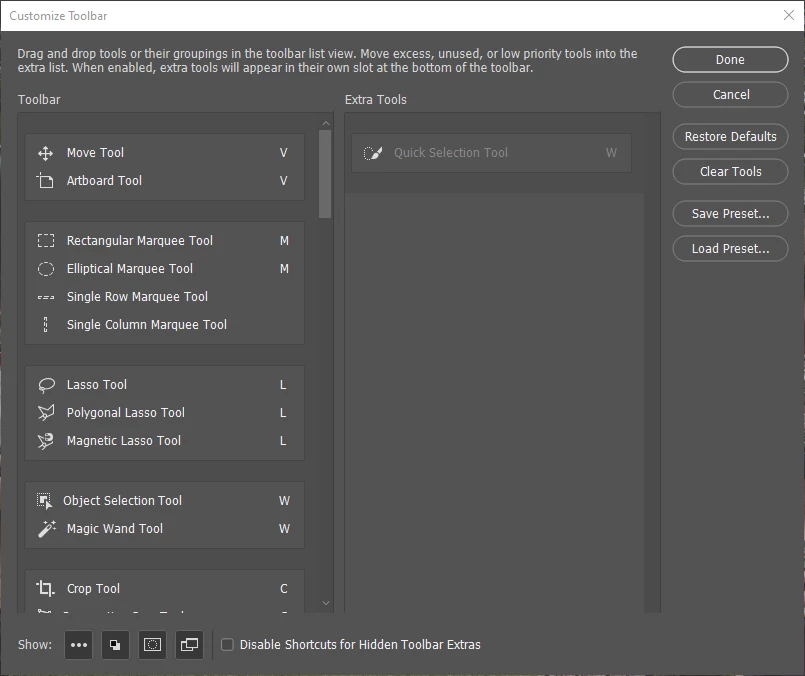
The quick selection tool seems to be greyed out in the extra tools region. If this is the problem, how do I fix it?