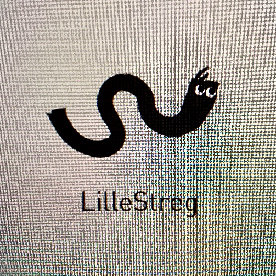- Home
- Photoshop ecosystem
- Discussions
- Re: My Adobe software wont start up.
- Re: My Adobe software wont start up.
Copy link to clipboard
Copied
My Adobe software wont start up. When I start any app I get:
Are you connected to the internet?
We can't verify your subscription status.
We can't reach the Adobe servers. This may be because you're not connected to the internet. Check your connection and try again below. If you're still having issues, please see our connectivity troubleshooting guide. Error code: 20400.
Quit Photoshop Try Again
When I click try again I get:
An error has occurred
Sorry, Photoshop has encountered an error.
You will not be able to use Photoshop at this time. Please contact Customer Support and use the reference code 109 for more information on how to resolve this issue.
Quit Photoshop
I've tryed re-installing the software.
 1 Correct answer
1 Correct answer
@Diarmuid_1977 check out this link to see if it helps
https://helpx.adobe.com/x-productkb/policy-pricing/activation-network-issues.html#test-connection
Explore related tutorials & articles
Copy link to clipboard
Copied
@Diarmuid_1977 check out this link to see if it helps
https://helpx.adobe.com/x-productkb/policy-pricing/activation-network-issues.html#test-connection
Copy link to clipboard
Copied
Thank you @Ged_Traynor
This worked for me, software all working again.
Copy link to clipboard
Copied
You're welcome
Copy link to clipboard
Copied
I've tried this solution. It doesn't help.
Copy link to clipboard
Copied
I have the same problem and would like to hear if you solved the problem. I have gone through all the steps in the link in Ged_Traynor's answer, but none of my apps still work.
Copy link to clipboard
Copied
I am having this same issue for the first time. I ran the troubleshooting and it did not solve anything or find any problems.
Copy link to clipboard
Copied
Hi again. I solved the problem with the help from a Adobe Agent. The problem is MAC and the new control system has an conflict. Try this. It worked for me!
From Adobe
As we have informed you that ,we need to move to the new Flat style packaging to overcome this issue. Customers should check the flat package option at the time of creating packages if they are working on the latest Mac OS version. This is an advisory that MacOS Sequoia requires the new package format https://helpx.adobe.com/enterprise/using/create-flat-packages.html
Copy link to clipboard
Copied
I have the same problem and would like to hear if you solved the problem?
I have gone through all the steps in the link in Ged_Traynor's answer, but none of my apps still work.
Copy link to clipboard
Copied
Same problem here. Nothing helps.
Copy link to clipboard
Copied
Hi again. I solved the problem with the help from a Adobe Agent. The problem is MAC and the new control system has an conflict. Try this. It worked for me!
From Adobe
As we have informed you that ,we need to move to the new Flat style packaging to overcome this issue. Customers should check the flat package option at the time of creating packages if they are working on the latest Mac OS version. This is an advisory that MacOS Sequoia requires the new package format https://helpx.adobe.com/enterprise/using/create-flat-packages.html
Copy link to clipboard
Copied
I'm running Adobe CC on Windwos. Could it still be the case?
Copy link to clipboard
Copied
Yesterday everything worked just fine.
Copy link to clipboard
Copied
I dont know? But its worth the try.!
It was the same for me. All of a sudden i the middel of the day my apps didn work.
Hope you solve your problem.
Copy link to clipboard
Copied
Nope, this didn't work for me.
Copy link to clipboard
Copied
@Teijo Shemeikka have you checked your Windows Firewall settings to make sure they are allowing Adobe to connect to the servers?
Copy link to clipboard
Copied
Hi there,
I have the same Issue. I am on Win 11 with a College enterprise Licence. Firewall is all checked, Ports are open and i have tried all steps mentioned here but still no luck.
Copy link to clipboard
Copied
@27630142v0mw check with your IT admin - educational/enterprise accounts can be blocked by the Admin via the Adobe enterprise portal.
Copy link to clipboard
Copied
Thanks for the response. I did check with IT Admin, not beeing blocked or anything from their side. But still the same Issue on multiple PCs.
Copy link to clipboard
Copied
yes I have same problem nothing fixes it
Copy link to clipboard
Copied
Hi @Serendipitous_passion5DCB, sorry to hear you’re still running into this.
Have you tried the steps in Ged’s link above? It includes multiple troubleshooting methods, such as testing Adobe’s activation server, renaming the host file, etc.
If that doesn’t help, could you confirm a few details for us:
-
Are you using any antivirus or VPN?
-
Are you working on the office Wi-Fi or a managed computer?
-
Can you try connecting via personal Wi-Fi or a mobile hotspot to see if it works?
Also, please DM me your Adobe email ID so I can check your account status further.
Best,
Anshul Saini
Copy link to clipboard
Copied
Yes I tried Ged's link it did not work.
I am using a vpn
I am on a mobile hotspot and it still does it.
I unistalled and reinstalled and it worked for a minute then crashed and closed out.
Copy link to clipboard
Copied
Thanks for following up and sharing the details, @Serendipitous_passion5DCB. Since Ged’s steps didn’t resolve it and reinstalling only worked briefly, let’s go a bit deeper.
Here are some additional checks that can help narrow this down:
• Since you mentioned you’re using a VPN, please try fully disabling it (not just switching networks) and test again. Adobe’s licensing servers can block or fail when routed through VPNs.
• Once VPN is turned off, reset the hosts file. Please review this article for guidance on resetting it: https://adobe.ly/4mwO7Qd
• Sometimes security or system cleaning tools disable or block Adobe licensing services. Can you check that “Adobe Genuine Software Integrity Service” is running in your system’s services list?
• Since you mentioned the app works briefly then crashes, please send us a crash report if one is generated: https://adobe.ly/4pexR8r
Could you also let us know:
• Copy & paste System Info from the PS help menu.
• Whether this happens across all Adobe apps or just Photoshop
• If your subscription is an individual plan or provided through school or work. Please share your Adobe Email ID via DM with me.
This will help us identify whether the issue is local configuration, account-related, or a broader compatibility problem.
Best,
Anshul Saini
Find more inspiration, events, and resources on the new Adobe Community
Explore Now