- Home
- Photoshop ecosystem
- Discussions
- Re: My numbers and punctuation glitching on Photos...
- Re: My numbers and punctuation glitching on Photos...
Copy link to clipboard
Copied
When typing numbers or punctuation on Photoshop CS6, they always glitch and go back to the beginning of the sentence and can't be made to go after the letters. I can't think of anything that's wrong. Please help!
 1 Correct answer
1 Correct answer
in photoshop are your type options under Preferences>Type set to Middle Eastern or East Asian?
Explore related tutorials & articles
Copy link to clipboard
Copied
Highlight your text and select 'Paragraph'.
Select the icon in the very top right corner so a menu pops open.
Select:
Adobe Single-line Composer
and
Right-to-Left Paragraph Direction
That should do it!
Copy link to clipboard
Copied
My photoshop, also cloud just started this today and NOTHING seems to work. I just tried this trick...still doing it.

Copy link to clipboard
Copied
Hi guys!
I use CC 14.0 and I can't seem to figure out the type tool. it types right to left and i tried all the solutions above. In the paragraph panel there's no left to right or right to left option and all the other options that may work out for me are greyed out and i can't select them.
What should I do next?
Copy link to clipboard
Copied
You have your Text Engine in Photoshop set to "Middle Eastern".
Go back to Photoshop Preferences and change the Type Engine Option to "East Asian" (don't ask me why Adobe has chosen that terminology ![]() ).
).
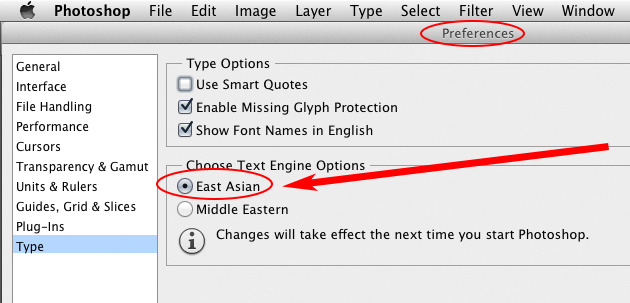

Copy link to clipboard
Copied
Thanks a lot station_two!! This fixed my issue but now I have a problem with symbols like " or } as they seem to move to the begining of the line randomly.
Copy link to clipboard
Copied
Hey there.
I've been browsing and looking for an answer everywhere in order to fix my problems.
I think I've found a solution, but just to clarify, this was my problem:
If I was to type the this:
Cat, dog and mouse were smoking it all up.
The sentence would come out, like this:
.,Cat dog and mouse were smoking it all up
Or something alike, anyway.
But I've fixed it with a click of a button, or two.
This is what you do:
NOTE: THIS DOES INCLUDE HAVING MIDDLE EASTERN SET, BUT ISN'T THE FIX ITSELF!
1. Go to 'Type' through the menu, or (preferences on mac) and make sure type set is set to Middle Eastern.
There, wasn't so hard, was it? =]
2. Now, do this:
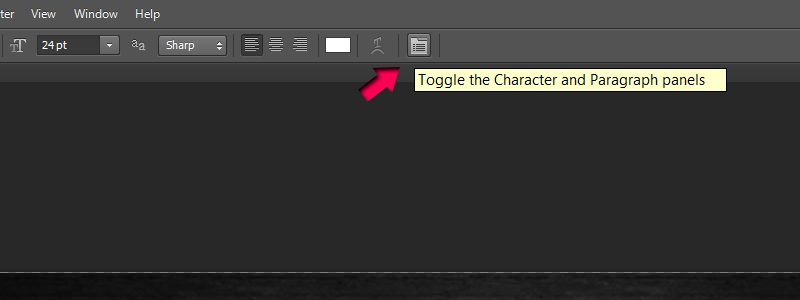
3.
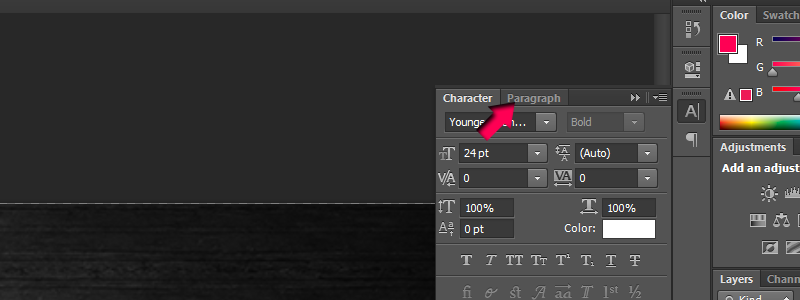
4.

5. This may set back and forth if you have a certain text layer selected, so make sure you're doing this independently of any layers.
Hope this helps.
Copy link to clipboard
Copied
I don't see that option in my photoshop CS6 (Version 13 x64), not Cloud. But, I am experiencing the same exact thing you mention. What are those buttons labeled. Any idea where I can find it in the non-Creative Cloud version of the software?
Copy link to clipboard
Copied
In order to get the option for "left to right" and "right to left" you have to click Type -> Language Options -> Middle Eastern Features and it will add a row of options to the Paragraph panel. This solved it for me.
Copy link to clipboard
Copied
Thank you very much, this helped me for the same problem
www.renovaweb.ca
Copy link to clipboard
Copied
Thanks @xenil for the visuals and explanation - this fixed the issue for me ![]()
Copy link to clipboard
Copied
Thanks so much, Middle Eastern Features were correct so I followed your second option--clicking on the left r paragraph icon. AWESOME!!!

Copy link to clipboard
Copied
Xenil, Thank you!!!!
It really helped me because I needed the Text Engine set to Middle Eastern (damn RTL Hebrew...)
Copy link to clipboard
Copied
I completely forgot about this age-old post of mine somewhere. I'm glad someone re-posted it into this forum and that it helped some of you. I've not looked into any of it further so for those that this doesn't work, I'm sorry I have no clue. Just keep browsing forums I suppose.
Cheers,
Xenil.
Copy link to clipboard
Copied
THANK YOU!!! Finally fixed it!!! Been driving me nuts for a month!! Been inserting punctuation in it's own text box to bypass!!
This answer should be all the way upvoted!!
Copy link to clipboard
Copied
THANK YOU
THANK YOU
THANK YOU
yes this worked!!!!!
Copy link to clipboard
Copied
Fuuuuuuukccccc that solved my problem. Cheers dude
Copy link to clipboard
Copied
I had the same problem and this is the answer that worked for me.
Thanks ta2laroo
Copy link to clipboard
Copied
I've got the solution:
- Type > Panels > Paragraph Styles Panel.
- Create new (Create new paragraph style), the button left to the delete option.
- Double click on the new "Paragraph Style +1"
- Make the changes you want and save
- Use the new paragraph style ("Basic Paragraph" is the one making problem)
Copy link to clipboard
Copied
This actually worked for me. I dont know why adobe doesnt let you delete the Basic style. Dumb
Copy link to clipboard
Copied
This is the only solution that would fix it for me:

Copy link to clipboard
Copied
Carl4's link did the trick. Nothing else in this thread worked. Thanks Carl!
Copy link to clipboard
Copied
Yes! Carl's explanation worked! TY so much. How awful of Adobe to release it this way --even on the latest upgrade it isn't fixed. Ridiculous.
Copy link to clipboard
Copied
Looks like this option is gone in cc 2014 ![]()
Copy link to clipboard
Copied
I had this problem too and I just selected
Type > Language Options > Left-to-right Character Direction.
Hope this helps.
Copy link to clipboard
Copied
This worked for mine, thanks a bunch.
Find more inspiration, events, and resources on the new Adobe Community
Explore Now