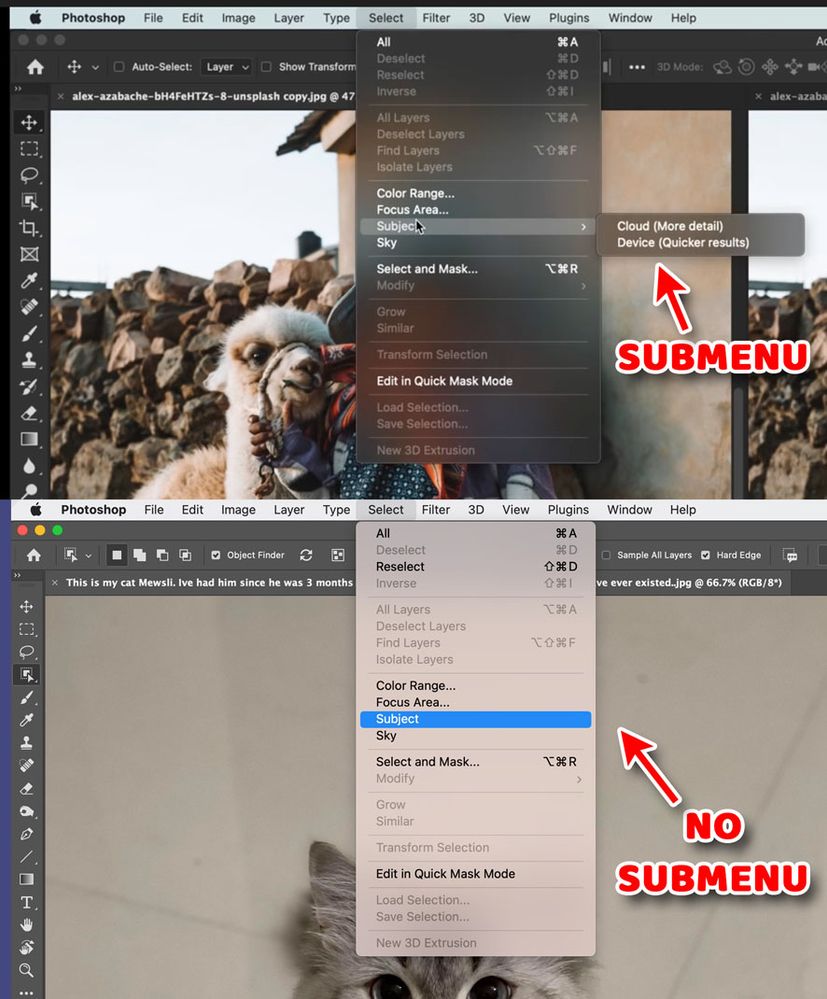- Home
- Photoshop ecosystem
- Discussions
- Re: My "Select Subject" is missing the Cloud/Devic...
- Re: My "Select Subject" is missing the Cloud/Devic...
Copy link to clipboard
Copied
This YouTube video (https://www.youtube.com/watch?v=Z4kKbfA5R9c)
... shows MENU < Select < Subject having a submenu for Cloud vs Device.
Does anyone know why this is missing in my Photoshop, and how I can get it to appear?
THANK YOU!
Photoshop 2022, version 23.0.0.
macOS 11.6 Big Sur
 1 Correct answer
1 Correct answer
Thanks for the report @Pillowpants 77 !
This cloud feature is available only in the Photoshop beta today, you can read more about the feature and provide feedback on the results to the product team here: https://community.adobe.com/t5/photoshop-beta-discussions/select-subject-cloud-processing-in-photoshop-beta/td-p/12511967
You can find and install the Photoshop beta in the Creative Cloud desktop app in the Beta apps section. Look for Photoshop (Beta).
Hopefully this helps clear up the confu
Explore related tutorials & articles
Copy link to clipboard
Copied
Thanks for the report @Pillowpants 77 !
This cloud feature is available only in the Photoshop beta today, you can read more about the feature and provide feedback on the results to the product team here: https://community.adobe.com/t5/photoshop-beta-discussions/select-subject-cloud-processing-in-photosh...
You can find and install the Photoshop beta in the Creative Cloud desktop app in the Beta apps section. Look for Photoshop (Beta).
Hopefully this helps clear up the confusions, let me know if you have any trouble.
Regards,
Pete
Copy link to clipboard
Copied
Ah, that makes perfect sense!
Thank you, Pete.Green!
🙂
Find more inspiration, events, and resources on the new Adobe Community
Explore Now