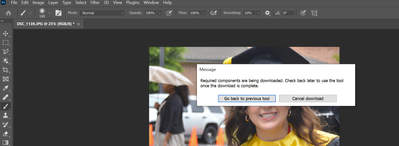- Home
- Photoshop ecosystem
- Discussions
- Re: New Version Photoshop 24.5 remove tool
- Re: New Version Photoshop 24.5 remove tool
Copy link to clipboard
Copied
I have updated Adobe Photoshop to the latest version 24.5. I see the new remove tool icon, however when I click on the tool, I get a message that says required components are being downloaded. Check back later to use the tool once the download is complete. It has been over a week. I have tried to stop and start the download to restart it.. nothing.
I log in to the Adobe Creative Cloud Desktop-- it just shows adding remove tool components.. It just spinning... How long should this take and is there something else I need to do, as I mentioned its been a week since I updated to the newest version.
 1 Correct answer
1 Correct answer
Not sure it helps...
Explore related tutorials & articles
Copy link to clipboard
Copied
Copy link to clipboard
Copied
same problem, nothing helps
Copy link to clipboard
Copied
Found any solutions yet ?
Copy link to clipboard
Copied
Do you have installed the latest version of Photoshop 24.6?
Please try to reset the preferences of Photoshop using the steps described here:
https://helpx.adobe.com/photoshop/using/preferences.html#reset-preferences
Please backup your settings before resetting the preferences. You can check:
https://helpx.adobe.com/photoshop/using/preferences.html#backup-photoshop-preferences
Copy link to clipboard
Copied
I had a Nvida GTX card, probably not as good as yours, but I couldn't use the replace tool because of that. Ended up buying a new computer, but it was time.
Copy link to clipboard
Copied
I had a Nvida GTX card, probably not as good as yours, but I couldn't use the replace tool because of that. Ended up buying a new computer, but it was time.
By @Chuck Uebele
Love it.
Copy link to clipboard
Copied
Any updates on a resoultion?
I am encountering the same thing. I have also reset/removed the preferences and no luck on the outcome. I get the same "...being downloaded" dialog. If there were a download indicator (like those for the neural filters) it would have been quite helpful to at lease see some sort of progress.
Copy link to clipboard
Copied
Jake, can you tell us what system and OS youy are using? By the sound of things, especially what video card?
Copy link to clipboard
Copied
Dell XPS, Windows 10 Home (10.0.19045)
Nvidia GeForce GTX 960
Copy link to clipboard
Copied
I had the GTX 5500 series, and that didn't work, so I think your issue is your card. I bought a new computer with an RTX card. Works great.
Copy link to clipboard
Copied
fantastic! Perhaps this is something Adobe needs to look in to.... Nvidia is a common brand.
Copy link to clipboard
Copied
I don't think they will. The GTX is old technoloy, so they're not going to do anything about that. It may not even be possible.
Copy link to clipboard
Copied
Copy link to clipboard
Copied
Made no difference, the addon is marked as "installed", but the same error appears every time i use the remove-tool
Copy link to clipboard
Copied
mee too but no answers
Copy link to clipboard
Copied
Yup, I experienced this on macOS when upgrading to 25.4 from 25.3.1. Nothing I did resolved it. I ended up rolling back to 25.3.1 until a fix is released.
Copy link to clipboard
Copied
my fix:
go into creative cloud
-all apps
-beta tab
-you should see an update for photoshop beta.
the issue is a bug with the versions through 25.1.
Copy link to clipboard
Copied
Thanks, for help.
Copy link to clipboard
Copied
Photoshop – Remove Tool: (I am on a Mac, FYI)
close Photoshop. Go to Creative Cloud app > Photoshop and click on 3 dots > Get Add Ons or Add Components. Choose Remove Tool > ADD. May take a minute. May crash. Try again. Usually worked 2nd time in my lab