Copy link to clipboard
Copied
hi to all,
just installed the new version 2019 on my mac pro.
- i was verry pleased about the new warp tool, but could not find it. only the «old» one is showing.
- and it seems that there is still the pixel-bug in the liquify-tool.
thx for any help
-markus
 1 Correct answer
1 Correct answer
Yes I dropped a note to Pete Green and he confirmed it had not made the release so the documentation would be changed, which looks like it has now happened.
Dave
Explore related tutorials & articles
Copy link to clipboard
Copied
Hi
No mention of changes to the warp tool here:
New and enhanced features | Latest release of Photoshop CC
Dave
Copy link to clipboard
Copied
I have the same question. Here it is mentioned among other new features...
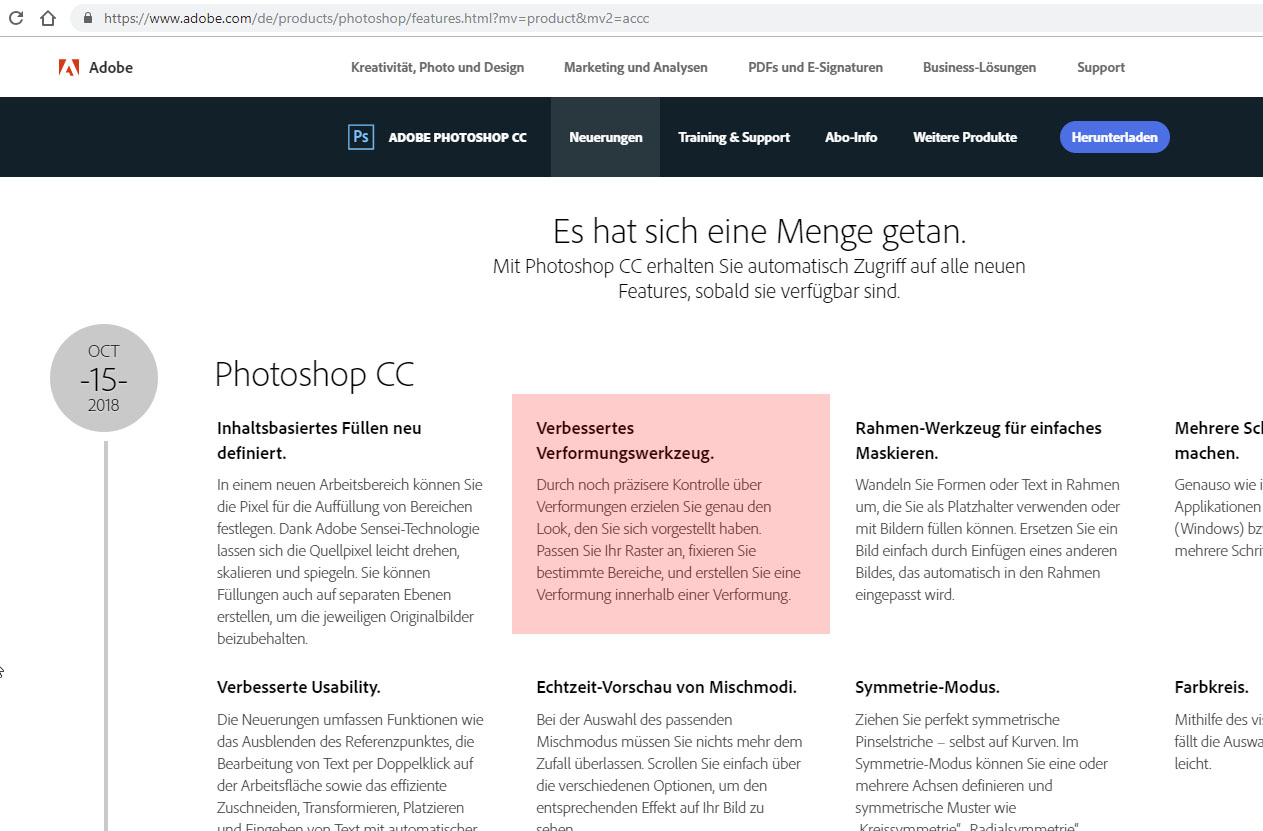
Copy link to clipboard
Copied
yep, thats exctly why i'm asking.
Copy link to clipboard
Copied
Hi
It is also mentioned in the UK version of that page. I suspect it may be a feature that did not make it to final release
Photoshop CC new features | More library asset support
I will tag Adobe's Pete.Green to see if he can help.
Dave
Copy link to clipboard
Copied
it is showing here at 21:34.
What’s new in Adobe Photoshop CC 2019 Updates - YouTube
..... and any news about the liquify-bug?
Copy link to clipboard
Copied
It looks like the liquify issue is with Mojave not Photoshop - see this thread
Liquify Tool Black pixels after MOJAVE OS
Dave
Copy link to clipboard
Copied
thx dave,
i have seen this thread already. but on my macbook pro (mid2012) it works correctly with mojave.
Copy link to clipboard
Copied
Bildwerker, I was watching that same video and I thought that feature looked like the best thing I've seen from Ps 2019! I was so disappointed to see that for some reason it was not in my own Photoshop.
Copy link to clipboard
Copied
I'm pretty sure it will get in at some point, just don't know when. It is a great improvement to warp, something that I've been pushing since warp came out.
Copy link to clipboard
Copied
Yes I dropped a note to Pete Green and he confirmed it had not made the release so the documentation would be changed, which looks like it has now happened.
Dave
Copy link to clipboard
Copied
Dave, that looks like they updated that link, as it's not showing now. It also looks like that feature was not quite ready to be released. Some of the folks that make videos need to do so before the release dates and they are most likely on the Prerelease, so they thought that feature made it into the released version.