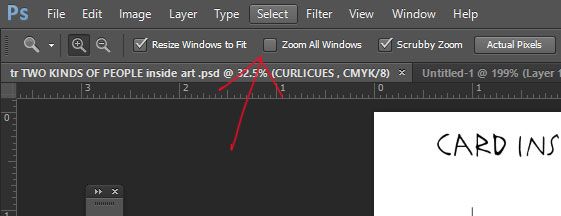- Home
- Photoshop ecosystem
- Discussions
- Re: newest PS version zooms all windows
- Re: newest PS version zooms all windows
Copy link to clipboard
Copied
Until version 23.0.2 the zoom tool resized only the active window, but now it resizes all open windows with no way to stop it from doing that.
 1 Correct answer
1 Correct answer
I can't repro.
If you restore your preferences using this manual method does it work correctly?
https://helpx.adobe.com/photoshop/using/preferences.html#Manually
If that doesn't solve it, you can quit Photoshop and put the Settings folder back.
Explore related tutorials & articles
Copy link to clipboard
Copied
Is the "Zoom All Windows" option gone? If not, just uncheck it.
Copy link to clipboard
Copied
That makes so much sense, it was the very first thing I tried, but it does nothing in this version, and that's the bug.
Copy link to clipboard
Copied
I can't repro.
If you restore your preferences using this manual method does it work correctly?
https://helpx.adobe.com/photoshop/using/preferences.html#Manually
If that doesn't solve it, you can quit Photoshop and put the Settings folder back.
Copy link to clipboard
Copied
Thanks, that fixed the problem, but is there an easy way to get my PS back to the way I had it without restoring the zoom problem? I have the originl preferences folder on my desktop.
Copy link to clipboard
Copied
Hello, I think that you should be able to bring back everything but the main preference file, but then the settings that are saved alongside the zoom all window would not make it.
I never tried to convert a copy of the PSP to a TXT file, it might be worth trying.
Copy link to clipboard
Copied
I wound up causing PS to totally crash when I copied the old preferences back to where they were, so I deleted this version of PS and reinstalled it, now everything works and it picked up my preferences from the prior version. But the question of what caused the problem in the first place remains.
Copy link to clipboard
Copied
Why would Adobe add this "improvement" on the first place. Why? Any idea?
Copy link to clipboard
Copied
Hello, it is not a normal behavior, hence the suggestion to recreate the preferences to get rid of it.