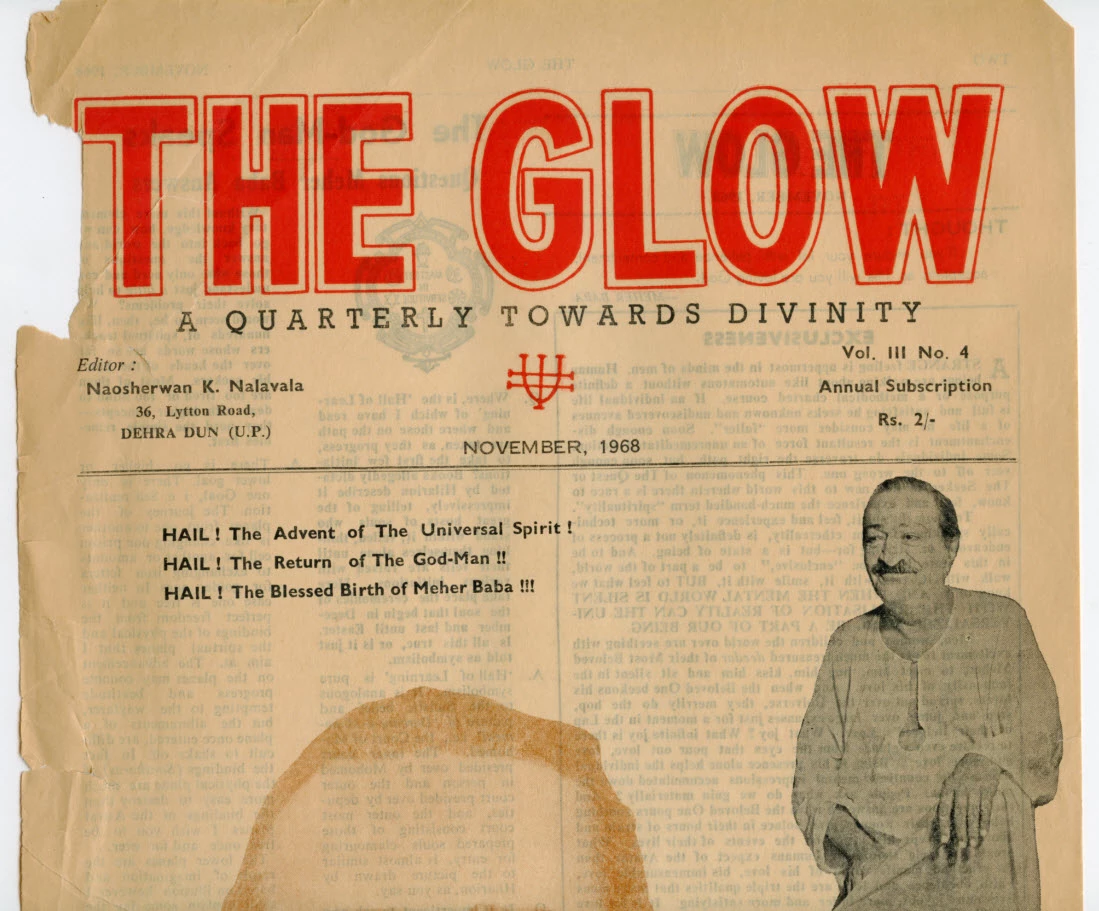Question
Newspaper face with backside text exposed
Hello
After scanning it was that a few pages from these old paper journals that the back side is faintly showing on the front of the scan. The joural paper is very thin thus the results. Is there a tool in photoshop that can be used to blead away the effect of the backside from showing on the front side? Thanks!