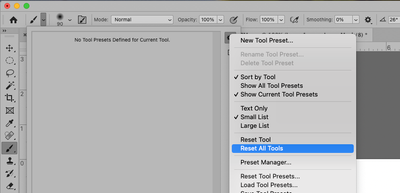- Home
- Photoshop ecosystem
- Discussions
- Re: No Icons in tool bar just blank spaces with th...
- Re: No Icons in tool bar just blank spaces with th...
Copy link to clipboard
Copied
EDIT NOTE: 7-1-23 I decided to downgrade to version 24.5 since it works fine. I might try deleting the beta version maybe there is some mix up in the pref. files between 24.6 and the beta version. For now I am done with this issue and I am waiting for 24.7 or later befor updating again.
Hi I have an issue where when photoshop opens my tool bar is blank except for the triangles in the lower right of each tool, I attached a screen shot. This started with my update to ver. 24.6 a few days ago.
Info:
windows 11 , windows updated last evening no change in the Photoshop issue.
Nvidia graphics 3060 with 12gb v-ram
64 gb ram on a Dell XPS system.
I deleted and reinstalled Ver. 24.6 twice.
I deleted the Photoshop preferences folders (there was Photoshop 2021, 2022 and 2023 folders all were removed to the desktop)
This morning I was chatting with Support and they did remote access but the chat shut down before he could make any changes.
I have scanned for viruses and Malware all clear.
Looking for ideas on how to fix this, I may downgrade to the previous version for a while until there is a new update.
I also have the Photoshop beta on my system and it works fine.
I would go to the beta version but I don't know how long it will be before they release gen. fill into the wild, I am guessing it will be a while and I don't want to use beta versions of programs that could develop new issues with updates.
Thanks in advance
Joe Cosentino
 1 Correct answer
1 Correct answer
I finally found a recommendation that works.
or
I'm in Windows 11 and this did the trick.
close Photoshop and go to this location on your hard drive:
- C:\Users\[username]\AppData\Roaming\Adobe\UXP\PluginsStorage\PHSP
Explore related tutorials & articles
Copy link to clipboard
Copied
Hi,
Someone else on the forum recently posted the same issue, and I am looking for the post. I believe the suggestion was to reset the tools (Options Bar, click on the tool icon, and then click on the gear at the top right of the dropdown panel and select Reset All tools)
Try this, an let us know if it works or if you are still having the issue. In the meantime, I will continue to look for the other post I referenced.
Michelle
Copy link to clipboard
Copied
Thank you It seems to have worked keeping my fingers crossed, I can't restart my computer for a while so hopefully the reset will work when I do. Thanks again
Joe Cosentino
Copy link to clipboard
Copied
after a few hours I reopened photoshop and the icons are gone again
Copy link to clipboard
Copied
Michelle
Thanks, I thought that took care of it but after opening and closing Photoshop a few times the problem came back.
Copy link to clipboard
Copied
I've lost the icons in the Adjustments panel three times now, but they were all in the Beta version. On the first two occasions I reset Preferences to fix it, which is always annoying, even if you have the Photoshop Settings folder backed up. On the third time it happened, I tried resatarting Photoshop and it worked. After that I used the Deactivate native Canvas setting in Preferences, and have had no issue since, but that was only four days ago, so it might break again yet.
We have found this to fix nearly all display related issues, and I am not sure what the down sides are, so give it a try if your issue persists.
Copy link to clipboard
Copied
It was checked off in my version, I clicked it on and then off and the problem continues. When I do the tool reset it goes away for a couple of photoshop openings, but the problem keeps coming back. I did the preferences deleting this afternoon with no luck.
Thanks for your input
Copy link to clipboard
Copied
This morning I went back to Photoshop version 24.5 and everything seems to work, I guess the best answer would be to wait for a new update on photoshop to see if the bug goes away.
Copy link to clipboard
Copied
I think that was a smart move until they can get this fixed!
Michelle
Copy link to clipboard
Copied
Hello Joe !! I have the same problem... icons disappear... it's really very annoying. Restore the PS or worse than that, reinstall it with another older version. Hopefully a version will come out soon that fixes it. Thank you for sharing those sad experiences, I don't feel so alone. Greetings
Copy link to clipboard
Copied
I downgraded to 24.5 for my work that version works fine. I have the beta verson downloaded to and that works fine. Something I just thought about is maybe deleting the beta version, since Gen fill really isn't very interesting to to me until its full resolution and then my guess is adobe will charge for it like they did with the 3d modeling that was in photoshop.
Copy link to clipboard
Copied
Hi !! Photoshop V.25 ... New version , same problem !!
Copy link to clipboard
Copied
I have the same problem.
Please help.
Copy link to clipboard
Copied
Alek, what have you tried?
Is this the full release or beta version?
I have an onging issue with the adjustments panel in the beta version, which usually clears by simply restarting Photoshop. When it doesn't resetting Preferences always fixes it.
Copy link to clipboard
Copied
Hi Trevor
I tried all that has been suggested above.
Unfortunately, none of those solutions
don't work here. (yes, that is a full-release
or beta version). Resetting Preferences
can't fix that problem. Many thank for
your reply.
Copy link to clipboard
Copied
If you have tried everything else, then you might need to use the Cleaner tool.
https://helpx.adobe.com/nz/creative-cloud/kb/cc-cleaner-tool-installation-problems.html
Copy link to clipboard
Copied
Same problem too in. Not just 25, but earlier versions. Come on Adobe! You know it's an issue.
Copy link to clipboard
Copied
I'm interested to know if any of the people who have the missing Toolbar icons in 24.7 beta, have the same problem after updating to the recent full release 24.7 update? For me, the missing Adjustments panel icons issue has now appeared in the 24.7 full release.
So I now have no Adjustment panel icons in either full release or beta. It's not life or death for me as I use shortcuts, but if my experience is reflected by the missing Toolbar icons issue, then that is not flash. Not flash at all!
Copy link to clipboard
Copied
It's a big PITA for me since the last two updates. Still there in the latest version (24.7) and I've tried just about all the suggested fixes with no permanent effect.
I am getting better at remembering tool locations on the bar -- and hovering first to check with a tooltip pop-up. But c'mon. One of the oldest, most famous photo editors out there and this is still not fixed?
Copy link to clipboard
Copied
I have had this same issue for a month with the toolbar icons disappearing and just showing triangles. I have tried everything mentioned. Nothing works! At least I can use the Beta version for now. Is Adobe aware, and are they working on this issue?
Copy link to clipboard
Copied
I have had this issue for months! None of the fixes here have helped. Why am I even paying for this?
Copy link to clipboard
Copied
I have had this issue for months! None of the fixes here have helped. Why am I even paying for this?
By @stevenh83857842
Steven, what OS are you using?
Do you have the same problem in full release and beta versions?
Where are you missing icons from? (Toolbar? Adjustments? )
Copy link to clipboard
Copied
Same issue as everyone else, tried everything, it's not just that I also get the cm, inches, etc panel vanishing making a new document, it happens on all versions. Tried everthing it's also only shuttable in task manager, half the time it refuses to open and I can see it taskmanager, tools as above vanishing, refusing to change fonts, basically it's getting right on my nerves and I have two pc's same issues.
Copy link to clipboard
Copied
Here it is, August 2, 2024, and I've been having this issue for two months. I will turn it off, log out of Adobe, log back in, and IF the tools are showing, my libraries don't. After a few more attempts and failure to load properly, I exit Photoshop, and go back to my Photoshop 2023 version that I still have...just for backup. I'm running the most recent version of PS, but this is frustrating, and time-consuming. I'm finding this issue on my PC, not Mac.
Copy link to clipboard
Copied
I finally found a recommendation that works.
or
I'm in Windows 11 and this did the trick.
close Photoshop and go to this location on your hard drive:
- C:\Users\[username]\AppData\Roaming\Adobe\UXP\PluginsStorage\PHSP
-
- 1
- 2
Get ready! An upgraded Adobe Community experience is coming in January.
Learn more