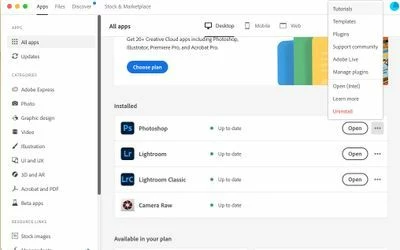Question
No Option of Installing older Photoshop version 2021 on M1
Hi Everyone,
I wanted to install older version of PS on my mac, but seems like there is no such option available anymore. Is it just me or creative cloud got rid of that feature.
Need PS 2021 to run Retouch panels.
Please assist if anyone knows the solution.
Thank you.