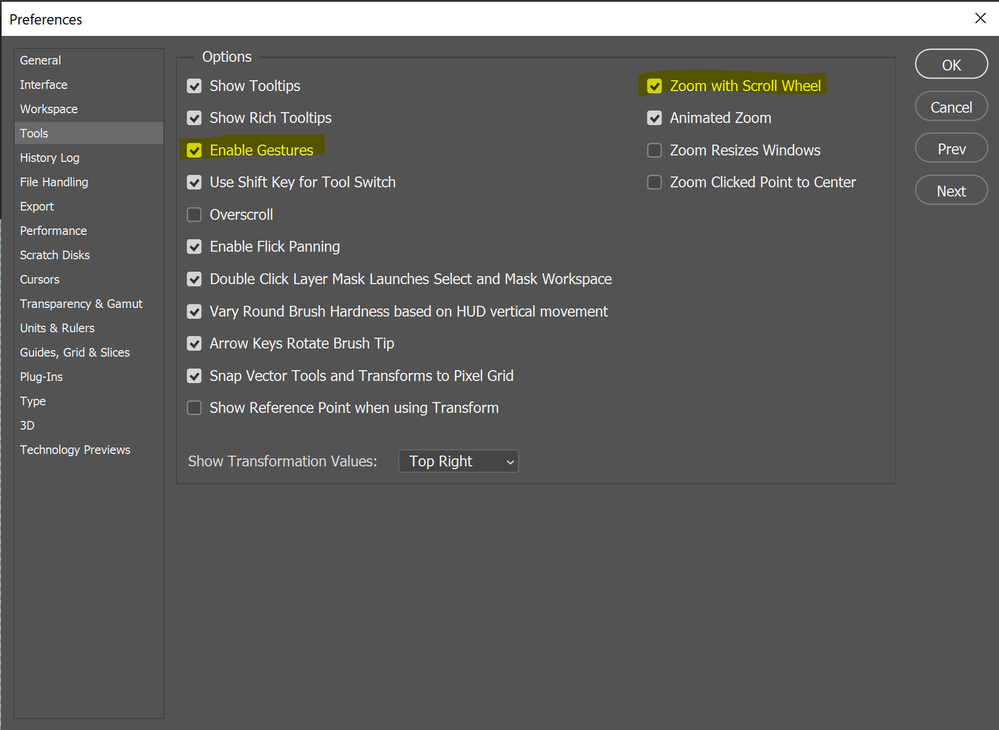Adobe Community
Adobe Community
- Home
- Photoshop ecosystem
- Discussions
- Betreff: No touchpad gestures on Windows 10 device...
- Betreff: No touchpad gestures on Windows 10 device...
No touchpad gestures on Windows 10 devices (with precision touchpad)
Copy link to clipboard
Copied
Gestures on the touchpad are currently not supported in nearly all Adobe CC Apps, Photoshop being one of them.
On Windows 10, there is no way to scroll diagonally on a touchpad, nor can you use a "pinch to zoom (in/out)" gesture. Scrolling is limited to horizontal and vertical dimensions, but only one dimension at a time.
I'm using a Surface Book 2. With its touchscreen, I am able to use these gestures. On the touchpad however, this isn't possible.
My workflow is heavily slowed down by this. I've been using a Macbook before and all gestures were supported - why isn't that the case on Windows?
Microsoft provides precision touchpad drivers for many devices. These drivers create a great touchpad experience on any device using them. It's the way forward for Windows10 laptops. Many programms use this, so there is no excuse why Adobe couldn't.
I would love being able to use these gestures. They would speed up everyone's workflow significantly and create an ease of use I come to expect from all of the Adobe CC Apps.
In Adobe XD, these gestures are available, although they are aren't smooth and a bit unresponsive. I'd suggest to fix those ones too.
Illustrator and InDesign aren't supported as well.
Explore related tutorials & articles
Copy link to clipboard
Copied
Same issue on a Dell XPS 15 9570. Photoshop and Illustrator are totally unusable with the touchpad. The precision touchpad is a Microsoft standard, so why don't you support it? For such a big company like adobe it shouldn't be a problem.. In the meantime I will switch to Affinity Photo and Designer. They are working great with the precision touchpad ![]()
Copy link to clipboard
Copied
True, and Windows user is much more than Mac user!!
Copy link to clipboard
Copied
I guess in the photoshop Preferences>Tools you have Enable Gestures checked?
Copy link to clipboard
Copied
Hi Jeff,
It's enabled, the reason is Adobe PS, AI, etc. does not support gestures on the precision touchpad of Windows devices. But Adobe XD does.
Copy link to clipboard
Copied
of course...;)
Copy link to clipboard
Copied
After reading Jeff_Arola's comment below I did figure out within the Preferences>tools page, enabling "zoom with scrollwheel" did allow pinch to zoom, but it also makes 2 finger swipes up and down zoom as well. fixed part of my problem, however a gesture scroll directional still isnt happening.
Copy link to clipboard
Copied
I recently switched from Macbook to Surface Pro 6 with the Typecover, which has a precision touchpad, and oh boy, is this bad. I mean, the precision touchpad is really great itself, but the lack of support in Indesign and other Adobe apps is really off-putting.
On the Macbook I didn't even think about these touchpad features, because they appeared so natural and basic to me. But now using Windows 10 with Indesign, the scrolling is really bad (only horizontal or vertical at the same time, no diagonal) and the lack of pinch&zoom not suited for 2019.
Please Adobe, fix this!
Copy link to clipboard
Copied
Honestly, that's just ridiculous.. How is it possible that still after all these years Adobe still didn't enable the gesture control on it's main and most used software for the windows user? I am new in the windows world before I was a mac user, and after having purchased my Dell XPS 15 to fast up my workload I was extremely disappointed finding that i couldn't use the trackpad in the way i was used to.
But what is worst is that in my ignorance i called the Adobe support, thinking that the problem was on the setting on my pc. They said that probably my pc had some driver obsolete and that was the problem.. honestly. Such a shame.
Kindly Adobe, please find a solution to this HUGE problem before forcing your user to pass to the competition because this situation doesn't make sense at all!
Copy link to clipboard
Copied
Do they have competition? That's why they don't care? I've been a mac user for over 30 years and now forced at work to use a pc laptop. The lack of perhiperals and input devices that work as well on PC as they do on a Mac is mind boggling. My work flow is seriously impeded by lack of the basic tools. As above it is a HUGE problem.
Copy link to clipboard
Copied
If this doesn't make the CC 2020 release I'm going to be heavily disappointed.
Copy link to clipboard
Copied
This "feature" (more like basic functionality) is still absent from the new CC 2020!
Copy link to clipboard
Copied
I also finally want to know, if this is getting addressed by Adobe, or at least acknowledged. It can't be that hard to make "360°" scrolling and pinch+zoom happen 😞
Copy link to clipboard
Copied
Just so you know, I've already posted this in August 2018 in the Photoshop Feedback Forum.
Seems like Adobe couldn't care less about it.
Copy link to clipboard
Copied
Having the same proble here with Dell XPS 13 -- sounds like this is an Adobe problem, not a Dell problem per se... However Dell should care about things like this because Macbooks are supposedly competitors to Dell XPS series. Well there's no competition if important software on one platform behaves terribly compared to the same software on another. I can pinch to zoom in my Chrome internet browser! I can pinch to zoom in apps where it matters even less (Microsoft word!!!). Adobe CC 2020 UI is operating a decade in the past... Adobe! Get it together!
Copy link to clipboard
Copied
Hello, I urge all affected users to post and vote on the thread Nfsman created on the feedback forum: https://feedback.photoshop.com/photoshop_family/topics/touchpad-gestures-on-windows-10-devices-with-...
remember to explain how your workflow would be enhanced, the struggles you are currently facing, etc.
Copy link to clipboard
Copied
2022 the problem still exists and the thread above, is missing. Removed by Adobe?
Copy link to clipboard
Copied
March 2020, and the problem is sill there. This is ridicolous. I have the same issue with an Asus Zenbook 1903, and the zoom gesture in Photoshop and Ilustrator still does not work. PLEASE FIX IT.
Copy link to clipboard
Copied
I Totally agree. It’s unbelievable and considerably slowing down work. Frustrating too as PINCH ZOOM (in/out) on touchpad is BASIC FUNCTION in any kind of program.
I spent half a day searching internet and looking for this function in Illustrator but it doesn’t exist…
Dear Adobe developers be so kind to fix this issue ASAP as it’s in this sad state of things for several years already. please show some interest in what your customers are saying.
Copy link to clipboard
Copied
I am sure you have found the solution to this already but if not I can help you!
With PS open go to Edit>Preferences>General>Tools
Make sure that both "Enable Gestures" and "Zoom With Scroll Wheel" are selected.
This will enable your track pad to pinch to zoom with no need for added drivers or any of that rubbish.
It is a silly work around but does the job fine.
FYI I was a mac user for 8 years and today have gone back to windows for photo and video editing. I am using the 13.3 Razer Blade Stealth 4K NVIDIA GTX 1650.
The learning curve has been real for the last 24 hours but I have my workflow exactly the same as I did on mac now.
HOPE THIS HELPS! 🙂
Copy link to clipboard
Copied
This works, yes - but it disables scrolling through canvas (which was already bad as Adobe CC for windows doesn't support diagonal scrolling, but in my opinion is more needed than zoom)
Copy link to clipboard
Copied
Thank you, it works now on Photoshop. The problem, however, still remains in Adobe Illustrator and Adobe InDesign where the Scrool Whell/gesture pad cannot be used to zoom in or out. If you have any advise on that, I would appreciate to hear it.
Copy link to clipboard
Copied
Hello, please post on https://illustrator.uservoice.com/ and https://indesign.uservoice.com/
Copy link to clipboard
Copied
As @mzyk pointed out, this is not equivalent to full gesture control (Panning in all diretions + pinch to zoom = basically touchscreen behaviour on the touchpad) so this solution is workaround at best. It If you don't believe me, use a Macbook and a deccent windows laptop (w/ precision touchpad) side by side. What you see on the Mac is the intended behaviour that should've existed on Windows from the beginning.
Adobe still hasn't managed to fix this in the Photoshop 2021 release.
Copy link to clipboard
Copied
Here we are in 2021 and this issue still persists. @PECourtejoie , @Jeff Arola do you have an update on this issue? Can you tell me how many of your colleagues at Adobe actually use and test Photoshop and other CC Apps on Windows?
-
- 1
- 2