Copy link to clipboard
Copied
when i tried to uninstall photoshop i get following error what can I do now but still photoshop is installed and i am using it as the background of the error image is photoshop running
 1 Correct answer
1 Correct answer
Your user ID Photoshop Preferences settings are not pate of Photoshop Install and removal process. They are create the first time you run Photoshop when the do not exist. If you remove and re-install Photoshop your User ID preferences will still be in Place. Since your on Windows. When Photoshop is not running you can Delete your User ID Adobe Photoshop Application folder. When yoy the Start Photoshop the will Be not Photoshop Sett inf for yor User ID. It will be like you running Photoshop
...Explore related tutorials & articles
Copy link to clipboard
Copied
Did you use the drop down in the "gear" icon in the Creative Cloud app (see screen shot)?
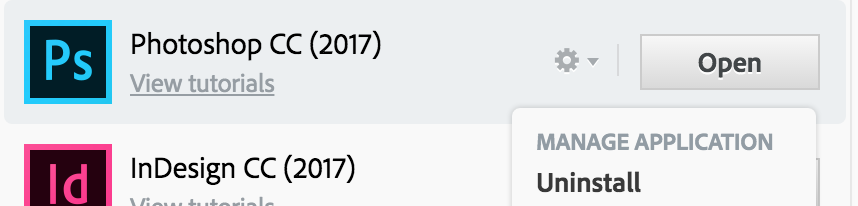
Copy link to clipboard
Copied
I am using windows 8.1 and tried uninstalling using control pannel i do not have creative cloud app
Copy link to clipboard
Copied
Did you try uninstalling it with Adobe Cleaner? Use the Creative Cloud Cleaner Tool to solve installation problems
Copy link to clipboard
Copied
no i dont know about that
Copy link to clipboard
Copied
This tool didnt removed photoshop completely .I want to completely remove photoshop and freshly install it again . when i installed it after using this tool it jut restored with old settings
Copy link to clipboard
Copied
Your user ID Photoshop Preferences settings are not pate of Photoshop Install and removal process. They are create the first time you run Photoshop when the do not exist. If you remove and re-install Photoshop your User ID preferences will still be in Place. Since your on Windows. When Photoshop is not running you can Delete your User ID Adobe Photoshop Application folder. When yoy the Start Photoshop the will Be not Photoshop Sett inf for yor User ID. It will be like you running Photoshop to the first time. Photoshop will create the folder and populate it with Adobe Default setting for Photoshop.
Delete or Rename the following Folder. By default Windows will Hide this folder on you. You need to change Windows File explorer Folder View options from Hide to shoe hidden folders and files. So you can see and delet eor rename the folder.
"C:\Users\Your User ID\AppData\Roaming\Adobe\Adobe Photoshop CC 2017"
Copy link to clipboard
Copied
Hi my name is deepika i am unable to uninstall adobe softwares when i clicked particular software to uninstall it didnt respond i went to the folder location n i deleted it in the control panel where we uninstall i can still be able to see name of the software without icon when i again clicked to uninstall i recieved a pop up saying specified product is not installed on this machine.Please quit the installer and start over. Pls help me wth this regards
Copy link to clipboard
Copied
The correct way to uninstall CC applications is from the drop-down menu in the Creative Cloud app.

