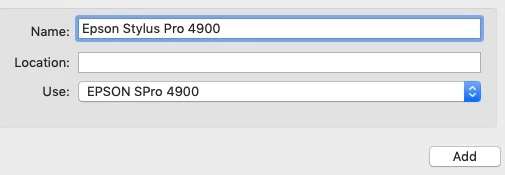"Airprint" uses a version of the free UNIX Gimp Print / Gutenprint, it’s a blessing to have that when one uses an old printer and no maker's driver is available for the OS version - but lots of standard driver features are missing. I tripped over this a while back working on a client on site and eventually discovering we were missing the actual manufacturer's paper names. At that time it was quite a task to get rid of it.
Using Airprint's not going to install the manufacturer's ICC profiles either.
Better to download the actual manufacturer's printer driver [if there is one] and when you install be sure NOT to select "Airprint" under "use" - this screenshot is an Epson install, but you'll see what I mean:
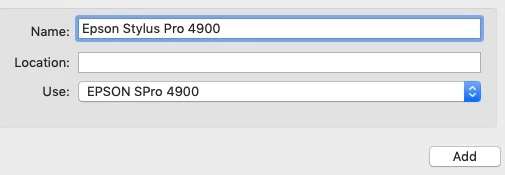
I hope this helps
neil barstow, colourmanagement net :: adobe forum volunteer:: co-author: 'getting colour right'
google me "neil barstow colourmanagement" for lots of free articles on colour management