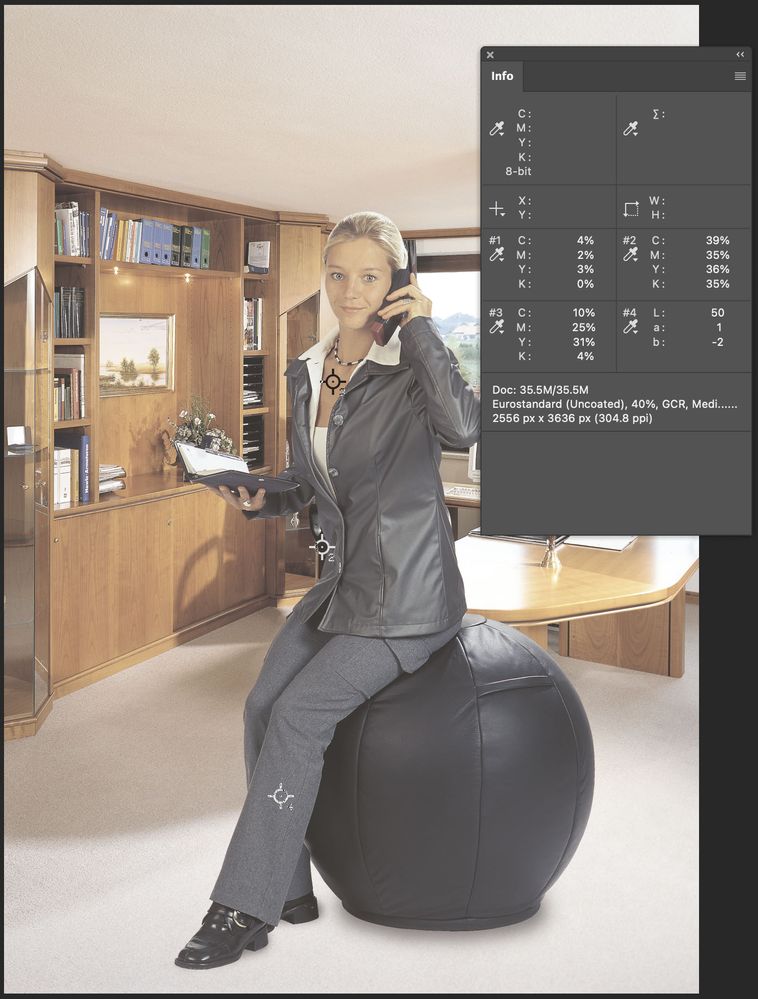- Home
- Photoshop ecosystem
- Discussions
- Re: Opening old .eps files from PS4.0
- Re: Opening old .eps files from PS4.0
Copy link to clipboard
Copied
Hello Community,
I have received some old visual material that I unfortunately cannot open. The image is split into 5 files (.eps, .c, .y, .m, .k).
Does anyone have any advice on how I can put the files back together and open them?
Thanks in advance!
 1 Correct answer
1 Correct answer
EDIT: You may need to create a Custom CMYK profile to match a European condition, as the old Legacy Default CMYK is probably based on SWOP. Do the CMYK colour values look correct, despite the preview? This will also help you to determine if this is simply a preview issue or an issue with the actual data.
Try assigning the Photoshop 4 or 5 Default CMYK profile, is the preview any better?
The separations were either created in an old version of Photoshop before modern ICC colour management, or
...Explore related tutorials & articles
Copy link to clipboard
Copied
This is an DCS 2 EPS, The .eps is a composite preview file that would have been placed into a layout... As long as the files all have the same base filename, Photoshop will automatically combine the separated ,C etc. files into a full high-resolution composite when you open the .eps.
Failing that, if you open the 4 separations, then the Channels panel has an option to merge separate channel files into a single composite image.
Copy link to clipboard
Copied
The base file name is the same for all files.
When I try to open the .eps file I get the following error message: "Could not open or interpret a colour separation file because the file could not be found."
When I open the 4 individual files, they are all grey. I can't get any further with the channels either.
Copy link to clipboard
Copied
If you have all 4 seps open, then it should be as simple as the following mockup:
Copy link to clipboard
Copied
If I follow these steps, the result is as follows...
Copy link to clipboard
Copied
EDIT: You may need to create a Custom CMYK profile to match a European condition, as the old Legacy Default CMYK is probably based on SWOP. Do the CMYK colour values look correct, despite the preview? This will also help you to determine if this is simply a preview issue or an issue with the actual data.
Try assigning the Photoshop 4 or 5 Default CMYK profile, is the preview any better?
The separations were either created in an old version of Photoshop before modern ICC colour management, or perhaps they were separated by 3rd party prepress software back in the day perhaps for a different CMYK condition. Could this separation be for newsprint?
If you have access to page layout software, you could place the preview .eps image and see what you get, but this will still be subject to colour management.
I'm happy to take a look at the 5 files offlist, you can send me a private message with a download link and I'll report back.
Copy link to clipboard
Copied
Problem solved. Also thanks to a mistake in thinking on my part. 😛
Copy link to clipboard
Copied
These may be DCS 1 EPS files, since i get the same error with some old DCS 1 EPS files saved on Mac OS 9.2.2 using photoshop 6.0.1.
In fact in both photoshop 2022 (23.5.3) and 2023 (24.1) windows and mac if you save a DCS 1 EPS file neither photoshop 2022 or 2023 will reopen the file.
Copy link to clipboard
Copied
@Jeff Arola wrote:
These may be DCS 1 EPS files, since i get the same error with some old DCS 1 EPS files saved on Mac OS 9.2.2 using photoshop 6.0.1.
In fact in both photoshop 2022 (23.5.3) and 2023 (24.1) windows and mac if you save a DCS 1 EPS file neither photoshop 2022 or 2023 will reopen the file.
Ah, I "naturally" assumed DCS 2... Didn't even look at DCS 1 tests!
EDIT:
%!PS-Adobe-3.0 EPSF-3.0
%%Creator: Adobe Photoshop Version 4.0
%%Title: Büroszene.eps
%%CreationDate: 17.05.1999 11:45 Uhr
I can't recall the last time I was forced to open an EPS into a text editor to inspect the PostScript!
Copy link to clipboard
Copied
@Shorty0811 – Glad you have sorted this out now!
To update this topic for the public forum from the offlist exchange...
The highlights and neutrals look as expected in CMYK and Lab values. The skintone has some K in it, however it isn't shadowed, so this must be using a higher GCR separation. The shadow values are well under half of what they should be in K, so this may have been an artistic treatment or a "ghosting" for a text panel (however it is very dark for a ghosted panel, which ideally wouldn't have any K in it anyway, and the image is too light for a standard separation).
Colour management has changed since PS4, I am guessing that these have a 30-40% dot gain and using the old Eurostandard Uncoated or Eurostandard Newsprint colour settings.
Find more inspiration, events, and resources on the new Adobe Community
Explore Now