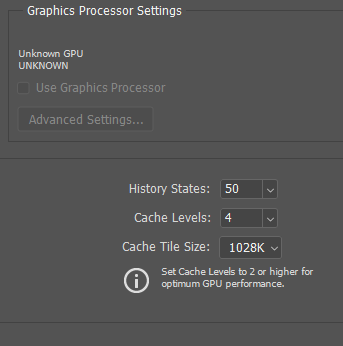Adobe Community
Adobe Community
- Home
- Photoshop ecosystem
- Discussions
- P: Graphics card not detected in Photoshop 22.3.1 ...
- P: Graphics card not detected in Photoshop 22.3.1 ...
Copy link to clipboard
Copied
I update Photoshop CC2021 to vers 22.3.1 on 4-14-2021. Now photoshop does not recognizes the graphic accelerator.
I have a Nvidia Gforce GTX 1050Ti Graphic card never had any problems before when updating. I had to revert back to vers. 22.3 to make it work again.
{Moderator Note: Edited the thread title, PS-64828}
 1 Correct answer
1 Correct answer
Hi,
We're happy to announce the release of Photoshop 22.4 in which we have included some bug fixes related to the "GPU not getting detected" in Photoshop. Please update Photoshop to the 22.4 version and let us know your feedback. To update Photoshop to the latest version, you can check: https://helpx.adobe.com/creative-cloud/help/creative-cloud-updates.html
For information on other issues fixed with this update, please check: https://helpx.adobe.com/photoshop/kb/fixed-issues.html
Regards,
...Explore related tutorials & articles
Copy link to clipboard
Copied
Yeah, I went back to the last version of Photoshop and the problem went away. Thanks
Copy link to clipboard
Copied
After this update Photoshop no longer reconized my GPU AMD Radeon HD 6800 Series. PS would crash if I used the crop tool and became unstable.
My older Photoshp CS6 reconized my GPU and worked fine.
I rolled Photoshop version 22.3.1 back to Version 22.3 and all works fine now.
Waiting to see if Adobe fixes this?
Thanks
Norm
{Thread title edited by moderator}
Copy link to clipboard
Copied
Hi,
We're sorry about the trouble with Photoshop. Would you mind confirming if you're using the Radeon HD 6800 or a card from the Radeon RX 6800? Which operating system are you working on?
If you're using the Radeon RX 6800, please try the steps suggested here: https://helpx.adobe.com/photoshop/kb/troubleshoot-gpu-graphics-card.html
Let us know how it goes!
Regards,
Nikunj
Copy link to clipboard
Copied
My Graphics Card is: Asus card using the Radeon HD6800 series.
My OS is Windows 10 pro 20H2 Build 19042.928
Note: since I rolled back to Photoshop ver. 22.3 all the problems have gone away so I think it has something to do with the update. 22.3.1
Hope this helps.
Copy link to clipboard
Copied
There was a bug in 22.3 that prevented newer, high-end cards from working. The fix for that came in 22.3.1 - and that fix apparently broke GPU support for older and marginal cards. From what I can see, the HD6800 series is almost ten years old.
To those with older cards that don't work in 22.3.1, wait for the next update. This could be a new bug. It could also be planned end of support. The next update will probably give the answer.
In the meantime, use whatever Photoshop version that works.
Copy link to clipboard
Copied
Not sure what's going on here; my GTX 1060 is chugging along fine. 22.3.1 recognizes it.
NVIDIA did update their Studio drivers the day before yesterday, which I have. I should note: I don't use GeForce Experience; I just install the drivers and nothing more.
Copy link to clipboard
Copied
Spot on Dag
The thing is we complain that Photoshop slows down as we throw bigger and bigger image files at it. Then when the developers try to address that, which involves invoking more and more GPU processing, we then complain that old cards not capapble of supporting additional GPU calls are not functioning.
In this thread there are a mix of GPUs. Starting with those which were rendered obsolete by the GPU manufacturers many years ago and which have now ceased to function with the latest Photoshop update. For those owners - I would not hold my breath. There comes a point where old hardware and new software become so diverse they no longer work together. A simple call to a GPU function e.g. via Direct X that was previously carried out on the CPU or by a different GPU function e.g. OpenGL will trigger this.
The second category I see are those with current GPUs that are not working. Those do puzzle me as many of us have similar GPUs working without issue (I have an RTX2080ti here with Studio driver 461.92 but see reports from folk with similar GPUs that are not recognised).
Some of those are connected externally, which is known to cause issues, and some have more than one GPU, which again is a known cause of issues. Some use game drivers which are not fully tested with applications like Photoshop. I have also seen cases where Microsoft have installed an independent Microsoft render driver which to all intents and purposes looks like a second GPU and causes issues.
These can be worked around by forcing Photoshop to use the dedicated GPU and ensuring Studio drivers (or the AMD equivalent) are used with a clean installation to ensure remnants of old drivers are overwritten.
The third category seems to be small, but significant and it is those with a single recent GPU which is not recognised by Photoshop. Some of these may in reality fall into the catergory above (i.e be using game ready drivers) but if all of that is ruled out then they need to report the issue to Adobe developers : https://feedback.photoshop.com/photoshop_family
Dave
Copy link to clipboard
Copied
Dave: I have updated my Nividia GeForce RTX 2080 from the "game ready" driver to the "Studio" driver. My Win 10 is up to date. I did a clean install. default preferences. When I started Photoshop, it did recognize my GPU, but when I shut it down then restarted Photoshop, no joy - did not recognize the GPU. Odd!
Mark
Copy link to clipboard
Copied
dave,
several GPU's listed here, are recent and with high performance to be considered obsolete, as an example 1060/1070 /1070ti. They are more than capable of running photoshop with satisfactory performance (obviously within their limitations). Like many problems I've had, I believe that Adobe is paying little attention to the problem.
Felipe.
Copy link to clipboard
Copied
Hi,
We're sorry about the trouble with Photoshop. Please ensure you have all available Windows updates installed on the computer.
Please try the steps suggested here: https://helpx.adobe.com/photoshop/kb/troubleshoot-gpu-graphics-card.html
If the issue persists, you can try to reset the preferences of Photoshop using the steps mentioned here: https://adobe.ly/2Qzc0K3
Please backup your settings prior to resetting the preferences. You can check: https://adobe.ly/2vNz6FG
Let us know how it goes!
Regards,
Nikunj
Copy link to clipboard
Copied
Regards
Malcolm
Sent from my iPhone
Copy link to clipboard
Copied
I have the same problem on my one year old Dell precision workstation with Nvidia Quadro RTX 3000 GPU. With the previous version of Photoshop all works good. I have checked all available updates in windows 10 and manualy installed the last version of GPU drivers from manufacturer website.
Photoshop 22.3.1 often doesen't recognize the GPU card and if it can, some issues appears during rendering (perspective correction).
Fix that problem please.
Regards,
Igor
Copy link to clipboard
Copied
If all you can offer is the same BS link over and over, don't even bother, you're no help here.
Copy link to clipboard
Copied
Using NVIDIA GeForce GTX 650 Ti, 16GB. Also had to revert from 22.3.1 to 22.3 to have it not report the same graphics driver problem.
Copy link to clipboard
Copied
Same problem occurs on the Mac with GeForce GT 755M graphics card. Since updating to 22.3.1 Photoshops says there is an error with the card
Copy link to clipboard
Copied
Same card and same problem!
Copy link to clipboard
Copied
The same problem here, I just made Down grade for version 22.3 and solved the video card bug, my video card is not powerful, it is basic, it is a Nividia MX 110 of only 2GB, with the minimum settings for enjoy the effects of oil painting among others. The response time of the resources available through my video card is satisfactory and if I lose the support of my life card, I will stay a long time in version 22.3 because I live in Brazil and for us a hardware update is always very expensive , mainly with the dollar at almost R $ 6.00. So I sincerely hope it is a bug and that it is correcting future email versions. I believe that the user is the one who has to choose whether to use their card or not, so that a user with a more powerful video card will have the resources working instantly, while users with more modest equipment will have a response time of bigger features ...
Copy link to clipboard
Copied
Same Problem here since the latest update, this needs to be fixed!
Copy link to clipboard
Copied
Help desk posts not helpful with this issue and Nvidia GE Force GT730 card. I tried resetting preferences but after PS was shutdown and restarted, graphics card not recognized again. I reverted back to 22.2 and the problem seems to be resolved.
Copy link to clipboard
Copied
Here the details of the hardware matter. The GEForce 730 came out in 2014. It's an old card, but it does support Direct X 12 (at a very slow 4 frames/second), and if it has more than 1.5GB VRAM, it technically could be used. So it should NOT be 'grayed out' (but the perforamance will be very slow).
Photoshop checks the state of the driver when it launches, and if it finds the driver unresponsive, rather than arguing with the card, Photoshop will just ignore it. That's why it's 'grayed out' for you.
Photoshop depends on a solid interface between the GPU driver and the operating system, but with all the more recent use of the GPU across features like Camera RAW and Neural Filter Gallery and our main canvas, cards relying on older APIs to talk to the OS do not offer stable resources, so rather than crashing, we tell Photoshop to ignore that unreliable card.
A quick/easy way to see if this is the case for your situation is to check out your Photoshop > Help > System Info, and look for this section:
------- GPU
Native API stable: True
OpenGL API stable: True
OpenCL API stable: True
If either OpenGL or OpenCL stable = False, then Photoshop is concluding that your card is effectively showing up drunk to the party, and we won't be asking it to make any speeches to the guests.
Restarting the system can refresh the interface between the card and the OS, but any number of conditions could cause that interface to become corrupted again, and we're back to ignoring the card.
If your card is not certified to work on the version of the operating system that you are working on, there isn't much Photoshop can do about that.
There is a reason why the latest version of Photoshop is failing where it didn't used to before; it's moving more required functionality to the GPU for both performance and stability reasons, and with this shift from optional use to required use of the GPU, Photoshop is having to become more selective about turning off the unstable GPUs.
Copy link to clipboard
Copied
Copy link to clipboard
Copied
Same here,
with RX 6800xt
everything up to date
Copy link to clipboard
Copied
Same problem. Been trying to figure this our for a few hours until I saw this posting. In PS I see: Grapics Processor Settings "Unable to detect information" several tools are not available. Win 10 is up to date, I just reinstalled all NVIDIA GeForce GTX 1050 drivers. Other graphics packages, Lightroom, GIS, statistics graphics apps, DXO, etc working fine.
How to I revert to 22.3?
Copy link to clipboard
Copied
Copy link to clipboard
Copied
Ok, this worked for a while. It seems that when closing photoshop, next time it is opened the problem will reappear. Had to reset photoshop preferences again. So yeah, there's something broken in photoshop.