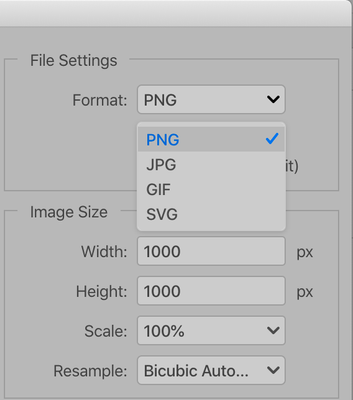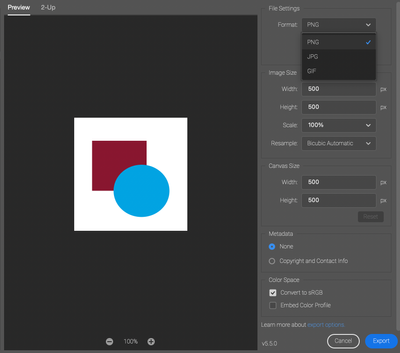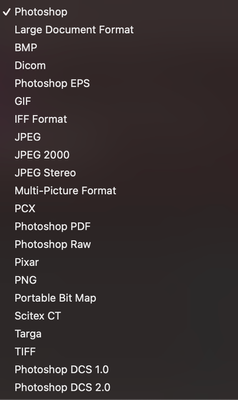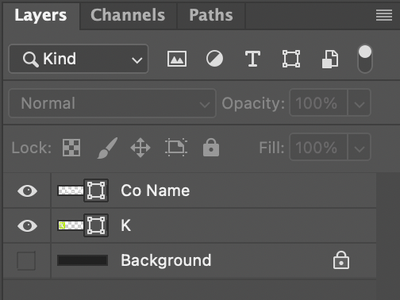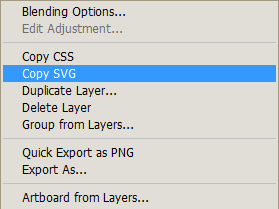- Home
- Photoshop ecosystem
- Discussions
- P: How to export to SVG from Photoshop?
- P: How to export to SVG from Photoshop?
Copy link to clipboard
Copied
I have a PS file that has text that I converted to a shape, plus another shape. I want to convert that to an SVG file, but, when I use the Explort As dialog, the only export file options are GIF, PNG and JPG. If I do Save As, the only options are Photoshop, Large Document Format, Photoshop PDF, and TIFF.
I searched the help system, there's nothing there that I can find. Did they remove SVG export from Photoshop?? I sure hope not. I have Photoshop 22.4.3.
 1 Correct answer
1 Correct answer
Hi everyone,
I understand how difficult it must be not to be able to export into an SVG format through Photoshop. However, I wanted to suggest trying Adobe Express as a possible solution for converting your images into the desired format: https://www.adobe.com/express/feature/image/convert/svg?cgen=JQVGW3QK&mv=other
I genuinely hope this helps in your work. Let us know your feedback.
Thanks,
Mohit
 1 Pinned Reply
1 Pinned Reply
Hi all,
Export to SVG format functionality discontinued from Photoshop 22.5 version in August'2021 last year. This feature in Photoshop has always been experimental and discontinued due to low usage and limitations.
If you still want to export your Photoshop document as SVG, you can follow any of these workarounds here: https://helpx.adobe.com/photoshop/using/export-artboards-layers.html#discontinue-export-as-svg
For Apple M1 users: Open Photoshop using Rosetta and ensure Preferences > tec
...Explore related tutorials & articles
Copy link to clipboard
Copied
@TomH07 It's available in File > Export > Export As for me. I tested this with a .psd file with layers and the svg option is still there.
Copy link to clipboard
Copied
No, I don't have SVG as an option in my Export As dialog, why is it missing?
Copy link to clipboard
Copied
Totally strange! Maybe try reinstalling, a preferences reset, or rolling back to an earlier version to see if that clears it out!
Copy link to clipboard
Copied
I'm curious if SVG is not displayed on your side, you can do that still by scripting. Follow short insctruction in my linked post, and then use the script you find in another linked thread: Extract SVG vector from PSD file
Copy link to clipboard
Copied
Hi there, If you are using photoshop in windows then you just have to go to Edit > Preferences > Export .. > and select Use legacy "Export As". You will be see the svg option in Export As Dialog Box.
Copy link to clipboard
Copied
Interestingly, on the Mac (Photoshop version 22.4.3), Preferences indeed includes an option for Quick Export where you can select SVG, but... it does nothing (it doesn't give an error, either).
Copy link to clipboard
Copied
This works, just tried it, as of 9/23/2022
Copy link to clipboard
Copied
Thank you! This is the answer. I don't know why this has not been upvoted more and marked as the answer.
Copy link to clipboard
Copied
Adobe Express FREE SVG Converter (works better than legacy Photoshop). 😉
https://www.adobe.com/express/feature/image/convert/svg
Copy link to clipboard
Copied
The legacy "export as" that was suggested above by user Kishan22048685xyo9 worked just fine thank you and did not require me to install any additional software. With the rise in DTF printing, Adobe may want to consider putting it back where it was. Thank you for your unsolicited advice.
Copy link to clipboard
Copied
...and did not require me to install any additional software.
By @Brian Gilmore
===========
No additional software required. It's on online converter based on Illustrator, which makes it more suitable for this task than Photoshop.
You're welcome. 😁
Copy link to clipboard
Copied
Does it work when you choose the new Save a Copy (not Save As)?
[EDIT: Ignore this post]
~ Jane
Copy link to clipboard
Copied
@jane-e Hi Jane
On Windows (I don't know about Mac) SVG is only in Export As not in Save as or Save a Copy
Dave
Copy link to clipboard
Copied
Copy link to clipboard
Copied
Hi Jane, it seems to be the case for any file that I've opened so far. I tried creating a new simple document with two simple shape layers, and there's no SVG option in the export panel. I'm using an M1 iMac, is anyone else using one of those and having the same problem?
Copy link to clipboard
Copied
No. There are a lot of file type options available for Save as a Copy, but none are SVG. It seems to be completely missing from my version for some reason, even though I know I could do it a few months ago.
Copy link to clipboard
Copied
Hi
Can you show a screenshot of your layers panel
Dave
Copy link to clipboard
Copied
Hi Dave, this is my layers panel. It's two shape layers and a background.
Copy link to clipboard
Copied
I've just noticed in your reply to Jane that you said you are using an M1 Mac.
See this help article for known issues and advice on M1 (which includes issues with Exporting SVG)
Dave
Copy link to clipboard
Copied
Can confirm, this is happening on both Windows and MacOS (Intel) versions as well (tested with Photoshop 22.5.0). Option to export to SVG via Export As... dialog is missing. However, it is still possible to Copy SVG from context menu (right-click on the layer in Layer palette). This is rather annoying:(
Copy link to clipboard
Copied
@Spirik Your issue in 22.5 Export As is different to the original raised in this thread.
In 22.5 SVG has been removed from Export As, however it can be returned by going to Preferences > Export and checking "Use Legacy Export As"
See 22.5 update page here :
Feature summary | Photoshop desktop (August 2021 release)
Dave
Copy link to clipboard
Copied
SIGH! Why does Adobe keep removing features that people are still using? SVG is now a very popular format for web development. The Legacy Export option is so incredibly slow, that's a terrible workaround. I use Photoshop mostly for web development, and the SVG export from PS was better than another app I was using. So disappointing they're removing that option when it worked great, this just keeps pushing me to other non-Adobe apps for design.
Copy link to clipboard
Copied
"Why does Adobe keep removing features that people are still using?"
No-one here can answer that question as we don't work for Adobe. If you want to address your comments to Adobe developers you can do so here: Adobe Photoshop Family
Dave
Copy link to clipboard
Copied
"No-one here can answer that question as we don't work for Adobe. "
It wasn't a question. It's an outcry. And a valid one.
Find more inspiration, events, and resources on the new Adobe Community
Explore Now