- Home
- Photoshop ecosystem
- Discussions
- P: Pen Tool Not Working as it should
- P: Pen Tool Not Working as it should
P: Pen Tool Not Working as it should
Copy link to clipboard
Copied
I have just updated Photoshop to v22.3 (10 March 2021). When I try to use the Pen Tool it puts the nodes in but doesn't create a linking line. I have closed everything and re-started my PC but the error still there. I've been trying to find a way to report this to Adobe but this is the only feedback area I can find. I have been using Photoshop for over 20 years and using the Pen Tool all that time. I need to complete a job but I'm now stuck as I need this tool.
Can I uninstall this update?
Anyone else having this problem?
Do Adobe monitor this feed?
Explore related tutorials & articles
Copy link to clipboard
Copied
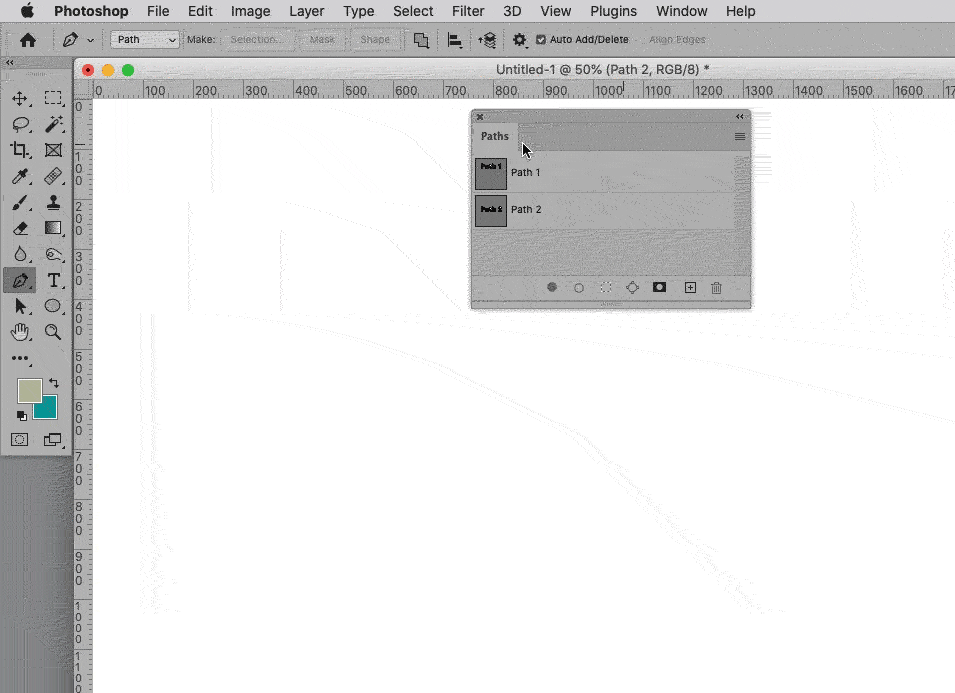
Copy link to clipboard
Copied
Didn’t you understand what I wrote?
Create a Work Path – one PathPoint is enough.
Then you can work on the existing Paths as expected.
Copy link to clipboard
Copied
Thanks, but for me it is an issue when adjusting existing paths. For example Path 1 needs to be made into a Work Path to be edited and the re-saved as Path 1.
Copy link to clipboard
Copied
No, one just needs to maintain a Work Path to be able to work on the named Paths …
Copy link to clipboard
Copied
It's a known issue in the current version:
Copy link to clipboard
Copied
The important thing (for now) seems to be that there is a work-around and rolling back Photoshop is not necessary because of this issue – other people may have to do so because of other issues, though.
Copy link to clipboard
Copied
Thank you for the hint and the link. That works well and so I can hope that Adobe will solve the problem much more relaxed
Copy link to clipboard
Copied
Yes, it's really an annoying bug. But there is a workaround available: As long as you keep a Work Path in the document, named/saved paths behave as they should. See that thread for more details: https://feedback.photoshop.com/conversations/photoshop/photoshop-2230-pen-tool-not-working-as-it-sho...
Copy link to clipboard
Copied
*Stuart Reeves
I thought I was going to chuck my computer out the window. I burned a whole afternoon thinking I was doing something wrong, so frustrating. Thanks for posting!!!
Copy link to clipboard
Copied
Work-around: Maintain Work Path while working on named Paths.
Copy link to clipboard
Copied
Thanks, just adding more info if required. Rolled back to 22.2.
All the best!
Copy link to clipboard
Copied
The issue has been acknowledged; until a fix is released you can either use the work-around or roll back Photoshop.
Copy link to clipboard
Copied
Yes, it's true, you can lose settings by rolling back.
I forgot to backup my PS settings in one of my rollbacks and had to drag them from Time Machine so no big deal but it's good to have a little folder with them where the settings are always there waiting for the next rollback. Not just the workspace, but actions and other presets got screwy. You can get them back from your backup drive if you have one.
Copy link to clipboard
Copied
First off: For me the work-around (maintaining a Work Path while working on named Paths) works just fine.
Secondly: If you re-install the older version make sure to back-up all your customised presets first. I think I have read from people who lost their settings when rolling back the Photoshop version.
Copy link to clipboard
Copied
That seems unnecessary.
Just create a Work Path and then select the existing Path and work on that – as long as a Work Path exists working on named Paths should work as expected.
Copy link to clipboard
Copied
Thanks for the work around. It still slowing me down because if I want to edit an existing path I have to copy it onto a work path then rename it. I wish Adobe would test the bread and butter tools so at least we can still work and not problem solve!
Copy link to clipboard
Copied
Have you tried the work-around of maintaining a Work Path while working on named Paths?
Copy link to clipboard
Copied
Agree with "Fire the person responsible for this" part.
Copy link to clipboard
Copied
I can't imagine that beta testers are involved in a "real" work life. It took me 10 minutes to find the bug. Happens so often (just remembering the transformation tool)
Copy link to clipboard
Copied
Can you please tell me what update you did because when I look here my laptop is up to date?
Copy link to clipboard
Copied
I updated my desktop to 22.4.2 and the pen didn't work. Ysterday I updated my Asus laptop and the pen works just fine. Didn't work berofe the update. No idea.
Copy link to clipboard
Copied
Hello, I have the same problem with the pen tool, I have the update 22.4.2 and still have the same problem. This is really annoying. Adobe can you please fix this because this is really not good! 😞
Copy link to clipboard
Copied
I'm pretty sure it ia a display issue but how? First the pen died in my desktop when I updated to 22.4 I, think. Then I went to the laptop which had 22.3.1 (I think). I cheched the pen Before the update and worked 100%. However after the update, dead. Same with the desktop, worked 100%. Now I have 22.4.2 on the desktop and still no good. When drawing if tou drag the anchor, fine, but if you just click straight lines, nothing shows. If you turn the layer off and back on, all lines and anchors are there.
Copy link to clipboard
Copied
Check out page 7.
It seems the Pen Tool’s functionality was restored in 22.4.0 and re-broken in 22.4.1 – though at least one poster mentioned that hiding and showing made them see the connecting Paths so it might »only« be a display issue.
Copy link to clipboard
Copied
I see 22.4.1 is available ---- before updating --- what is the experience here with the pen too;? Anyone? Still having problems - It seems to be working now in 22.4.0. I am in the middle of a deadline and am tired for having a bloated broken photoshop. Anyone have feedback with 22.4.1 please? Anyone having problem on Big Sur with the latest Wacom update and Photoshop? Lagging brushes, skipping??
Find more inspiration, events, and resources on the new Adobe Community
Explore Now

