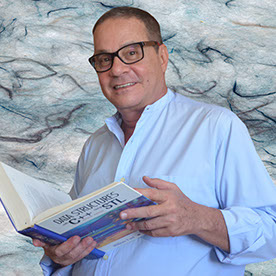Copy link to clipboard
Copied
 2 Correct answers
2 Correct answers
If your file contains items that are not supported in your required format (e.g. layers or 16 bits/channel) then the file format is moved to the Save a Copy menu. This was driven by changes in the Mac Operating System, although the changes are applied to both Mac and Windows versions to keep the two aligned.
What's new in Photoshop
Dave
Hi All,
We appreciate your feedback on the recent “Save a Copy” change. To address your concerns, we have created two new options in Photoshop 22.4.2 that will enable both revert to the legacy “Save As” workflow and/or omit the addended “copy” when saving as a copy. These options can be found in the File Saving Options section under Preferences > File Handling.
To quickly summarize, you will now have the option to revert to the legacy “Save As” workflow (from before recent changes) on both macOS
...
 1 Pinned Reply
1 Pinned Reply
Hi all
You may already know that flatted file formats have been relocated from the "Save as" menu option to the "Save as Copy" option in Photoshop. To learn more about this workflow update, please refer to the following quick tip: https://community.adobe.com/t5/photoshop-ecosystem-discussions/learn-how-to-save-all-file-formats-from-photoshop-s-save-as-dialog-quick-tip/td-p/12933468?cgen=ZFN4FD71&mv=other
Or see this video tutorial link
Hope it helps,
Mohit
Explore related tutorials & articles
Copy link to clipboard
Copied
Just struggled with this and found the solution in case you haven't found it already.
Within LR go to Prefrecnes > External Editing > then down at the bottom there's a setting for "Edit Extyernally File Naming". That's what's adding the "Edit" to your filenames in photoshop so just change the Template to Filename and that will get rid of the Edit.
Copy link to clipboard
Copied
Thank you for this.
Copy link to clipboard
Copied
Thank you! Exactly what I was looking for!
Copy link to clipboard
Copied
Another dister feature from Adobe thanks a lot you seen to mess around with every update and belive you are making the package better. This seems to be the way of adobe now we are all subscription based whats wrong withn you guys dont you use the software as a proffesional can anyone send me a link to complain about this stuff!!!!!
Copy link to clipboard
Copied
This is a user-to-user support forum, you are not addressing Adobe on here.
You can change back to the previous way of saving in Photoshop preferences if you prefer.
Copy link to clipboard
Copied
Your 'rants' are falling on deaf ears! This a user to user support forum. To provide feedback and suggestions about what you desire from Adobe, you should go to this URL and comment after selecting the appropriate product line:
https://feedback.photoshop.com/categories/products/5f5f2090785c1f1e6cc40864
Copy link to clipboard
Copied
Long time user here... I'll be the first to admit that I'm not the best user of Photoshop, but I use it in my print shop to process client files. Now, I often need to send flattened PDF proofs to clients while retaining my original working files. For me, this has always involved going to 'Save As..' and unselecting layers in the dialogues.
But with newer versions, I keep running into an issue where I go through this process, and continue to work on the master file. But when I go to save my layered PSD as the same filename.psd, I end up with a flattened, single layered file.
What is the utility in having a layered program create unlayered files automatically, especially when I can do that manually through the flatten action? Especially when this has only been an issue in my workflow for the past year? (I am not sure which version initiated the change, as I'm just noticing it with a project in the last two months.)
Copy link to clipboard
Copied
Save (and various Save As iterations) changed a few times recently, this may help:
https://helpx.adobe.com/photoshop/using/saving-images.html
Copy link to clipboard
Copied
You can change back to the previous way of saving in Photoshop preferences.
Copy link to clipboard
Copied
For som,e reason I lost the ability to save as jpeg like I have been doing for the past 20 years.
Copy link to clipboard
Copied
Make sure you are running the current version 22.4.2.
Then in Preferences > File Handling, check the box Enable legacy "Save As".
Copy link to clipboard
Copied
Wow... Well that was simple!!! Thanks so much John. All fixed. Much appreciate your time and help.
Copy link to clipboard
Copied
You're welcome. It's been a hot topic here in the past few weeks.
Copy link to clipboard
Copied
Thank you, thank you, thank you!! As the third software glitch solving in a ROW, I was already losing my mind. You saved me from ... well who knows what? Thanks.
Copy link to clipboard
Copied
Adobe's latest "we know better than you" fiasco is the revision to the Save As function. Their arrogance in the assumption that they know what we need better than we do is once again making me consider dumping my account and switching to a new platform.
I do a large amount of image restoration, and the images are often sent to me as high resolution scans (typically 2400) from clients who are hoping to print the restoration. I realize there are more efficient formats than the .jpg most people send me. But you have to understand that many of these people are locked into a frame of mind that won't allow them to understand what to do with anything EXCEPT a .jpg file. Many of them even specify that the image must be returned as. jpg.
So, imagine the fun of trying to use the time honored Save As to output your file, only to find the traditional .jpg is not available. What's more, when you use the Export command, it automatically assumes that the .jpg will be used for email or web use, and automatically outputs the new file with a resolution of 96.
Yes, I have figured out a workaround to the process. Your brilliant innovation of a feature that worked perfectly well has added to my process rather than reducing my workflow.
So here's my idea: QUIT FIXING STUFF THAT ISN'T BROKEN! You want to make us happy? Add new features that actually work, don't require you to be online, and don't reinvent the wheel!
Copy link to clipboard
Copied
Hi @PhilB1965,
Are you using the Legacy preference settings in PS 22.4.2?
FYI, Apple created many problems for software makers when they released Big Sur last year. Apple & Microsoft are releasing 2 new operating systems in a few weeks: Monterey & Win11. So stay tuned for more updates...
Hope that helps.
Copy link to clipboard
Copied
Could you please change it back.... WHY would you cange something like that... it works the old way... now I have to delete the 'copy' from every file I save. I just went back to an old version of Photoshop to save the old way... Please read this and change it back. it takes forever to save the new way.
You need to ask program questions in the forum for the program you are using
To ask in the forum for your program please start at Adobe Support Community
Moving from Using the Community (which is about the forums) to the correct forum... Mod
Copy link to clipboard
Copied
WHY would you cange something like that ... Please read this and change it back.
TL;DR: update to the current version Photoshop 22.5.1 and enable Legacy Save As in Preferences.
Seems you're either running the outdated version 22.4 or you don't have Legacy Save As enabled in Preferences.
Apple changed their operating system functionality when Big Sur was released so Adobe changed Save As to suit. Not everyone liked Adobe's new Save As solution so Adobe offered an alternative in 22.4.2 in June 2021.
Full details here: https://petapixel.com/2021/05/18/photoshops-save-as-function-has-changed-on-mac-heres-why/
We're now up to version 22.5.1. So update your version of Photoshop, enable Legacy Save As and you'll get the old behaviour back.
Copy link to clipboard
Copied
I just downloaded Photoshop 22.4 and now I cannot save my files to jpeg!
Copy link to clipboard
Copied
Hi @moqui
Use the new command in 22.4: File > Save a Copy. You will also see a Save a Copy command button in the Save As dialog.
~ Jane
Copy link to clipboard
Copied
Sent from MQD
Copy link to clipboard
Copied
@moqui wrote:
Jane, thank you. So what do you save a photo as - PSD, PSB, or TIF? Can a photo with any of these extensions be converted to jpeg to email it?
Sent from MQD
You're welcome. Save the layered file as either a tiff or psd. Use psb if it is too large for psd.
Then use the new File > Save a Copy to save a jpeg to email. Keep the file with layers in case you need to make changes, then make a new jpeg from the original.
~ Jane
Copy link to clipboard
Copied
I prefer using the old Save for Web (that should no longer be classified as "Legacy"). The command Save a Copy adds "copy" to the file name, which is undesirable.
Copy link to clipboard
Copied
The Save As dialog now only shows formats that support all the current properties of the file. Jpeg basically supports nothing at all except a flat, 8 bit pixel array. Almost anything you can do to a file in Photoshop will place it outside the jpeg specification.
Use Save A Copy.
This was done to circumvent a policy change in MacOS Catalina. Since Apple didn't want to change it, Adobe had to find a way to work around it. So Save A Copy was added as that workaround. It lets you directly save to all other formats, while leaving the original.
Actually, this reverts to how Photoshop originally worked - only then you didn't even have Save A Copy. If you, for instance, wanted to save a layered file as jpeg, you simply couldn't, there was no way - for the simple reason it's not allowed in the jpeg specification. You had to get rid of all the offending properties before you could save.
The ability to directly save a jpeg-copy-on-the-fly was introduced sometime around CS4. But with Catalina, that function didn't work properly anymore (as evidenced by about a million threads over the last year or so), hence this necessary change.
Copy link to clipboard
Copied
So Apple rules the world.... even for us Windows users??
Find more inspiration, events, and resources on the new Adobe Community
Explore Now