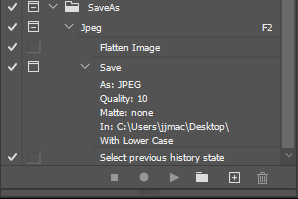- Home
- Photoshop ecosystem
- Discussions
- Re: "COPY" + "SAVE AS" - FIX THE PROBLEMS!!!!
- Re: "COPY" + "SAVE AS" - FIX THE PROBLEMS!!!!
Copy link to clipboard
Copied
 2 Correct answers
2 Correct answers
If your file contains items that are not supported in your required format (e.g. layers or 16 bits/channel) then the file format is moved to the Save a Copy menu. This was driven by changes in the Mac Operating System, although the changes are applied to both Mac and Windows versions to keep the two aligned.
What's new in Photoshop
Dave
Hi All,
We appreciate your feedback on the recent “Save a Copy” change. To address your concerns, we have created two new options in Photoshop 22.4.2 that will enable both revert to the legacy “Save As” workflow and/or omit the addended “copy” when saving as a copy. These options can be found in the File Saving Options section under Preferences > File Handling.
To quickly summarize, you will now have the option to revert to the legacy “Save As” workflow (from before recent changes) on both macOS
...
 1 Pinned Reply
1 Pinned Reply
Hi all
You may already know that flatted file formats have been relocated from the "Save as" menu option to the "Save as Copy" option in Photoshop. To learn more about this workflow update, please refer to the following quick tip: https://community.adobe.com/t5/photoshop-ecosystem-discussions/learn-how-to-save-all-file-formats-from-photoshop-s-save-as-dialog-quick-tip/td-p/12933468?cgen=ZFN4FD71&mv=other
Or see this video tutorial link
Hope it helps,
Mohit
Explore related tutorials & articles
Copy link to clipboard
Copied
"Save As" now lists only the formats that support all the current properties of the file. All other formats, with limited support, are now moved to "Save A Copy".
This was changed because the Save As jpeg function had already been broken for over a year on the Mac side, since Catalina. Saving over a jpeg resulted in a separate file with "-copy" appended. The programming function to strip "-copy" from the filename had been removed by Apple, and there was no way for Adobe to work around it. The Save As jpeg function was rendered useless by this and had to be totally rewritten.
This is not a bug, but a deliberate policy from Apple.
To be clear, saving a layered/16 bit file as jpeg saved out a copy the whole time. That is important to understand! The jpeg format does not allow 16 bit depth, layers, transparency or alpha channels. That fact was just hidden by Photoshop, by removing "-copy", but with Catalina it was no longer possible and "-copy" would always appear regardless.
Everybody should keep in mind that the direct save to jpeg, from 16 bit/layered files, was introduced in Photoshop CS5 in 2010. Prior to that, it was not possible at all to save directly to jpeg. First you had to remove every property in the file that wasn't supported in the jpeg specification. Only then could you save it. So this is nothing new - but this time you can use Save A Copy.
Platform parity has always been important in Photoshop, for the sake of actions, plugins, tutorials and so on. So it had to be changed in the Windows version as well, even though it never was a problem on Windows. But it may well be in the future, if Microsoft adopts the same policy.
Copy link to clipboard
Copied
You are using a release of Photoshop that Adobe made available before it is ready for general use. Adobe is making massive changes to Photoshop because System software support on both platforms are being change. The Graphical System Support that Adobe Photoshop has been using for years is being eliminated. Like the industry has eliminated Adobe Flash. Products that used Flash technology has to change to use some other technology like HTML 5. Adobe has not yet changed all of Photoshop to use the current systems graphics technology. Adobe did not hide the fact that Photoshop 2021 was not ready. Here is their list of issues https://helpx.adobe.com/photoshop/kb/known-issues.html
Adobe listed many things that are not ready and are issues. Additionally Adobe wanted to make some changes to Photoshop like the Line tool, big changes to Shapes and path support. And now it seem they want to add Apple's versioning directly into Photoshop even though Mac and PC user don't want it, in doing so they changed Save AS operatimh in a way that breaks batch action they have changed batch save as steps into interactive steps that require user intervention and knowledge to switch to Save a Version Copy. Adobe is simply making too many changes at once and botching up Photoshop. Adobe needs to improve their Development Process and get better at designing software changes. Slow down and get it right.
Copy link to clipboard
Copied
You are using a release of Photoshop that Adobe made available before it is ready for general use.
I didn't know my annual subscription made me a beta tester! Adobe should be paying me.
Copy link to clipboard
Copied
That's JJ's opinion, which he's entitled to. That doesn't make it true.
This was changed by Apple, not Adobe, as a deliberate security policy. Microsoft may well follow suit. Photoshop is adapting to the current reality, they have no choice.
Copy link to clipboard
Copied
That is on Adobe's web site its not my opinion https://helpx.adobe.com/photoshop/kb/known-issues.html I'm also quite sure there are other issues Adobe does not know exists. Too many changes a are being made there are bound to be issues. Murphy states if it can happen it will. Adobe changed Photoshop operation. Apple can not change Photoshop. Adobe would have Apple in court if Apple changed Photoshop.
Copy link to clipboard
Copied
Apple can not change Photoshop. Adobe would have Apple in court if Apple changed Photoshop.
By @JJMack
Seriously? You're joking, right?
Copy link to clipboard
Copied
Fix the new 'Save As' and STOP the add '.copy' to the end of a file - WE WANT TO OVERWRITE FILES!!
we dont want to waste time with clicking 3 more times to do something as simple as save a file!
Some of us do this all day everyday - hundreds of times a day and your making our life hell !
I dont care about the APPLE OS or any other thing that you idiots post as a work aorund - Ive been doing this since Photoshop version 2 and NEVER has there been an extra 3 steps to save a JPG or any other sort of file. This is disgrace and complete and utter crap and the biggest waste of my day. What you have dione to photoshop is hobble this product, its ruined.
I dont want to make short cuts and quick keys as we use 10 macs here and i have enough keyboard commands on my head already. adding another 2 clicks to the basic function of saving a file adds another waste of time.
Copy link to clipboard
Copied
ROB!@#$ wrote:Ive been doing this since Photoshop version 2 and NEVER has there been an extra 3 steps to save a JPG or any other sort of file.
Quoting @D Fosse
"Everybody should keep in mind that the direct save to jpeg, from 16 bit/layered files, was introduced in Photoshop CS5 in 2010. Prior to that, it was not possible at all to save directly to jpeg. First you had to remove every property in the file that wasn't supported in the jpeg specification. Only then could you save it. So this is nothing new - but this time you can use Save A Copy."
ROB!@#$ wrote:
Fix the new 'Save As'
We are users who volunteer on this forum and do not work for Adobe.
If you want to leave a message for Adobe, you can do that here where the developers will see it:
https://feedback.photoshop.com/conversations/photoshop/save-as-formats-have-disappeared-photoshop-22...
To leave a message for Apple, who changed the API, you can do that here:
https://www.apple.com/feedback/macos.html
~ Jane
Copy link to clipboard
Copied
That's right, Jane. I remembered this, but at first I wasn't exactly sure of the version, so I looked it up. It was introduced with much fanfare as a "convenience" feature in CS5.
So, Rob, in the whole Photoshop history up to and including CS4, Photoshop was broken and ruined, and everybody's life was hll. Nobody could get any work done. Remember it now?
Copy link to clipboard
Copied
So now Adobe made Photoshop operation worse for both Mac and Windows users. If you use layers in your work flow you can no longer save an original jpeg file. You can save a copy of something the does not exists. A dumb change for sure. Adobe need a brain transplant. Adobe needs new management.
Copy link to clipboard
Copied
Come on, JJ, you can do better than this! You've been around for a while.
"If you use layers in your work flow you can no longer save an original jpeg file."
You know a file with layers cannot possibly be "an original jpeg". You know this. You know it's a copy and has to be, and why it has to be a copy.
You know the API that allowed stripping "-copy" has been removed since Catalina. Do you still believe there was anything Adobe could do about that? What do you think they should do?
Copy link to clipboard
Copied
Yes a layer file is not jpeg file. No jpeg file has layers. The Jpeg image file format only has support Background image that can not have transparency. All jpeg files with or without a " copy" file name suffix have images that are rectangle that are 100% opaque. That has not been changes. Why should a jpeg file name always have a " copy" suffix in its name if layer were were used during the creative process. That is dumb who cares if layer were used in the creative process to create the Jpeg image? For the user may be done all they wanted was a jpeg to post on social media when they get some place the can connect to the www. If they want to back up the jpeg image with an additional editable layer file the they can do that with save as and now also with Save a Copy... With Save as the will be no " Copy" automatically appended to the document name and with Save a Copy PSD there also may be no " copy" in the file name but in either case you can add a " copy" suffix.
I never wrote that Adobe can control what Apple does. What Apple did seems to have influences Adobe to make a change. In this case Adobe made a change to Photoshop that impacts both Mac and PC users. IMO a dump thing to do. Why did Adobe want to one up Apple and change all Photoshop users work-flow?
Catalina added the " copy" now Adobe is one upping Apple... dump thing to do....
I discarded an Apple G5 years ago I do not care what Apple does. I do use an old iPad pro from time to time a hand me down from my wife. Now IOS is an other story as are Android tablets don't get me started on those. They are nice and portable great web browsers. Phone displays are to small for me I'm 80.
I been using Photoshop for more than 20 years If is were to grade Adobe's application support I would give it a failing grade. There are reported bug in Photoshop Adobe acknowledge they were working on fixes were in process over 5 years ago an they are still not fixed. All you can do is report bug and hope some day Adobe may fix it.
Photoshop Scripts and Actions do not have a problem saving Jpeg files from layered Photoshop documents. Photoshop Edits Photoshop documents it is not a file editor. It can save several image file formats. All Image File formats do not have support for all of Photoshop's Features and Photoshop does not have support for all Image file formats. For example Photoshop does not support Vector image file formats, However Photoshop can import some vector files as a single raster layer with transparency and some vector image file formats can bey placed into Photoshop as vector smart object layers that Photoshop will render pixels for the layer content using vector graphics.
Copy link to clipboard
Copied
It a Mac issue Adobe is trying to force onto Windows users. On Windows you can do it like we did it years ago with an interactive action where you set the location you want to save jpeg file in the interactive Save As step. Before the step the action flatten and after the save as the action steps back an recovers the layers. There is no good reason to Add " copy" to the file name that is a Mac thing....
Copy link to clipboard
Copied
This was the absolute worst "Improvement" ever made to Photoshop! I read the rest of the posts, and I don't care about the alleged "reasons" this change was made. It adds steps and complications and slows down the workflow, It solves a problem that never existed.
Copy link to clipboard
Copied
I don't care about the alleged "reasons" this change was made.
By @TC214
The reason is that Apple removed the API that allowed Photoshop to strip "-copy" from the filename. With the new API, Photoshop is forced to write out the full filename before entering the Save dialog. That filename has to contain "-copy", because it is a copy. If it wasn't a copy, your original file would be overwritten and lost.
And no, Photoshop can't just write its own filename into the dialog. You can do that, an application cannot. Anyone with an understanding of computer security will understand the difference.
This is a security policy from Apple. Microsoft may well follow suit and adopt the same policy.
Oh sorry, forgot, you don't care about reasons....
Copy link to clipboard
Copied
@defaultmfw92vljpbwn wrote:
Hi all,
The latest update changed the save as feature and now I have to constantly go to the new "Save as Copy",separate menu to save my files. It's hampering my productivity and is redundant. Is there anyway to revert to the old way where it was simply a check box?
No.
You can revert to an older version of PS of course.
Depending on your OS and your desires to use other options outside PS, you can automate the removal of the word "Copy". Already mentioned.
Copy link to clipboard
Copied
This stupid "save a copy" change now requires that I use two different dialogue boxes every time I want to save a file. Instead of all the save options in one place I have to go to a second place to save a jpeg version of the file I'm working on! Why would I want to have to go to two differnet menus just to save a jpeg version of the file? Saving a jpeg doesn't affect the psd file. And why would you force me to add the word "copy" to the end of every file which I have to go in and manually delete?!
Can I downgrade so I dont have to deal with this? It is literally the worst change since I stared using photoshop 15 years ago and it has slowed down my ENTIRE work process.
Copy link to clipboard
Copied
@adampicz wrote:Can I downgrade so I dont have to deal with this?
Yes, you can downgrade to a previous version using the CC app.
https://helpx.adobe.com/download-install/using/install-previous-version.html
~ Jane
Copy link to clipboard
Copied
I have the same problem conserning the save as features which have been removed. The list of options which included the most used by me included the jpeg option now we have to save a copy which changes the file name to add "copy" not sure why this was changed.
Copy link to clipboard
Copied
It has been explained about 50 times in this thread alone.
Yes, I get that some people such as na59973511 don't like it, but that doesn't change the facts.
Apple removed the API that allowed Photoshop to strip "-copy" from the filename. Photoshop is now required to write out the base filename before entering the Save dialog. That name has to contain "-copy" because it is a copy. If it wasn't a copy, your original would be overwritten and lost.
This is a deliberate security policy from Apple. It is not incompetence as some seem to think.
It was changed in Windows too because a whole ecosystem of actions, scripts, tutorials and so on relies on Photoshop working the same way on both platforms. Again, some might not like this, but it would make things difficult for all of us if we had two segregated Photoshop communities. People make a living from this.
It could well be that Microsoft will eventually adopt the same policy. That's probably what the engineers figured too.
Copy link to clipboard
Copied
We all understand what happened - we just don't like how Adobe implemented the change.
Saying that it is a copy and your original would be overwritten is not true - you can same filename and different extensions - that's fine. So you I can have Image 1.psd Image 1.jpeg Image 1.pdf all in the same folder.
We understand the function of a Save a Copy - but you're not saving a copy - a COPY is identical to the one you're working on. Identical. And unfortunately, saving a copy actually can destroy layers, so it's not a copy is it?
Nobody is saying it's incompetence - but it was a bad decision. And these things happen - I think Adobe are well aware now that this change and how they implemented it isn't working for many users - so they really need to think about it and have a middle ground. Or they will lose customers.
I will not be updating Photoshop for this reason - I can't - there's 100s of people using actions/scripts etc that rely on the previous workflow.
The only thing I agree with is 'people make a living from this' - which is why so many people are frustrated with this huge UI change that has angst a lot of people.
We get it - we know why it happened - we don't like it - and Adobe needs to take that on board. Or customers will drift to other software.
Copy link to clipboard
Copied
It doesn't have to be called "-copy", but it does have to be something that differentiates it from the original. The file is presented to the OS in saveable form. In the case of jpeg, that means the file has to be flat, 8 bit etc. So Photoshop has to do that to the file first.
It's a common misunderstanding that the Open and Save dialogs are native Photoshop dialogs. But they are operating system dialogs. Photoshop calls it, but the operating system sets all the rules.
Export is a different function, working by different rules (but also many other limitations). Photoshop still has Export or Save For Web, so nothing wrong with using that instead.
Copy link to clipboard
Copied
But that's not the point.
It's a mess. And people are not happy.
It's fine if you are - but there are millions of photoshop users out there.
It needs to be simplified - there has to be a Save function to save a layered version of the file (something I never need anyway).
But the other function needs to be Export and pick the format you want.
This is how InDesign handles it - and it's very easy to understand.
Save a Copy is not easy to understand - it adss Copy to the filename - I don't care if that's a UI or OS or whatever is happening.
It's not working. They need to make it better and more intuitive.
Save a Copy is worthless to many people.
Copy link to clipboard
Copied
We have officially reach that stage of humanity where we are reinventing the wheel. 30 years of Save As and now professional users must just change their workflow. Do yourself a favour, just go back to CC 2019 (20.x), for the first time in 3 months I am getting work done again and not sitting here complaining about the rubbish software. you will cry when you go back to CC 2019 at just how fast it is in comparison to anything else released since and of course you have the old save as dialog back.
Copy link to clipboard
Copied
@Eugene Tyson wrote:
But that's not the point.
It's a mess. And people are not happy.
Well, it's hard to argue with that. Most exchanges about this go like the following:
"here's why"
"I don't care why"
So what do you answer to that?
What you're proposing is a major rewrite of Photoshop. Probably building a native Save dialog that circumvents the OS limitations. I'm sure it's possible. It's just a lot of grinding work and a long timescale; not a quick fix. And a quick fix is what people want and expect here.
Right now, the engineers have a lot on their hands, like migrating 15 years of OpenGL to Metal/DirectX. We've all seen the fires they had to put out with that one, and I'm sure more will come.
Find more inspiration, events, and resources on the new Adobe Community
Explore Now