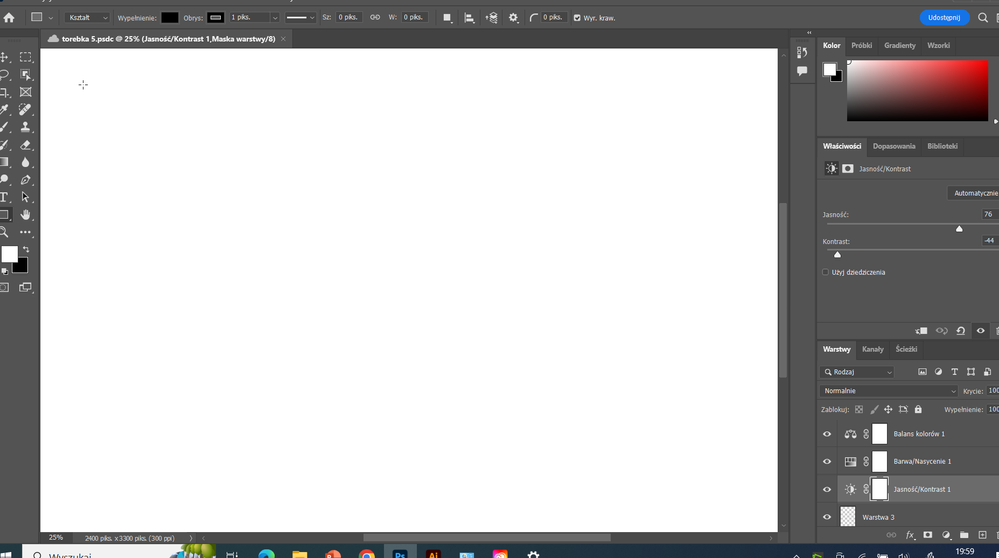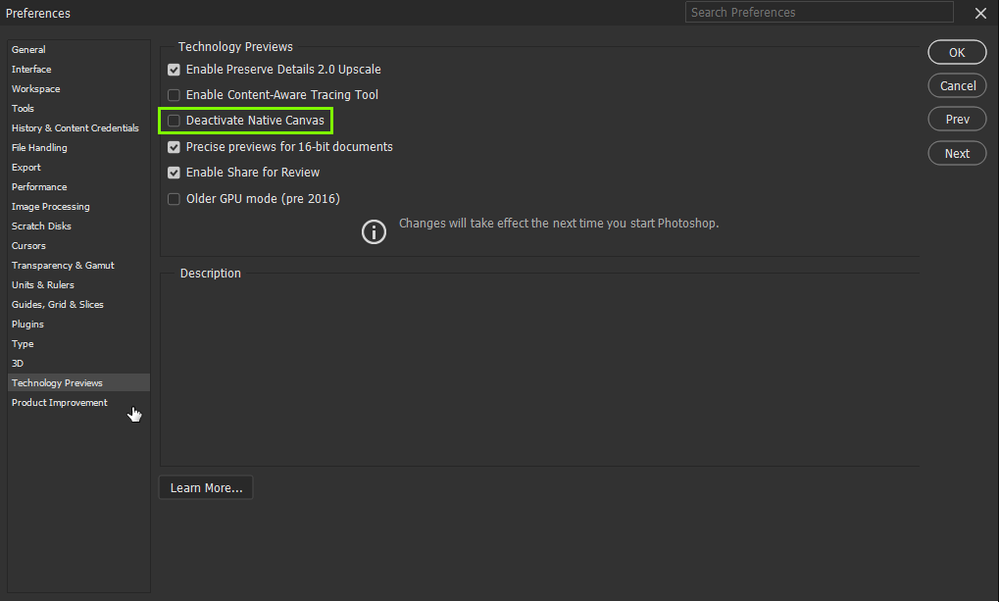- Home
- Photoshop ecosystem
- Discussions
- P: Photoshop 24.3 Strobes in Black and White when ...
- P: Photoshop 24.3 Strobes in Black and White when ...
Copy link to clipboard
Copied
when attempting to open a photo in Photoshop on my HP Laptop, details below, the photo appears in the layers tab bottom right, but not in the workspace /desktop: It is a constant Black / White strobe. The desktop /workspace flashes Black and white
.
Processor Intel(R) Core(TM) i7-8550U CPU @ 1.80GHz 1.99 GHz
Installed RAM 16.0 GB (15.9 GB usable)
System type 64-bit operating system, x64-based processor
Edition Windows 10 Pro
Version 21H2
Installed on 24/03/2021
OS build 19044.2604
Experience Windows Feature Experience Pack 120.2212.4190.0
 1 Correct answer
1 Correct answer
Hi All,
Apologies for the flashing/strobing you're experiencing when opening files, this tends to affect older graphics cards (GPU) that don't support all of the aspects of DirectX 12.
For Windows:
- Update Photoshop to version 24.5 or later
- Enable the Older GPU Mode option in Preferences > Technology Previews > “Use Older GPU Mode (pre 2016)"
- Check if there's a GPU driver update available and update if so
For macOS:
- Update Photoshop to version 24.5 or later
- Update to a newer or latest ma
 1 Pinned Reply
1 Pinned Reply
We would like to find out if there are any of you on Windows for whom:
A. Use Older GPU Mode is Checked, and
B. Deactivate Native canvas is Unchecked, and
C. are still experiencing this strobing issue with a GPU that supports DirectX 12?
If so, could you please provide Photoshop's Help > System Info dialog text in this thread?
Explore related tutorials & articles
Copy link to clipboard
Copied
open photoshop>edit>preferences>technology preview>check "disable native canvas"
then restart photoshop
Copy link to clipboard
Copied
Using "Older GPU mode" worked for me, here my systeminfos (in German)
Adobe Photoshop Version: 24.4.1 20230418.r.449 53a6c60 x64
Anzahl der Starts: 6
Betriebssystem: Windows 10 64-Bit
Version: 10 10.0.19045.2846
Systemarchitektur: Intel CPU-Familie:6, Modell:14, Stepping:3 mit MMX, SSE Integer, SSE FP, SSE2, SSE3, SSE4.1, SSE4.2, AVX, AVX2, Hyper-Threading
Physischer Prozessor: 4
Logischer Prozessor: 8
Prozessor-Taktfrequenz: 2592 MHz
Eingebauter Speicher: 16283 MB
Freier Speicher: 10427 MB
Für Photoshop verfügbarer Arbeitsspeicher: 12002 MB
Von Photoshop verwendeter Arbeitsspeicher: 70 %
Absturz-Handler: Adobe
DCX Version: 6.23.1
SAM SDK Version: 3.6.4
ACP.local Status:
- SDK Version: 3.0.1.1
- Core Sync Status: Reachable and compatible
- Core Sync Running: 6.5.0.24
- Min Core Sync Required: 4.3.66.28
Client-SDK-Version für Live-Bearbeitung: 4.0.0
.Inhaltsurhebernachweise-Helfer-Version: 0.5.3
Manta-Leinwand: Aktiviert.
.Alias-Ebenen: Deaktiviert.
Fernlicht: Deaktiviert.
Bildkachelgröße: 1024 KB
Bildcache: 4
Schriftvorschau: Mittel
HarfBuzz – Version: 4.3.0
TextEngine: einheitliches Textmodul
======= GPU
Native API stabil: Wahr
OpenGL API stabil: Wahr
OpenCL API stabil: Wahr
D3D12Verformungs-Renderer: Wahr
GPUDeny: 0
GPUForce: 0
useGPU: 1
useOpenCL: 1
isGPUCapable: 1
GPUName: NVIDIA GeForce GTX 960M
GPUVendor: NVIDIA
IsNativeGPUCapable: 1
IsOpenGLGPUCapable: 1
IsOpenCLGPUCapable: 1
HasSufficientRAM: 1
GPU accessible RAM: 2,106 MB
Required GPU accessible RAM: 1,500 MB
UseGraphicsProcessorChecked: 1
UseOpenCLChecked: 1
Windows remote desktop: 0
Anzeige: 1
Anzeigebegrenzungen: oben= 0, links= 0, unten= 1080, rechts= 1920
------- Sniffer output
[0 ms]
Launch GPUSnifferThread
[1 ms]
Start RunAllAPIs
[1 ms]
"C:\Program Files\Adobe\Adobe Photoshop 2023\sniffer.exe" -baseTimeMS=16039815 -comment=Photoshop Version: Adobe Photoshop 24.4.1 20230418.r.449 53a6c60 x64
[3888 ms]
Start sniffer 2023-04-20 20:29:04
# Photoshop Version: Adobe Photoshop 24.4.1 20230418.r.449 53a6c60 x64
C:\Program Files\Adobe\Adobe Photoshop 2023\sniffer.exe -baseTimeMS=16039815 -comment=Photoshop Version: Adobe Photoshop 24.4.1 20230418.r.449 53a6c60 x64
{107 ms}
Start platform native
# displays: 1
Display 0
Display: \\.\DISPLAY1
Main: TRUE
Built in: FALSE
Stereo: FALSE
Bounds: (0, 0) -> (1,920, 1,080)
Dimensions: (1,920 1,080)
Physical size: (0 0)
Pixel size: (0 0)
Dynamic range: (0 1)
Potential dynamic range: (0 1)
Reference dynamic range: (0 0)
Attached Device: (DeviceID name=NVIDIA GeForce GTX 960M index=0)
# devices: 2
Device 0
Name: NVIDIA GeForce GTX 960M
Preferred: TRUE
Power Envelope: UNKNOWN
Attachment: UNKNOWN
# attached displays: 1
\\.\DISPLAY1
GPU accessible RAM: 2,106 MB
VRAM: 2,106 MB
Dedicated System RAM: 0 MB
Shared System RAM: 8,536 MB
API version: 12.0 (12.0)
Device version: 12.0 (12.0)
Vendor name: NVIDIA
Driver date: 2023-04-13 000000.000000-000
Driver age: 0 months
Driver version: 31.0.15.3168
Supports UMA: UNSUPPORTED
D3D-ID: 5019
Device 1
Name: Intel(R) HD Graphics 530
Preferred: FALSE
Power Envelope: UNKNOWN
Attachment: UNKNOWN
# attached displays: 0
GPU accessible RAM: 8,670 MB
VRAM: 134 MB
Dedicated System RAM: 0 MB
Shared System RAM: 8,536 MB
API version: 12.0 (12.0)
Device version: 12.0 (12.0)
Vendor name: INTEL
Driver date: 2022-07-19 000000.000000-000
Driver age: 9 months
Driver version: 31.0.101.2111
Supports UMA: SUPPORTED
D3D-ID: 6427
End platform native
{2026 ms}
{2026 ms}
Start platform OpenGL
# displays: 1
Display 0
Display: \\.\DISPLAY1
Main: TRUE
Built in: FALSE
Stereo: FALSE
Bounds: (0, 0) -> (1,920, 1,080)
Dimensions: (1,920 1,080)
Physical size: (0 0)
Pixel size: (0 0)
Dynamic range: (0 1)
Potential dynamic range: (0 1)
Reference dynamic range: (0 0)
Attached Device: (DeviceID name=NVIDIA GeForce GTX 960M/PCIe/SSE2 index=0)
# devices: 1
Device 0
Name: NVIDIA GeForce GTX 960M/PCIe/SSE2
Preferred: TRUE
Power Envelope: INTEGRATED
Attachment: UNKNOWN
# attached displays: 1
\\.\DISPLAY1
GPU accessible RAM: 2,106 MB
VRAM: 2,106 MB
Dedicated System RAM: 0 MB
Shared System RAM: 8,536 MB
API version: 2.1 (2.1.2 NVIDIA 531.68)
Device version: 2.1 (2.1.2 NVIDIA 531.68)
Vendor name: NVIDIA
Driver date: 2023-04-13 000000.000000-000
Driver age: 0 months
Driver version: 31.0.15.3168
GLSL version: 1.20 (1.20 NVIDIA via Cg compiler)
End platform OpenGL
{2180 ms}
{2180 ms}
Start platform OpenCL
# displays: 0
# devices: 2
Device 0
Name: NVIDIA GeForce GTX 960M
Preferred: TRUE
Power Envelope: DISCRETE
Attachment: UNKNOWN
# attached displays: 0
GPU accessible RAM: 2,147 MB
VRAM: 2,147 MB
Dedicated System RAM: 0 MB
Shared System RAM: 0 MB
API version: 3.0 (OpenCL 3.0 CUDA)
Device version: 3.0 (OpenCL 3.0 CUDA)
Vendor name: NVIDIA
Driver date: UNKNOWN
Driver age: UNKNOWN
Driver version: UNKNOWN
Bandwidth: 69 GB / s
Compute score: 414.125
Device name string: NVIDIA GeForce GTX 960M
Device vendor string: NVIDIA Corporation
Platform name string: NVIDIA CUDA
Platform vendor string: NVIDIA Corporation
Device 1
Name: Intel(R) HD Graphics 530
Preferred: FALSE
Power Envelope: INTEGRATED
Attachment: UNKNOWN
# attached displays: 0
GPU accessible RAM: 6,829 MB
VRAM: 6,829 MB
Dedicated System RAM: 0 MB
Shared System RAM: 0 MB
API version: 3.0 (OpenCL 3.0 )
Device version: 3.0 (OpenCL 3.0 NEO )
Vendor name: INTEL
Driver date: UNKNOWN
Driver age: UNKNOWN
Driver version: UNKNOWN
Bandwidth: 18 GB / s
Compute score: 166.945
Device name string: Intel(R) HD Graphics 530
Device vendor string: Intel(R) Corporation
Platform name string: Intel(R) OpenCL HD Graphics
Platform vendor string: Intel(R) Corporation
End platform OpenCL
{3795 ms}
Exit code kExitNormal
End sniffer 2023-04-20 20:29:07
[kStatusNormal, kExitNormal]
[3890 ms]
Finish RunAllAPIs
[4303 ms]
Start GetSnifferResult
[4303 ms]
Finish GetSnifferResult
------- Sniffer output
======= GPU
Lizenztyp: Abonnement
Seriennummer: 90970312652013059926
GUIDBucket:
Composite Core (enable_composite_core): on
Composite Core GPU (comp_core_gpu): on
Composite Core Threads (MultithreadedCompositing): on
Composite Core UI (comp_core_ui): off
Composite Core Feature Prefs (CompCoreFeaturePrefs): off
Document Graph (enable_doc_graph): off
Anwendungsordner: C:\Program Files\Adobe\Adobe Photoshop 2023\
Pfad für temporäre Dateien: C:\Temp\
Der virtuelle Speicher von Photoshop hat asynchronen E/A aktiviert
Arbeitsvolume(s):
Start, 237,7 GB, 104,0 GB frei
Ordner Erforderliche Zusatzmodule: C:\Program Files\Adobe\Adobe Photoshop 2023\Required\Plug-ins\
Ordner Primäre Zusatzmodule: C:\Program Files\Adobe\Adobe Photoshop 2023\Plug-ins\
Installierte Komponenten
ACE.dll ACE 2023/02/15-13:42:29 79.533c8ff 79.533c8ff
act_tracing.dll Copyright (c) 2021 Adobe. All Rights Reserved 1.0.58
AdobeLinguistic.dll Adobe Linguisitc Library dfba77e
AdobeOwl.dll Adobe Owl 5.5.0
AdobePDFL.dll PDFL 2023/01/28-17:08:16 79.4c0bb7e 79.4c0bb7e
AdobePIP.dll Adobe Product Improvement Program 8.2.0.16
AdobeSVGAGM.dll AdobeSVGAGM 79.b4ac713 79.b4ac713
AdobeXMP.dll Adobe XMP Core 2023/02/09-06:26:14 79.c0204b2 79.c0204b2
AdobeXMPFiles.dll Adobe XMP Files 2023/02/09-06:26:14 79.c0204b2 79.c0204b2
AdobeXMPScript.dll Adobe XMP Script 2023/02/09-06:26:14 79.c0204b2 79.c0204b2
adobe_caps.dll Adobe CAPS 10,0,0,6
AGM.dll AGM 2023/02/15-13:42:29 79.533c8ff 79.533c8ff
AID.dll AID DLL 1.0.0.58
AIDE.dll AIDE 2023/02/18-12:18:34 79.78f7814 79.78f7814
aifm.dll AIFM 1.0 23.68434
AILib.dll Adobe Illustrator 2023 27.1.0
aiport.dll AIPort 1.0 23.68434
ARE.dll ARE 2023/02/15-13:42:29 79.533c8ff 79.533c8ff
AXE8SharedExpat.dll AXE8SharedExpat 2022/12/13-13:20:11 79.002995e 79.002995e
AXEDOMCore.dll AXEDOMCore 2022/12/13-13:20:11 79.002995e 79.002995e
BIB.dll BIB 2023/02/15-13:42:29 79.533c8ff 79.533c8ff
BIBUtils.dll BIBUtils 2023/02/15-13:42:29 79.533c8ff 79.533c8ff
boost_chrono.dll photoshopdva 22.0.0
boost_date_time.dll photoshopdva 22.0.0
boost_filesystem.dll photoshopdva 22.0.0
boost_regex.dll photoshopdva 22.0.0
boost_system.dll photoshopdva 22.0.0
boost_threads.dll photoshopdva 22.0.0
CoolType.dll CoolType 2023/02/15-13:42:29 79.533c8ff 79.533c8ff
CRClient.dll Adobe Crash Reporter Client DLL 4.8.0.6
DirectML.dll DirectML Redistributable Library 1.9.1+220902-1323.1.dml-1.9.d6f03b3
dnssd.dll Bonjour 3,0,0,2
dvaaccelerate.dll photoshopdva 22.0.0
dvaappsupport.dll photoshopdva 22.0.0
dvaaudiodevice.dll photoshopdva 22.0.0
dvaaudiodsp.dll photoshopdva 22.0.0
dvacore.dll photoshopdva 22.0.0
dvacrashhandler.dll Adobe Audition CC 2017 10.0.0
dvamarshal.dll photoshopdva 22.0.0
dvamediatypes.dll photoshopdva 22.0.0
dvametadata.dll photoshopdva 22.0.0
dvametadataapi.dll photoshopdva 22.0.0
dvametadataUI.dll photoshopdva 22.0.0
dvanet.dll photoshopdva 22.0.0
dvaplayer.dll photoshopdva 22.0.0
dvascripting.dll photoshopdva 22.0.0
dvatransport.dll photoshopdva 22.0.0
dvaui.dll photoshopdva 22.0.0
dvavulcansupport.dll photoshopdva 22.0.0
dynamic-torqnative.dll Unified Extensibility Platform uxp-7.0.1-3-e8edf70
dynamiclink.dll photoshopdva 22.0.0
ExtendScript.dll ExtendScript 2022/08/18-12:50:45 82.4 82.4
filterport.dll FilterPort 1.1 O
icucnv71.dll International Components for Unicode Build 14.0.04ee3a5
icuin71.dll International Components for Unicode Build 14.0.04ee3a5
icuuc71.dll International Components for Unicode Build 14.0.04ee3a5
ippcc.dll ippCC. Intel(R) Integrated Performance Primitives. Color Conversion. 2021.6 (r0xbffe3c5b)
ippcck0.dll ippCC. Intel(R) Integrated Performance Primitives. Color Conversion. 2021.6 (r0xbffe3c5b)
ippccl9.dll ippCC. Intel(R) Integrated Performance Primitives. Color Conversion. 2021.6 (r0xbffe3c5b)
ippccy8.dll ippCC. Intel(R) Integrated Performance Primitives. Color Conversion. 2021.6 (r0xbffe3c5b)
ippcore.dll core. Intel(R) Integrated Performance Primitives. Core Library. 2021.6 (r0xbffe3c5b)
ippcv.dll ippCV. Intel(R) Integrated Performance Primitives. Computer Vision. 2021.6 (r0xbffe3c5b)
ippcvk0.dll ippCV. Intel(R) Integrated Performance Primitives. Computer Vision. 2021.6 (r0xbffe3c5b)
ippcvl9.dll ippCV. Intel(R) Integrated Performance Primitives. Computer Vision. 2021.6 (r0xbffe3c5b)
ippcvy8.dll ippCV. Intel(R) Integrated Performance Primitives. Computer Vision. 2021.6 (r0xbffe3c5b)
ippi.dll ippIP. Intel(R) Integrated Performance Primitives. Image Processing. 2021.6 (r0xbffe3c5b)
ippik0.dll ippIP. Intel(R) Integrated Performance Primitives. Image Processing. 2021.6 (r0xbffe3c5b)
ippil9.dll ippIP. Intel(R) Integrated Performance Primitives. Image Processing. 2021.6 (r0xbffe3c5b)
ippiy8.dll ippIP. Intel(R) Integrated Performance Primitives. Image Processing. 2021.6 (r0xbffe3c5b)
ipps.dll ippSP. Intel(R) Integrated Performance Primitives. Signal Processing. 2021.6 (r0xbffe3c5b)
ippsk0.dll ippSP. Intel(R) Integrated Performance Primitives. Signal Processing. 2021.6 (r0xbffe3c5b)
ippsl9.dll ippSP. Intel(R) Integrated Performance Primitives. Signal Processing. 2021.6 (r0xbffe3c5b)
ippsy8.dll ippSP. Intel(R) Integrated Performance Primitives. Signal Processing. 2021.6 (r0xbffe3c5b)
ippvm.dll ippVM. Intel(R) Integrated Performance Primitives. Vector Math. 2021.6 (r0xbffe3c5b)
ippvmk0.dll ippVM. Intel(R) Integrated Performance Primitives. Vector Math. 2021.6 (r0xbffe3c5b)
ippvml9.dll ippVM. Intel(R) Integrated Performance Primitives. Vector Math. 2021.6 (r0xbffe3c5b)
ippvmy8.dll ippVM. Intel(R) Integrated Performance Primitives. Vector Math. 2021.6 (r0xbffe3c5b)
JP2KLib.dll JP2KLib 2023/02/06-19:10:37 79.02b25b1 79.02b25b1
libeay32.dll The OpenSSL Toolkit 1.0.2zf
libifcoremd.dll Intel(r) Visual Fortran Compiler 10.0 (Update A)
libiomp5md.dll Intel(R) OpenMP* Runtime Library 5.0
libmmd.dll Intel(R) C/C++/Fortran Compiler Mainline
libzip.dll photoshopdva 22.0.0
LogSession.dll LogSession 8.2.0.16
mediacoreif.dll photoshopdva 22.0.0
Microsoft.AI.MachineLearning.dll Microsoft® Windows® Operating System 1.13.20221021.1.b353e0b
mkl_avx2.2.dll Intel(R) oneAPI Math Kernel Library 2022.1
mkl_avx512.2.dll Intel(R) oneAPI Math Kernel Library 2022.1
mkl_core.2.dll Intel(R) oneAPI Math Kernel Library 2022.1
mkl_def.2.dll Intel(R) oneAPI Math Kernel Library 2022.1
mkl_mc3.2.dll Intel(R) oneAPI Math Kernel Library 2022.1
mkl_sequential.2.dll Intel(R) oneAPI Math Kernel Library 2022.1
mkl_vml_avx2.2.dll Intel(R) oneAPI Math Kernel Library 2022.1
mkl_vml_avx512.2.dll Intel(R) oneAPI Math Kernel Library 2022.1
mkl_vml_def.2.dll Intel(R) oneAPI Math Kernel Library 2022.1
mkl_vml_mc3.2.dll Intel(R) oneAPI Math Kernel Library 2022.1
MPS.dll MPS 2023/02/16-16:16:44 79.52a7d42 79.52a7d42
onnxruntime.dll Microsoft® Windows® Operating System 1.13.20221021.1.b353e0b
opencv_world452.dll OpenCV library 4.5.2
pdfport.dll PDFPort 2020/11/19-11:34:27 79.625377 79.625377
Plugin.dll Adobe Photoshop 2023 24.4
PlugPlugExternalObject.dll Adobe(R) CEP PlugPlugExternalObject Standard Dll (64 bit) 11.5.2
PlugPlugOwl.dll Adobe(R) CSXS PlugPlugOwl Standard Dll (64 bit) 11.5.2.130
PSCloud.dll 1.0.0.1
PSRes.dll Adobe Photoshop 2023 24.4
PSViews.dll Adobe Photoshop 2023 24.4
ScCore.dll ScCore 2022/08/18-12:50:45 82.4 82.4
ssleay32.dll The OpenSSL Toolkit 1.0.2zf
SVGRE.dll SVGRE 79.099073f 79.099073f
svml_dispmd.dll Intel(R) C/C++/Fortran Compiler Mainline
VulcanControl.dll Vulcan Application Control Library 7.2.0.34
VulcanMessage5.dll Vulcan Message Library 7.2.0.34
WinRTSupport.dll Adobe Photoshop Windows RT Support 1.0.1.0
WRServices.dll WRServices Build 17.5.1.73e2151 17.5.1.73e2151
Einheitliche Erweiterungsplattform uxp-7.0.1-3-e8edf70
UPIC 2.6.0
Erforderliche Zusatzmodule:
Adaptive Weitwinkelkorrektur 24.4 - aus der Datei "“Adaptive Wide Angle.8bf”"
Aquarell 24.4 - aus der Datei "“Filter Gallery.8bf”"
Basrelief 24.4 - aus der Datei "“Filter Gallery.8bf”"
Bereich 24.4 - aus der Datei "“statistics.8ba”"
Bildpaket-Filter 24.4 - aus der Datei "“ChannelPort.8bf”"
Blendenflecke 24.4 - aus der Datei "“Standard MultiPlugin.8bf”"
BMP 24.4 - aus der Datei "“Standard MultiPlugin.8bf”"
Buntglas-Mosaik 24.4 - aus der Datei "“Filter Gallery.8bf”"
Buntstiftschraffur 24.4 - aus der Datei "“Filter Gallery.8bf”"
Camera Raw 15.3 - aus der Datei "“Camera Raw.8bi”"
Camera Raw-Filter 15.3 - aus der Datei "“Camera Raw.8bi”"
Chrom 24.4 - aus der Datei "“Filter Gallery.8bf”"
Cineon 24.4 - aus der Datei "“Cineon.8bi”"
Color Lookup-Raster rendern 24.4 - aus der Datei "“Export3DLUT.8be”"
Color Lookup-Tabellen exportieren 24.4 - aus der Datei "“Export3DLUT.8be”"
Conté-Stifte 24.4 - aus der Datei "“Filter Gallery.8bf”"
De-Interlace 24.4 - aus der Datei "“Standard MultiPlugin.8bf”"
Diagonal verwischen 24.4 - aus der Datei "“Filter Gallery.8bf”"
Dicom 24.4 - aus der Datei "“Dicom.8bi”"
Differenz-Wolken 24.4 - aus der Datei "“Clouds.8bf”"
Distorsion 24.4 - aus der Datei "“Standard MultiPlugin.8bf”"
Dunkle Malstriche 24.4 - aus der Datei "“Filter Gallery.8bf”"
Durchschnitt 24.4 - aus der Datei "“Average.8bf”"
Entropie 24.4 - aus der Datei "“statistics.8ba”"
Erfassungsbereich 24.4 - aus der Datei "“MeasurementCore.8me”"
Extrudieren 24.4 - aus der Datei "“Standard MultiPlugin.8bf”"
Farbpapier-Collage 24.4 - aus der Datei "“Filter Gallery.8bf”"
Farbraster 24.4 - aus der Datei "“Standard MultiPlugin.8bf”"
Fasern 24.4 - aus der Datei "“Standard MultiPlugin.8bf”"
FastCore-Routinen 24.4 - aus der Datei "“FastCore.8bx”"
Feuchtes Papier 24.4 - aus der Datei "“Filter Gallery.8bf”"
Filtergalerie 24.4 - aus der Datei "“Filter Gallery.8bf”"
Fluchtpunkt 24.4 - aus der Datei "“VanishingPoint.8bf”"
Fotokopie 24.4 - aus der Datei "“Filter Gallery.8bf”"
Fotos freistellen und gerade ausrichten (Filter) 24.4 - aus der Datei "“Standard MultiPlugin.8bf”"
Fotos freistellen und gerade ausrichten 24.4 - aus der Datei "“CropPhotosAuto.8li”"
Fresko 24.4 - aus der Datei "“Filter Gallery.8bf”"
Für Web speichern 24.4 - aus der Datei "“Save for Web.8be”"
Gekreuzte Malstriche 24.4 - aus der Datei "“Filter Gallery.8bf”"
Gerissene Kanten 24.4 - aus der Datei "“Filter Gallery.8bf”"
Glas 24.4 - aus der Datei "“Filter Gallery.8bf”"
Grobe Malerei 24.4 - aus der Datei "“Filter Gallery.8bf”"
Grobes Pastell 24.4 - aus der Datei "“Filter Gallery.8bf”"
Halide Bottlenecks 24.4 - aus der Datei "“HalideBottlenecks.8bx”"
HDRMergeUI 24.4 - aus der Datei "“HDRMergeUI.8bf”"
HSB/HSL 24.4 - aus der Datei "“Standard MultiPlugin.8bf”"
IFF-Format 24.4 - aus der Datei "“Standard MultiPlugin.8bf”"
JPEG 2000 24.4 - aus der Datei "“JPEG2000.8bi”"
Kacheleffekt 24.4 - aus der Datei "“Standard MultiPlugin.8bf”"
Kacheln 24.4 - aus der Datei "“Filter Gallery.8bf”"
Kanten betonen 24.4 - aus der Datei "“Filter Gallery.8bf”"
Kohleumsetzung 24.4 - aus der Datei "“Filter Gallery.8bf”"
Konturen mit Tinte nachzeichnen 24.4 - aus der Datei "“Filter Gallery.8bf”"
Körnung && Aufhellung 24.4 - aus der Datei "“Filter Gallery.8bf”"
Körnung 24.4 - aus der Datei "“Filter Gallery.8bf”"
Kräuseln 24.4 - aus der Datei "“Standard MultiPlugin.8bf”"
Kreide && Kohle 24.4 - aus der Datei "“Filter Gallery.8bf”"
Kreuzschraffur 24.4 - aus der Datei "“Filter Gallery.8bf”"
Kristallisieren 24.4 - aus der Datei "“Standard MultiPlugin.8bf”"
Kunststofffolie 24.4 - aus der Datei "“Filter Gallery.8bf”"
Kurtosis 24.4 - aus der Datei "“statistics.8ba”"
Leuchtende Konturen 24.4 - aus der Datei "“Filter Gallery.8bf”"
Malgrund 24.4 - aus der Datei "“Filter Gallery.8bf”"
Malmesser 24.4 - aus der Datei "“Filter Gallery.8bf”"
Matlab-Vorgang 24.4 - aus der Datei "“ChannelPort.8bf”"
Maximum 24.4 - aus der Datei "“statistics.8ba”"
Median 24.4 - aus der Datei "“statistics.8ba”"
Mehrprozessorunterstützung 24.4 - aus der Datei "“MultiProcessor Support.8bx”"
Mezzotint 24.4 - aus der Datei "“Standard MultiPlugin.8bf”"
Minimum 24.4 - aus der Datei "“statistics.8ba”"
Mit Struktur versehen 24.4 - aus der Datei "“Filter Gallery.8bf”"
Mittelwert 24.4 - aus der Datei "“statistics.8ba”"
MMXCore-Routinen 24.4 - aus der Datei "“MMXCore.8bx”"
Neigung 24.4 - aus der Datei "“statistics.8ba”"
Neonschein 24.4 - aus der Datei "“Filter Gallery.8bf”"
NTSC-Farben 24.4 - aus der Datei "“NTSC Colors.8bf”"
Objektivkorrektur 24.4 - aus der Datei "“Lens Correction.8bf”"
Objektivunschärfe 24.4 - aus der Datei "“Lens Blur.8bf”"
Ölfarbe getupft 24.4 - aus der Datei "“Filter Gallery.8bf”"
OpenEXR 24.4 - aus der Datei "“Standard MultiPlugin.8bf”"
Ozeanwellen 24.4 - aus der Datei "“Filter Gallery.8bf”"
Patchwork 24.4 - aus der Datei "“Filter Gallery.8bf”"
PCX 24.4 - aus der Datei "“PCX.8bi”"
Pfade -> Illustrator 24.4 - aus der Datei "“Standard MultiPlugin.8bf”"
Pixar 24.4 - aus der Datei "“Pixar.8bi”"
Polarkoordinaten 24.4 - aus der Datei "“Standard MultiPlugin.8bf”"
Portable Bit Map 24.4 - aus der Datei "“PBM.8bi”"
Prägepapier 24.4 - aus der Datei "“Filter Gallery.8bf”"
Punktieren 24.4 - aus der Datei "“Standard MultiPlugin.8bf”"
Punktierstich 24.4 - aus der Datei "“Filter Gallery.8bf”"
Radialer Weichzeichner 24.4 - aus der Datei "“Standard MultiPlugin.8bf”"
Radiance 24.4 - aus der Datei "“Radiance.8bi”"
Rasterungseffekt 24.4 - aus der Datei "“Filter Gallery.8bf”"
Risse 24.4 - aus der Datei "“Filter Gallery.8bf”"
Schwamm 24.4 - aus der Datei "“Filter Gallery.8bf”"
Schwingungen 24.4 - aus der Datei "“Standard MultiPlugin.8bf”"
Selektiver Weichzeichner 24.4 - aus der Datei "“Standard MultiPlugin.8bf”"
Solarisation 24.4 - aus der Datei "“Solarize.8bf”"
SP Substance Suite NO VERSION - aus der Datei "“MaterialSuite.8li”"
Spritzer 24.4 - aus der Datei "“Filter Gallery.8bf”"
Standardabweichung 24.4 - aus der Datei "“statistics.8ba”"
Stempel 24.4 - aus der Datei "“Filter Gallery.8bf”"
Strichumsetzung 24.4 - aus der Datei "“Filter Gallery.8bf”"
Strudel 24.4 - aus der Datei "“Standard MultiPlugin.8bf”"
Stuck 24.4 - aus der Datei "“Filter Gallery.8bf”"
Substance NO VERSION - aus der Datei "“MaterialFilter.8bf”"
Sumi-e 24.4 - aus der Datei "“Filter Gallery.8bf”"
Summe 24.4 - aus der Datei "“statistics.8ba”"
Targa 24.4 - aus der Datei "“Standard MultiPlugin.8bf”"
Tontrennung && Kantenbetonung 24.4 - aus der Datei "“Filter Gallery.8bf”"
Unterstützung für Skripten 24.4 - aus der Datei "“ScriptingSupport.8li”"
Varianz 24.4 - aus der Datei "“statistics.8ba”"
Verbiegen 24.4 - aus der Datei "“Standard MultiPlugin.8bf”"
Verflüssigen 24.4 - aus der Datei "“Liquify.8bf”"
Versetzen 24.4 - aus der Datei "“Standard MultiPlugin.8bf”"
Verwackelte Striche 24.4 - aus der Datei "“Filter Gallery.8bf”"
Weiches Licht 24.4 - aus der Datei "“Filter Gallery.8bf”"
Wellen 24.4 - aus der Datei "“Standard MultiPlugin.8bf”"
WIA-Unterstützung 24.4 - aus der Datei "“WIASupport.8li”"
Windeffekt 24.4 - aus der Datei "“Standard MultiPlugin.8bf”"
Wireless Bitmap 24.4 - aus der Datei "“WBMP.8bi”"
Wölben 24.4 - aus der Datei "“Standard MultiPlugin.8bf”"
Wolken 24.4 - aus der Datei "“Clouds.8bf”"
Optionale Zusatzmodule und Zusatzmodule von Drittanbietern: KEINE
Doppelte und deaktivierte Zusatzmodule: KEINE
Nicht geladene Zusatzmodule: KEINE
Einheitliche Erweiterungsplattform - Erweiterungen:
Home Screen (Geladen) 6.5.0.61 - von der Datei "Erforderlicher Ordner"
CDO: 1.136.2
CmdN: 1.17.4
CDP: 1.160.2
Projects: 1.7.0
Geladen nach: 297 ms – Einfluss auf die Startzeit: 2737 ms
ccx-timeline (Vorbereitet) 3.1.4.0 - von der Datei "Erforderlicher Ordner"
CCX Commenting UXP Webview (Geladen) 27.3.1.0 - von der Datei "Erforderlicher Ordner"
Geladen nach: 18900 ms – Einfluss auf die Startzeit: 0 ms
CCX Sharesheet UXP (Vorbereitet) 24.10.0.0 - von der Datei "Erforderlicher Ordner"
Photoshop Cloud Value Dialog (Geladen) 1.0.1.0 - von der Datei "Erforderlicher Ordner"
Geladen nach: 305 ms – Einfluss auf die Startzeit: 0 ms
Share Panel (Geladen) 1.0.6.0 - von der Datei "Erforderlicher Ordner"
Geladen nach: 311 ms – Einfluss auf die Startzeit: 0 ms
Content Credentials (Geladen) 0.37.3.0 - von der Datei "Erforderlicher Ordner"
Geladen nach: 15700 ms – Einfluss auf die Startzeit: 0 ms
CC Libraries Panel (Vorbereitet) 3.22.9.0 - von der Datei "C:\Program Files\Common Files\Adobe/CEP/Extensions\CC_LIBRARIES_PANEL_EXTENSION_3_22_9\"
CAPTURE: 2.0.41 STOCK: 4.0.2
Substance 3D (Vorbereitet) 0.1.6.0 - von der Datei "Erforderlicher Ordner"
Adjustments Panels (Vorbereitet) 1.12.33.0 - von der Datei "Erforderlicher Ordner"
Photoshop UXP Export-As (Vorbereitet) 5.8.23.0 - von der Datei "Erforderlicher Ordner"
Photoshop Facepile (Geladen) 1.2.1.0 - von der Datei "Erforderlicher Ordner"
Geladen nach: 18908 ms – Einfluss auf die Startzeit: 0 ms
Photoshop In App Messaging (Geladen) 3.6.10.0 - von der Datei "Erforderlicher Ordner"
Geladen nach: 18912 ms – Einfluss auf die Startzeit: 0 ms
Photoshop Selection Feedback (Vorbereitet) 0.5.0.0 - von der Datei "Erforderlicher Ordner"
Plugins Panel (Vorbereitet) 1.4.3.0 - von der Datei "Erforderlicher Ordner"
IC popup message (Geladen) 1.0.0.0
Geladen nach: 15705 ms – Einfluss auf die Startzeit: 0 ms
Multilayer Protection (Geladen) 1.0.0.0
Geladen nach: 15710 ms – Einfluss auf die Startzeit: 0 ms
Discover Panel (Geladen) 3.4.0.32 - von der Datei "Erforderlicher Ordner"
Geladen nach: 18920 ms – Einfluss auf die Startzeit: 35 ms
Neural Filters (Eingetragen) 1.15.0.95 - von der Datei "Erforderlicher Ordner"
Scanzeit: 0 ms – Einträge: 33
Erweiterungen:
Bibliotheken 1.0.0 – aus der Datei “C:\Program Files\Common Files\Adobe\CEP\extensions\CC_LIBRARIES_PANEL_EXTENSION_3_22_9\index.html”
com.adobe.stock.panel.licensing-embedded 1.0.0 – aus der Datei “C:\Program Files\Common Files\Adobe\CEP\extensions\CC_LIBRARIES_PANEL_EXTENSION_3_22_9\extensions\stock-panel-licensing\index.html”
com.adobe.capture.extension 2.0.41 – aus der Datei “C:\Program Files\Common Files\Adobe\CEP\extensions\CC_LIBRARIES_PANEL_EXTENSION_3_22_9\extensions\capture\capture.html”
Exportieren als 4.8.15 – aus der Datei “C:\Program Files\Adobe\Adobe Photoshop 2023\Required\CEP\extensions\com.adobe.photoshop.crema\index.html”
Exportieren als 4.8.15 – aus der Datei “C:\Program Files\Adobe\Adobe Photoshop 2023\Required\CEP\extensions\com.adobe.photoshop.crema\index.html”
com.adobe.cclibraries.manager 1.0.0 – aus der Datei “C:\Program Files\Common Files\Adobe\CEP\extensions\CC_LIBRARIES_PANEL_EXTENSION_3_22_9\manager.html”
Installierte TWAIN-Geräte: KEINE
Copy link to clipboard
Copied
Adobe Photoshop Version: 24.4.1 20230418.r.449 53a6c60 x64
Number of Launches: 17
Operating System: Windows 10 64-bit
Version: 10 10.0.19045.2846
System architecture: Intel CPU Family:6, Model:12, Stepping:3 with MMX, SSE Integer, SSE FP, SSE2, SSE3, SSE4.1, SSE4.2, AVX, AVX2
Physical processor count: 4
Processor speed: 3392 MHz
Built-in memory: 8104 MB
Free memory: 5179 MB
Memory available to Photoshop: 5459 MB
Memory used by Photoshop: 70 %
Crash Handler: Adobe
DCX Version: 6.23.1
SAM SDK Version: 3.6.4
ACP.local Status:
- SDK Version: 3.0.1.1
- Core Sync Status: Reachable and compatible
- Core Sync Running: 6.5.0.24
- Min Core Sync Required: 4.3.66.28
Live Edit Client SDK Version: 4.0.0
Content Credentials is not available
Manta Canvas: Enabled.
Alias Layers: Disabled.
Highbeam: Disabled.
Image tile size: 1024K
Image cache levels: 4
Font Preview: Medium
HarfBuzz Version: 4.3.0
TextEngine: Unified Text Engine
======= GPU
Native API stable: True
OpenGL API stable: True
OpenCL API stable: True
D3D12Warp renderer: True
GPUDeny: 0
GPUForce: 0
useGPU: 1
useOpenCL: 1
isGPUCapable: 1
GPUName: Intel(R) HD Graphics 4600
GPUVendor: INTEL
IsNativeGPUCapable: 1
IsOpenGLGPUCapable: 1
IsOpenCLGPUCapable: 1
HasSufficientRAM: 1
GPU accessible RAM: 2,264 MB
Required GPU accessible RAM: 1,500 MB
UseGraphicsProcessorChecked: 1
UseOpenCLChecked: 1
Windows remote desktop: 0
Display: 1
Display Bounds: top=0, left=0, bottom=1080, right=1920
Display: 2
Display Bounds: top=0, left=1920, bottom=1080, right=3840
Display: 3
Display Bounds: top=0, left=-1920, bottom=1080, right=0
------- Sniffer output
[0 ms]
Launch GPUSnifferThread
[1 ms]
Start RunAllAPIs
[1 ms]
"C:\Program Files\Adobe\Adobe Photoshop 2023\sniffer.exe" -baseTimeMS=598859153 -comment=Photoshop Version: Adobe Photoshop 24.4.1 20230418.r.449 53a6c60 x64
[1166 ms]
Start sniffer 2023-04-24 09:28:25
# Photoshop Version: Adobe Photoshop 24.4.1 20230418.r.449 53a6c60 x64
C:\Program Files\Adobe\Adobe Photoshop 2023\sniffer.exe -baseTimeMS=598859153 -comment=Photoshop Version: Adobe Photoshop 24.4.1 20230418.r.449 53a6c60 x64
{169 ms}
Start platform native
# displays: 3
Display 0
Display: \\.\DISPLAY1
Main: TRUE
Built in: FALSE
Stereo: FALSE
Bounds: (0, 0) -> (1,920, 1,080)
Dimensions: (1,920 1,080)
Physical size: (0 0)
Pixel size: (0 0)
Dynamic range: (0 1)
Potential dynamic range: (0 1)
Reference dynamic range: (0 0)
Attached Device: (DeviceID name=Intel(R) HD Graphics 4600 index=0)
Display 1
Display: \\.\DISPLAY2
Main: FALSE
Built in: FALSE
Stereo: FALSE
Bounds: (1,920, 0) -> (3,840, 1,080)
Dimensions: (1,920 1,080)
Physical size: (0 0)
Pixel size: (0 0)
Dynamic range: (0 1)
Potential dynamic range: (0 1)
Reference dynamic range: (0 0)
Attached Device: (DeviceID name=Intel(R) HD Graphics 4600 index=0)
Display 2
Display: \\.\DISPLAY3
Main: FALSE
Built in: FALSE
Stereo: FALSE
Bounds: (-1,920, 0) -> (0, 1,080)
Dimensions: (1,920 1,080)
Physical size: (0 0)
Pixel size: (0 0)
Dynamic range: (0 1)
Potential dynamic range: (0 1)
Reference dynamic range: (0 0)
Attached Device: (DeviceID name=Intel(R) HD Graphics 4600 index=0)
# devices: 1
Device 0
Name: Intel(R) HD Graphics 4600
Preferred: TRUE
Power Envelope: UNKNOWN
Attachment: UNKNOWN
# attached displays: 3
\\.\DISPLAY1
\\.\DISPLAY2
\\.\DISPLAY3
GPU accessible RAM: 2,264 MB
VRAM: 117 MB
Dedicated System RAM: 0 MB
Shared System RAM: 2,147 MB
API version: 12.0 (12.0)
Device version: 12.0 (12.0)
Vendor name: INTEL
Model: INTEL_HD_4600
Driver date: 2020-01-21 000000.000000-000
Driver age: 39 months
Driver version: 20.19.15.5126
Supports UMA: SUPPORTED
D3D-ID: 1042
End platform native
{306 ms}
{306 ms}
Start platform OpenGL
# displays: 3
Display 0
Display: \\.\DISPLAY1
Main: TRUE
Built in: FALSE
Stereo: FALSE
Bounds: (0, 0) -> (1,920, 1,080)
Dimensions: (1,920 1,080)
Physical size: (0 0)
Pixel size: (0 0)
Dynamic range: (0 1)
Potential dynamic range: (0 1)
Reference dynamic range: (0 0)
Attached Device: (DeviceID name=Intel(R) HD Graphics 4600 index=0)
Display 1
Display: \\.\DISPLAY2
Main: FALSE
Built in: FALSE
Stereo: FALSE
Bounds: (1,920, 0) -> (3,840, 1,080)
Dimensions: (1,920 1,080)
Physical size: (0 0)
Pixel size: (0 0)
Dynamic range: (0 1)
Potential dynamic range: (0 1)
Reference dynamic range: (0 0)
Attached Device: (DeviceID name=Intel(R) HD Graphics 4600 index=0)
Display 2
Display: \\.\DISPLAY3
Main: FALSE
Built in: FALSE
Stereo: FALSE
Bounds: (-1,920, 0) -> (0, 1,080)
Dimensions: (1,920 1,080)
Physical size: (0 0)
Pixel size: (0 0)
Dynamic range: (0 1)
Potential dynamic range: (0 1)
Reference dynamic range: (0 0)
Attached Device: (DeviceID name=Intel(R) HD Graphics 4600 index=0)
# devices: 1
Device 0
Name: Intel(R) HD Graphics 4600
Preferred: TRUE
Power Envelope: INTEGRATED
Attachment: UNKNOWN
# attached displays: 3
\\.\DISPLAY1
\\.\DISPLAY2
\\.\DISPLAY3
GPU accessible RAM: 2,264 MB
VRAM: 117 MB
Dedicated System RAM: 0 MB
Shared System RAM: 2,147 MB
API version: 4.3 (4.3.0 - Build 20.19.15.5126)
Device version: 4.3 (4.3.0 - Build 20.19.15.5126)
Vendor name: INTEL
Model: INTEL_HD_4600
Driver date: 2020-01-21 000000.000000-000
Driver age: 39 months
Driver version: 20.19.15.5126
GLSL version: 4.30 (4.30 - Build 20.19.15.5126)
End platform OpenGL
{407 ms}
{407 ms}
Start platform OpenCL
# displays: 0
# devices: 1
Device 0
Name: Intel(R) HD Graphics 4600
Preferred: TRUE
Power Envelope: INTEGRATED
Attachment: UNKNOWN
# attached displays: 0
GPU accessible RAM: 1,708 MB
VRAM: 1,708 MB
Dedicated System RAM: 0 MB
Shared System RAM: 0 MB
API version: 1.2 (OpenCL 1.2 )
Device version: 1.2 (OpenCL 1.2 )
Vendor name: INTEL
Model: INTEL_HD_4600
Driver date: UNKNOWN
Driver age: UNKNOWN
Driver version: UNKNOWN
Bandwidth: 14 GB / s
Compute score: 176.218
Device name string: Intel(R) HD Graphics 4600
Device vendor string: Intel(R) Corporation
Platform name string: Intel(R) OpenCL
Platform vendor string: Intel(R) Corporation
End platform OpenCL
{1086 ms}
Exit code kExitNormal
End sniffer 2023-04-24 09:28:25
[kStatusNormal, kExitNormal]
[1167 ms]
Finish RunAllAPIs
[7970 ms]
Start GetSnifferResult
[7970 ms]
Finish GetSnifferResult
------- Sniffer output
======= GPU
License Type: Subscription
Serial number: 94070864058740520153
GUIDBucket:
Composite Core (enable_composite_core): on
Composite Core GPU (comp_core_gpu): off
Composite Core Threads (MultithreadedCompositing): on
Composite Core UI (comp_core_ui): off
Composite Core Feature Prefs (CompCoreFeaturePrefs): off
Document Graph (enable_doc_graph): off
Application folder: C:\Program Files\Adobe\Adobe Photoshop 2023\
Temporary file path: C:\Users\JAH\AppData\Local\Temp\
Photoshop scratch has async I/O enabled
Scratch volume(s):
Startup, 230.1G, 21.9G free
Required Plugins folder: C:\Program Files\Adobe\Adobe Photoshop 2023\Required\Plug-ins\
Primary Plugins folder: C:\Program Files\Adobe\Adobe Photoshop 2023\Plug-ins\
Installed components:
ACE.dll ACE 2023/02/15-13:42:29 79.533c8ff 79.533c8ff
act_tracing.dll Copyright (c) 2021 Adobe. All Rights Reserved 1.0.58
AdobeLinguistic.dll Adobe Linguisitc Library dfba77e
AdobeOwl.dll Adobe Owl 5.5.0
AdobePDFL.dll PDFL 2023/01/28-17:08:16 79.4c0bb7e 79.4c0bb7e
AdobePIP.dll Adobe Product Improvement Program 8.2.0.16
AdobeSVGAGM.dll AdobeSVGAGM 79.b4ac713 79.b4ac713
AdobeXMP.dll Adobe XMP Core 2023/02/09-06:26:14 79.c0204b2 79.c0204b2
AdobeXMPFiles.dll Adobe XMP Files 2023/02/09-06:26:14 79.c0204b2 79.c0204b2
AdobeXMPScript.dll Adobe XMP Script 2023/02/09-06:26:14 79.c0204b2 79.c0204b2
AGM.dll AGM 2023/02/15-13:42:29 79.533c8ff 79.533c8ff
AID.dll AID DLL 1.0.0.58
AIDE.dll AIDE 2023/02/18-12:18:34 79.78f7814 79.78f7814
aifm.dll AIFM 1.0 23.68434
AILib.dll Adobe Illustrator 2023 27.1.0
aiport.dll AIPort 1.0 23.68434
ARE.dll ARE 2023/02/15-13:42:29 79.533c8ff 79.533c8ff
AXE8SharedExpat.dll AXE8SharedExpat 2022/12/13-13:20:11 79.002995e 79.002995e
AXEDOMCore.dll AXEDOMCore 2022/12/13-13:20:11 79.002995e 79.002995e
BIB.dll BIB 2023/02/15-13:42:29 79.533c8ff 79.533c8ff
BIBUtils.dll BIBUtils 2023/02/15-13:42:29 79.533c8ff 79.533c8ff
boost_chrono.dll photoshopdva 22.0.0
boost_date_time.dll photoshopdva 22.0.0
boost_filesystem.dll photoshopdva 22.0.0
boost_regex.dll photoshopdva 22.0.0
boost_system.dll photoshopdva 22.0.0
boost_threads.dll photoshopdva 22.0.0
CoolType.dll CoolType 2023/02/15-13:42:29 79.533c8ff 79.533c8ff
CRClient.dll Adobe Crash Reporter Client DLL 4.8.0.6
DirectML.dll DirectML Redistributable Library 1.9.1+220902-1323.1.dml-1.9.d6f03b3
dnssd.dll Bonjour 3,0,0,2
dvaaccelerate.dll photoshopdva 22.0.0
dvaappsupport.dll photoshopdva 22.0.0
dvaaudiodevice.dll photoshopdva 22.0.0
dvaaudiodsp.dll photoshopdva 22.0.0
dvacore.dll photoshopdva 22.0.0
dvacrashhandler.dll Adobe Audition CC 2017 10.0.0
dvamarshal.dll photoshopdva 22.0.0
dvamediatypes.dll photoshopdva 22.0.0
dvametadata.dll photoshopdva 22.0.0
dvametadataapi.dll photoshopdva 22.0.0
dvametadataUI.dll photoshopdva 22.0.0
dvanet.dll photoshopdva 22.0.0
dvaplayer.dll photoshopdva 22.0.0
dvascripting.dll photoshopdva 22.0.0
dvatransport.dll photoshopdva 22.0.0
dvaui.dll photoshopdva 22.0.0
dvavulcansupport.dll photoshopdva 22.0.0
dynamic-torqnative.dll Unified Extensibility Platform uxp-7.0.1-3-e8edf70
dynamiclink.dll photoshopdva 22.0.0
ExtendScript.dll ExtendScript 2022/08/18-12:50:45 82.4 82.4
filterport.dll FilterPort 1.1 O
icucnv71.dll International Components for Unicode Build 14.0.04ee3a5
icuin71.dll International Components for Unicode Build 14.0.04ee3a5
icuuc71.dll International Components for Unicode Build 14.0.04ee3a5
ippcc.dll ippCC. Intel(R) Integrated Performance Primitives. Color Conversion. 2021.6 (r0xbffe3c5b)
ippcck0.dll ippCC. Intel(R) Integrated Performance Primitives. Color Conversion. 2021.6 (r0xbffe3c5b)
ippccl9.dll ippCC. Intel(R) Integrated Performance Primitives. Color Conversion. 2021.6 (r0xbffe3c5b)
ippccy8.dll ippCC. Intel(R) Integrated Performance Primitives. Color Conversion. 2021.6 (r0xbffe3c5b)
ippcore.dll core. Intel(R) Integrated Performance Primitives. Core Library. 2021.6 (r0xbffe3c5b)
ippcv.dll ippCV. Intel(R) Integrated Performance Primitives. Computer Vision. 2021.6 (r0xbffe3c5b)
ippcvk0.dll ippCV. Intel(R) Integrated Performance Primitives. Computer Vision. 2021.6 (r0xbffe3c5b)
ippcvl9.dll ippCV. Intel(R) Integrated Performance Primitives. Computer Vision. 2021.6 (r0xbffe3c5b)
ippcvy8.dll ippCV. Intel(R) Integrated Performance Primitives. Computer Vision. 2021.6 (r0xbffe3c5b)
ippi.dll ippIP. Intel(R) Integrated Performance Primitives. Image Processing. 2021.6 (r0xbffe3c5b)
ippik0.dll ippIP. Intel(R) Integrated Performance Primitives. Image Processing. 2021.6 (r0xbffe3c5b)
ippil9.dll ippIP. Intel(R) Integrated Performance Primitives. Image Processing. 2021.6 (r0xbffe3c5b)
ippiy8.dll ippIP. Intel(R) Integrated Performance Primitives. Image Processing. 2021.6 (r0xbffe3c5b)
ipps.dll ippSP. Intel(R) Integrated Performance Primitives. Signal Processing. 2021.6 (r0xbffe3c5b)
ippsk0.dll ippSP. Intel(R) Integrated Performance Primitives. Signal Processing. 2021.6 (r0xbffe3c5b)
ippsl9.dll ippSP. Intel(R) Integrated Performance Primitives. Signal Processing. 2021.6 (r0xbffe3c5b)
ippsy8.dll ippSP. Intel(R) Integrated Performance Primitives. Signal Processing. 2021.6 (r0xbffe3c5b)
ippvm.dll ippVM. Intel(R) Integrated Performance Primitives. Vector Math. 2021.6 (r0xbffe3c5b)
ippvmk0.dll ippVM. Intel(R) Integrated Performance Primitives. Vector Math. 2021.6 (r0xbffe3c5b)
ippvml9.dll ippVM. Intel(R) Integrated Performance Primitives. Vector Math. 2021.6 (r0xbffe3c5b)
ippvmy8.dll ippVM. Intel(R) Integrated Performance Primitives. Vector Math. 2021.6 (r0xbffe3c5b)
JP2KLib.dll JP2KLib 2023/02/06-19:10:37 79.02b25b1 79.02b25b1
libeay32.dll The OpenSSL Toolkit 1.0.2zf
libifcoremd.dll Intel(r) Visual Fortran Compiler 10.0 (Update A)
libiomp5md.dll Intel(R) OpenMP* Runtime Library 5.0
libmmd.dll Intel(R) C/C++/Fortran Compiler Mainline
libzip.dll photoshopdva 22.0.0
LogSession.dll LogSession 8.2.0.16
mediacoreif.dll photoshopdva 22.0.0
Microsoft.AI.MachineLearning.dll Microsoft® Windows® Operating System 1.13.20221021.1.b353e0b
mkl_avx2.2.dll Intel(R) oneAPI Math Kernel Library 2022.1
mkl_avx512.2.dll Intel(R) oneAPI Math Kernel Library 2022.1
mkl_core.2.dll Intel(R) oneAPI Math Kernel Library 2022.1
mkl_def.2.dll Intel(R) oneAPI Math Kernel Library 2022.1
mkl_mc3.2.dll Intel(R) oneAPI Math Kernel Library 2022.1
mkl_sequential.2.dll Intel(R) oneAPI Math Kernel Library 2022.1
mkl_vml_avx2.2.dll Intel(R) oneAPI Math Kernel Library 2022.1
mkl_vml_avx512.2.dll Intel(R) oneAPI Math Kernel Library 2022.1
mkl_vml_def.2.dll Intel(R) oneAPI Math Kernel Library 2022.1
mkl_vml_mc3.2.dll Intel(R) oneAPI Math Kernel Library 2022.1
MPS.dll MPS 2023/02/16-16:16:44 79.52a7d42 79.52a7d42
onnxruntime.dll Microsoft® Windows® Operating System 1.13.20221021.1.b353e0b
opencv_world452.dll OpenCV library 4.5.2
pdfport.dll PDFPort 2020/11/19-11:34:27 79.625377 79.625377
Plugin.dll Adobe Photoshop 2023 24.4
PlugPlugExternalObject.dll Adobe(R) CEP PlugPlugExternalObject Standard Dll (64 bit) 11.5.2
PlugPlugOwl.dll Adobe(R) CSXS PlugPlugOwl Standard Dll (64 bit) 11.5.2.130
PSCloud.dll 1.0.0.1
PSRes.dll Adobe Photoshop 2023 24.4
PSViews.dll Adobe Photoshop 2023 24.4
ScCore.dll ScCore 2022/08/18-12:50:45 82.4 82.4
ssleay32.dll The OpenSSL Toolkit 1.0.2zf
SVGRE.dll SVGRE 79.099073f 79.099073f
svml_dispmd.dll Intel(R) C/C++/Fortran Compiler Mainline
VulcanControl.dll Vulcan Application Control Library 7.2.0.34
VulcanMessage5.dll Vulcan Message Library 7.2.0.34
WinRTSupport.dll Adobe Photoshop Windows RT Support 1.0.1.0
WRServices.dll WRServices Build 17.5.1.73e2151 17.5.1.73e2151
Unified Extensibility Platform uxp-7.0.1-3-e8edf70
UPIC 2.6.0
Required plugins:
Accented Edges 24.4 - from the file “Filter Gallery.8bf”
Adaptive Wide Angle 24.4 - from the file “Adaptive Wide Angle.8bf”
Angled Strokes 24.4 - from the file “Filter Gallery.8bf”
Average 24.4 - from the file “Average.8bf”
Bas Relief 24.4 - from the file “Filter Gallery.8bf”
BMP 24.4 - from the file “Standard MultiPlugin.8bf”
Camera Raw 15.3 - from the file “Camera Raw.8bi”
Camera Raw Filter 15.3 - from the file “Camera Raw.8bi”
Chalk && Charcoal 24.4 - from the file “Filter Gallery.8bf”
Charcoal 24.4 - from the file “Filter Gallery.8bf”
Chrome 24.4 - from the file “Filter Gallery.8bf”
Cineon 24.4 - from the file “Cineon.8bi”
Clouds 24.4 - from the file “Clouds.8bf”
Color Halftone 24.4 - from the file “Standard MultiPlugin.8bf”
Colored Pencil 24.4 - from the file “Filter Gallery.8bf”
Conté Crayon 24.4 - from the file “Filter Gallery.8bf”
Craquelure 24.4 - from the file “Filter Gallery.8bf”
Crop and Straighten Photos 24.4 - from the file “CropPhotosAuto.8li”
Crop and Straighten Photos Filter 24.4 - from the file “Standard MultiPlugin.8bf”
Crosshatch 24.4 - from the file “Filter Gallery.8bf”
Crystallize 24.4 - from the file “Standard MultiPlugin.8bf”
Cutout 24.4 - from the file “Filter Gallery.8bf”
Dark Strokes 24.4 - from the file “Filter Gallery.8bf”
De-Interlace 24.4 - from the file “Standard MultiPlugin.8bf”
Dicom 24.4 - from the file “Dicom.8bi”
Difference Clouds 24.4 - from the file “Clouds.8bf”
Diffuse Glow 24.4 - from the file “Filter Gallery.8bf”
Displace 24.4 - from the file “Standard MultiPlugin.8bf”
Dry Brush 24.4 - from the file “Filter Gallery.8bf”
Entropy 24.4 - from the file “statistics.8ba”
Export Color Lookup Tables 24.4 - from the file “Export3DLUT.8be”
Extrude 24.4 - from the file “Standard MultiPlugin.8bf”
FastCore Routines 24.4 - from the file “FastCore.8bx”
Fibers 24.4 - from the file “Standard MultiPlugin.8bf”
Film Grain 24.4 - from the file “Filter Gallery.8bf”
Filter Gallery 24.4 - from the file “Filter Gallery.8bf”
Fresco 24.4 - from the file “Filter Gallery.8bf”
Glass 24.4 - from the file “Filter Gallery.8bf”
Glowing Edges 24.4 - from the file “Filter Gallery.8bf”
Grain 24.4 - from the file “Filter Gallery.8bf”
Graphic Pen 24.4 - from the file “Filter Gallery.8bf”
Halftone Pattern 24.4 - from the file “Filter Gallery.8bf”
Halide Bottlenecks 24.4 - from the file “HalideBottlenecks.8bx”
HDRMergeUI 24.4 - from the file “HDRMergeUI.8bf”
HSB/HSL 24.4 - from the file “Standard MultiPlugin.8bf”
IFF Format 24.4 - from the file “Standard MultiPlugin.8bf”
Ink Outlines 24.4 - from the file “Filter Gallery.8bf”
JPEG 2000 24.4 - from the file “JPEG2000.8bi”
Kurtosis 24.4 - from the file “statistics.8ba”
Lens Blur 24.4 - from the file “Lens Blur.8bf”
Lens Correction 24.4 - from the file “Lens Correction.8bf”
Lens Flare 24.4 - from the file “Standard MultiPlugin.8bf”
Liquify 24.4 - from the file “Liquify.8bf”
Matlab Operation 24.4 - from the file “ChannelPort.8bf”
Maximum 24.4 - from the file “statistics.8ba”
Mean 24.4 - from the file “statistics.8ba”
Measurement Core 24.4 - from the file “MeasurementCore.8me”
Median 24.4 - from the file “statistics.8ba”
Mezzotint 24.4 - from the file “Standard MultiPlugin.8bf”
Minimum 24.4 - from the file “statistics.8ba”
MMXCore Routines 24.4 - from the file “MMXCore.8bx”
Mosaic Tiles 24.4 - from the file “Filter Gallery.8bf”
Multiprocessor Support 24.4 - from the file “MultiProcessor Support.8bx”
Neon Glow 24.4 - from the file “Filter Gallery.8bf”
Note Paper 24.4 - from the file “Filter Gallery.8bf”
NTSC Colors 24.4 - from the file “NTSC Colors.8bf”
Ocean Ripple 24.4 - from the file “Filter Gallery.8bf”
OpenEXR 24.4 - from the file “Standard MultiPlugin.8bf”
Paint Daubs 24.4 - from the file “Filter Gallery.8bf”
Palette Knife 24.4 - from the file “Filter Gallery.8bf”
Patchwork 24.4 - from the file “Filter Gallery.8bf”
Paths to Illustrator 24.4 - from the file “Standard MultiPlugin.8bf”
PCX 24.4 - from the file “PCX.8bi”
Photocopy 24.4 - from the file “Filter Gallery.8bf”
Picture Package Filter 24.4 - from the file “ChannelPort.8bf”
Pinch 24.4 - from the file “Standard MultiPlugin.8bf”
Pixar 24.4 - from the file “Pixar.8bi”
Plaster 24.4 - from the file “Filter Gallery.8bf”
Plastic Wrap 24.4 - from the file “Filter Gallery.8bf”
Pointillize 24.4 - from the file “Standard MultiPlugin.8bf”
Polar Coordinates 24.4 - from the file “Standard MultiPlugin.8bf”
Portable Bit Map 24.4 - from the file “PBM.8bi”
Poster Edges 24.4 - from the file “Filter Gallery.8bf”
Radial Blur 24.4 - from the file “Standard MultiPlugin.8bf”
Radiance 24.4 - from the file “Radiance.8bi”
Range 24.4 - from the file “statistics.8ba”
Render Color Lookup Grid 24.4 - from the file “Export3DLUT.8be”
Reticulation 24.4 - from the file “Filter Gallery.8bf”
Ripple 24.4 - from the file “Standard MultiPlugin.8bf”
Rough Pastels 24.4 - from the file “Filter Gallery.8bf”
Save for Web 24.4 - from the file “Save for Web.8be”
ScriptingSupport 24.4 - from the file “ScriptingSupport.8li”
Shear 24.4 - from the file “Standard MultiPlugin.8bf”
Skewness 24.4 - from the file “statistics.8ba”
Smart Blur 24.4 - from the file “Standard MultiPlugin.8bf”
Smudge Stick 24.4 - from the file “Filter Gallery.8bf”
Solarize 24.4 - from the file “Solarize.8bf”
SP Substance Suite NO VERSION - from the file “MaterialSuite.8li”
Spatter 24.4 - from the file “Filter Gallery.8bf”
Spherize 24.4 - from the file “Standard MultiPlugin.8bf”
Sponge 24.4 - from the file “Filter Gallery.8bf”
Sprayed Strokes 24.4 - from the file “Filter Gallery.8bf”
Stained Glass 24.4 - from the file “Filter Gallery.8bf”
Stamp 24.4 - from the file “Filter Gallery.8bf”
Standard Deviation 24.4 - from the file “statistics.8ba”
Substance NO VERSION - from the file “MaterialFilter.8bf”
Sumi-e 24.4 - from the file “Filter Gallery.8bf”
Summation 24.4 - from the file “statistics.8ba”
Targa 24.4 - from the file “Standard MultiPlugin.8bf”
Texturizer 24.4 - from the file “Filter Gallery.8bf”
Tiles 24.4 - from the file “Standard MultiPlugin.8bf”
Torn Edges 24.4 - from the file “Filter Gallery.8bf”
Twirl 24.4 - from the file “Standard MultiPlugin.8bf”
Underpainting 24.4 - from the file “Filter Gallery.8bf”
Vanishing Point 24.4 - from the file “VanishingPoint.8bf”
Variance 24.4 - from the file “statistics.8ba”
Water Paper 24.4 - from the file “Filter Gallery.8bf”
Watercolor 24.4 - from the file “Filter Gallery.8bf”
Wave 24.4 - from the file “Standard MultiPlugin.8bf”
WIA Support 24.4 - from the file “WIASupport.8li”
Wind 24.4 - from the file “Standard MultiPlugin.8bf”
Wireless Bitmap 24.4 - from the file “WBMP.8bi”
ZigZag 24.4 - from the file “Standard MultiPlugin.8bf”
Optional and third party plugins: NONE
Duplicate and Disabled plugins: NONE
Plugins that failed to load: NONE
Unified Extensibility Platform - Extensions:
Home Screen (Loaded) 6.5.0.61 - from the file "Required Folder"
CDO: 1.136.2
CmdN: 1.17.4
CDP: 1.160.2
Projects: 1.7.0
Loaded at: 345 ms - launch time impact: 365 ms
ccx-timeline (Prepared) 3.1.4.0 - from the file "Required Folder"
CCX Commenting UXP Webview (Loaded) 27.3.1.0 - from the file "Required Folder"
Loaded at: 8918 ms - launch time impact: 0 ms
CCX Sharesheet UXP (Prepared) 24.10.0.0 - from the file "Required Folder"
Photoshop Cloud Value Dialog (Loaded) 1.0.1.0 - from the file "Required Folder"
Loaded at: 350 ms - launch time impact: 0 ms
Share Panel (Loaded) 1.0.6.0 - from the file "Required Folder"
Loaded at: 354 ms - launch time impact: 0 ms
CC Libraries Panel (Prepared) 3.22.9.0 - from the file "C:\Program Files\Common Files\Adobe/CEP/Extensions\CC_LIBRARIES_PANEL_EXTENSION_3_22_9\"
CAPTURE: 2.0.41 STOCK: 4.0.2
Substance 3D (Prepared) 0.1.6.0 - from the file "Required Folder"
Adjustments Panels (Prepared) 1.12.33.0 - from the file "Required Folder"
Photoshop UXP Export-As (Prepared) 5.8.23.0 - from the file "Required Folder"
Photoshop Facepile (Loaded) 1.2.1.0 - from the file "Required Folder"
Loaded at: 8920 ms - launch time impact: 2 ms
Photoshop In App Messaging (Loaded) 3.6.10.0 - from the file "Required Folder"
Loaded at: 8921 ms - launch time impact: 1 ms
Photoshop Selection Feedback (Prepared) 0.5.0.0 - from the file "Required Folder"
Plugins Panel (Prepared) 1.4.3.0 - from the file "Required Folder"
IC popup message (Loaded) 1.0.0.0
Loaded at: 6840 ms - launch time impact: 0 ms
Multilayer Protection (Loaded) 1.0.0.0
Loaded at: 6842 ms - launch time impact: 0 ms
Discover Panel (Loaded) 3.4.0.32 - from the file "Required Folder"
Loaded at: 8925 ms - launch time impact: 31 ms
Content Credentials (Registered) 0.37.3.0 - from the file "Required Folder"
Neural Filters (Registered) 1.15.0.95 - from the file "Required Folder"
Scan time: 0 ms - entries: 40
Extensions:
Libraries 1.0.0 - from the file “C:\Program Files\Common Files\Adobe\CEP\extensions\CC_LIBRARIES_PANEL_EXTENSION_3_22_9\index.html”
com.adobe.capture.extension 2.0.41 - from the file “C:\Program Files\Common Files\Adobe\CEP\extensions\CC_LIBRARIES_PANEL_EXTENSION_3_22_9\extensions\capture\capture.html”
com.adobe.stock.panel.licensing-embedded 1.0.0 - from the file “C:\Program Files\Common Files\Adobe\CEP\extensions\CC_LIBRARIES_PANEL_EXTENSION_3_22_9\extensions\stock-panel-licensing\index.html”
Export As 4.8.15 - from the file “C:\Program Files\Adobe\Adobe Photoshop 2023\Required\CEP\extensions\com.adobe.photoshop.crema\index.html”
Export As 4.8.15 - from the file “C:\Program Files\Adobe\Adobe Photoshop 2023\Required\CEP\extensions\com.adobe.photoshop.crema\index.html”
com.adobe.cclibraries.manager 1.0.0 - from the file “C:\Program Files\Common Files\Adobe\CEP\extensions\CC_LIBRARIES_PANEL_EXTENSION_3_22_9\manager.html”
Installed TWAIN devices: NONE
Copy link to clipboard
Copied
That fixed it for me. Just occured after 24.4.1 update.
Copy link to clipboard
Copied
That switch worked , but PS is much slower response now in 24.4.1. I think I will back up to last version.
Copy link to clipboard
Copied
Checking "Older GPU Mode" fixed the strobing.... However!
The entire program is dramatically slower now. Sad to see you're not supporting older devices. After being loyal to Photoshop since 2010 I will finally have to look for a new graphics editor.
By @AnnieSinger
Software and hardware advance. I can't run 2010 version of Photoshop on my modern M1 processor (nor do I want to).
You can run it on your older hardware without any GPU issues. So that's one option. But if you want Adobe and other companies to push the functionality envelope, you must update your hardware. No one forces you to update older software, and you can continue to use it on older hardware. But for those of us working on the bleeding edge, we want advances that require sophisticated hardware, which today is found in modern GPUs.
Copy link to clipboard
Copied
Mam problem z otwieraniem i tworzeniem plików w photoshopie. Kiedy próbuję otworzyć stary plik to wyświetla się czysty biały ekran, który nie ma krawędzi, tak jakby żadnego pliku tam nie było a na podglądzie dokładnie widać jaka praca sie tam znajduje.( zdjęcie 1) Ponadto kiedy próbuję stworzyć nowy plik to żadne narzędzie nie działa ale widzę, że kiedy ich używam tworzą się nowe warstwy. Odinstalowanie i zainstalowanie programu nic nie zmieniło.
Copy link to clipboard
Copied
HI @Julka29035930dhy5 Go to Photoshop Preferences/Technology Preview and check “Disable Native Canvas”. Then check “Use Older GPU Mode (2016)”.
Copy link to clipboard
Copied
I cant use photoshop since thursday, everythime i try to open anything the ps screen will go turn on and off
Copy link to clipboard
Copied
@Martu98BC enable this option in preferences and restart Photoshop
Copy link to clipboard
Copied
Until today I managed to live without the rules that the penultimate Photoshop update caused.
Today I did the last update and when I open any file in Photoshop my monitor blinks non-stop as in a stroboscopic effect.
Copy link to clipboard
Copied
@Fabio Andriolo enable this option in preferences and restart Photoshop
Copy link to clipboard
Copied
Seit dem heutigen update kann ich kein Foto mehr laden, es flackert der Bildschirm!! Was tun?
Copy link to clipboard
Copied
Thanks for your patience. We have investigated the error, and it has also been found reproducible on our end. This is acknowledged and will be worked on by developers in future updates. Currently, workarounds to this are available on the Adobe Community Forums. Please check this discussion and please upvote https://community.adobe.com/t5/photoshop-ecosystem-discussions/p-photoshop-strobes-black-and-white-w...
Best,
Ranjisha
Copy link to clipboard
Copied
Hi @dagmar29027550ka4q Go to Photoshop Preferences/Technology Preview and check “Disable Native Canvas”. Then check “Use Older GPU Mode (2016)”.
Copy link to clipboard
Copied
Hi
no possibility to open the files and files .psd on windows 10 with the new version that I load the 22 March
thanks to have a return
Copy link to clipboard
Copied
@cortesi290265365bl7 what exactly happens when you try to open files
Copy link to clipboard
Copied
I have some flash black and white
Link removed by Moderator
Copy link to clipboard
Copied
@cortesi290265365bl7 enable this option in preferences and restart Photoshop
Copy link to clipboard
Copied
these option was already enabled
I have always the problem
Copy link to clipboard
Copied
and I have the same when I open new file
Copy link to clipboard
Copied
Thank you
yes when I restart after enable the option it is OK
have a good day
Copy link to clipboard
Copied
@cortesi290265365bl7 I did mention to restart Photoshop in my original post 😉
Copy link to clipboard
Copied
Launched Creative Cloud Suite and Photoshop automatically started to update. Photoshop updated to version 24.3.0.376. Whe I try to open a picture in Photoshop the Photoshop screen flashes white. What to do?
Copy link to clipboard
Copied
make sure your GPU drivers are updated.
Next, go to Photoshop Preferences/Technology Preview and check “Disable Native Canvas”. Then check “Use Older GPU Mode (2016)”. Restart Photoshop.
<moved from download&install>