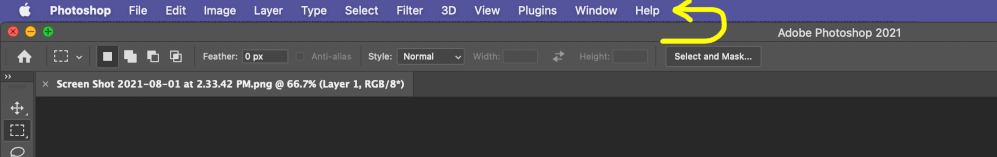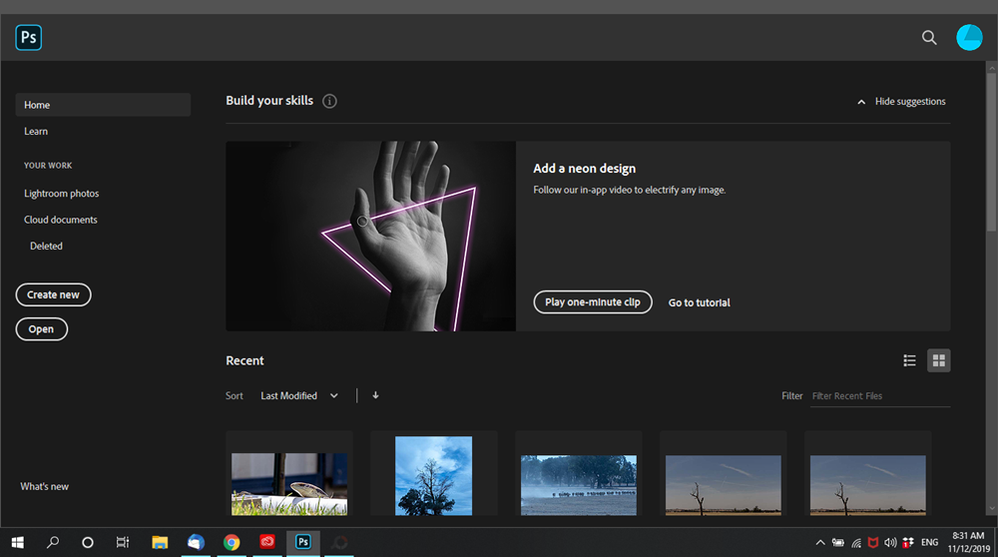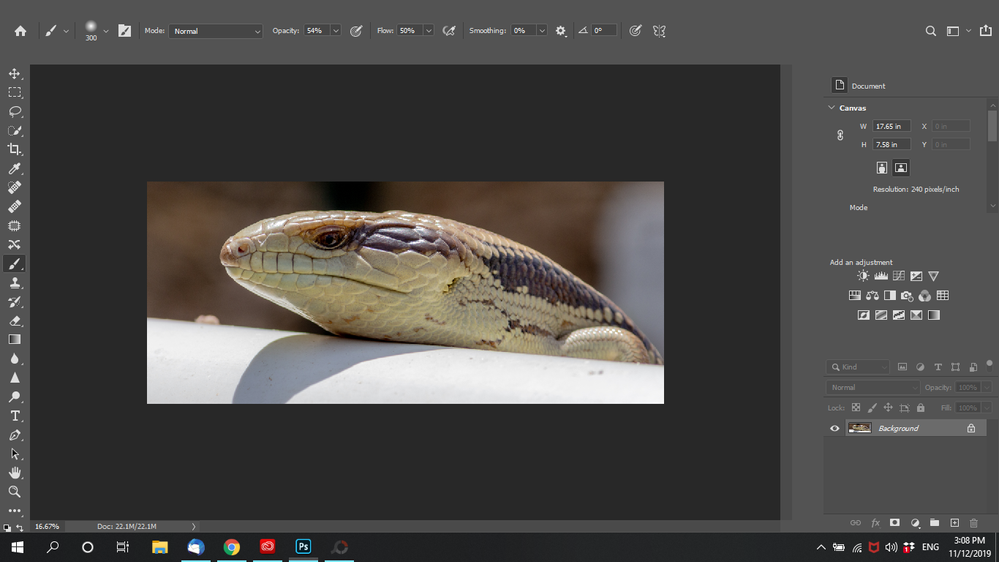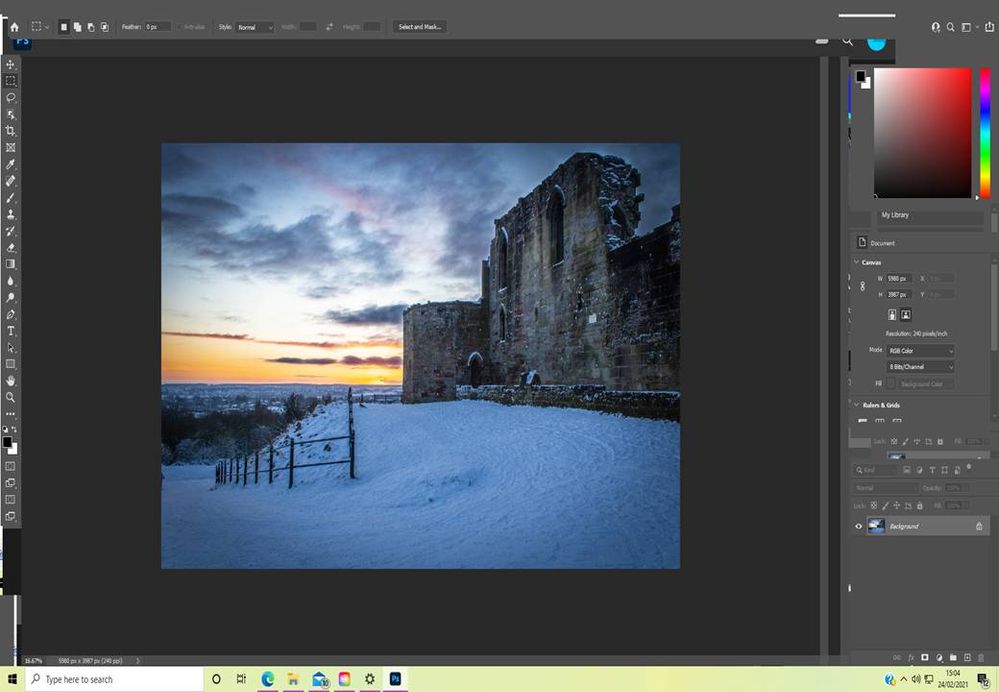- Home
- Photoshop ecosystem
- Discussions
- Re: Hi Guys, Thanks for the suggestions, but they ...
- Re: Hi Guys, Thanks for the suggestions, but they ...
Copy link to clipboard
Copied
I can no longer see the top Application Menu (File, Edit, etc.). Running Win 10, 64 bit on an old HP Pavillion i5 with AMD Radeon HD 6300m Series (version 15.201.1151.1008) & Intel HD Graphics (version 8.15.10.2900). In an attempt to fix, I disabled Intel Graphics but computer went black. Rebooted and AMD Radeon driver had a big ! and had been disabled by windows. So I turned Intel Graphics back on. Hoping someone has a solution to make the Menu reappear. If not, is there a way I can go back to previous version?
Thank you
{Moderator note: Edited the thread title}
 2 Correct answers
2 Correct answers
Thanks All,
It took a few days and its not perfect but I have a workaround. Apparently it doesnt like duel graphics cards. If I go into device manager and disable one of them then I can run Photoshop with no issues. Just means I have to keep disabling and enabling a graphics card but at least I can carry on with my work for now.
@tmpnsan @I found this previous answer on an earlier conversation. Maybe it will help you
For AMD users, those who don't want to update their drivers. Here is the solution:
1. open Adobe Photoshop, minimize it
2. Right click on desktop, open AMD Radeon settings,
3. go to preferences,
4. Click radeon additional settings
5. Click tab switchable graphics application settings
6. In recent application
7. Use drop down menu to change
Photoshop.exe and
Adobe spaces helper.exe to power saving
Now restart the ado
...Explore related tutorials & articles
Copy link to clipboard
Copied
So if you have a mac book, when you select the illustrator program your top bar on the mac desktop it self turns into illustrators file, edit, etc menu bar. So example if you're on safari right now on the very top of your screen (not your window page the actual top of the screen of the mac) it should be a picture of an apple, safari, file, edit, etc. When you select illustrator it should be a picture of an apple, the word illustrator, file, edit, object, etc. It took me so long to figure this out.
Copy link to clipboard
Copied
On MacOS, the Photoshop menu bar isn't displayed within the Photoshop window - instead, the MacOS puts the menu bar at the top of the entire screen, above the Photoshop window. Try looking there instead.
Copy link to clipboard
Copied
Hi folks,
I am using Windows 10 and the latest versions of Photoshop ( 21.0.1 and 21.0.2) are missing the top menu bar. The older versions ( 20.0.7 and 20.0.8) are fine.
Any suggestions?
Steve
Copy link to clipboard
Copied
Suggestion #1
Try resetting the Photoshop Preferences.
Press and hold Alt+Control+Shift (Windows) or Option+Command+Shift (Mac OS) as you start Photoshop. You are prompted to delete the current settings. The new preferences files are created the next time you start Photoshop.
Suggestion #2
I think you are referring to a missing Menu bar but could it be the Options bar that you are missing (Window > Options)
Copy link to clipboard
Copied
Hi Steve,
That's not a usual experience with Photoshop 21.0.2 version as menu bar is missing from the app interface.
I'd recommend that you check the current view in Photoshop you're in. Try the options below:
- Click on window then workspace then you'll see the word Photography click on it
- Try pressing the F key. You probably pressed it by mistake at some point, which would put you into one of the Full Screen modes.
Let us know howit goes.
Thanks,
Akash
Copy link to clipboard
Copied
Look in the Windows Device Manager under Display adapters, and see if you have more than one adapter active. If so, and one of them is "Intel" something, disable that.
Copy link to clipboard
Copied
Hi Guys,
Thanks for the suggestions, but they didn't work.
No...it is the menu bar...not options. Check screenshot below.
If I move my mouse up to where, say, the "edit" menu is and click....the edit drop-down list appears...but not the word "Edit" at the top. It is as if the text is the same color as the menu bar background.
I'm definitely in "Photography" profile too...as it is selectable by an icon in the top right.
Steve
Copy link to clipboard
Copied
I have exactly the same problem, it started with the new version. ps 2019 was as perfect as previous versions
Copy link to clipboard
Copied
I have exactly same problem - as other have stated this started with 2020 - wasnt a problem in 2019 - the menubar items flicker and disappear and reappear when you hoover your mouse over the menubar. This behavvior has been consistent on all versions og windows starting from 2020 and has been observerved on several workstations running 1903 to 20H2 - this is with updated nvdia studio drivers and RTX cards
Copy link to clipboard
Copied
I have exactly same problem - as other have stated this started with 2020 - wasnt a problem in 2019 - the menubar items flicker and disappear and reappear when you hoover your mouse over the menubar. This behavvior has been consistent on all versions og windows starting from 2020 and has been observerved on several workstations running 1903 to 20H2 - this is with updated nvdia studio drivers and RTX cards
Copy link to clipboard
Copied
You mentioned updated drivers. I once had some very odd behaviour within Adobe programs that I eventually solved by reverting the Wacom tablet driver to an earlier version. This likely isn't directly related to your issue but it could be a factor to consider.
Copy link to clipboard
Copied
Hi Michael,
Did you manage to resolve this problem by any chance?
I have the same issue with my PS 2020.
Copy link to clipboard
Copied
No - clearly something has changed in the way the app is drawing the UI and especially the menus. Flickering and lagging menus is consistent across the board. Only solution seems to downgrade. We keep at least the four previous pointreleases of PS installed at any given time on all systems for the same reason. Changing GPU settings and disabling GPU acceleration entirely doesnt affect this issue. Neither does disallowing internet access. This is clearly related to the way the UI is being drawn and only Adobe knows what hase been changede in that regard.
Copy link to clipboard
Copied
I have the same issue. I am still using 2019 version becuase both 2020 & 2021 have this issue. I have scoured google and forums. uninstalled and reinstalled, tried tricks and nothing has worked. so weird
Copy link to clipboard
Copied
If you're using a Mac, the menu is in the top banner on your screen.
Copy link to clipboard
Copied
Thank you! Took me forever to figure out.
Copy link to clipboard
Copied
Copy link to clipboard
Copied
I am having this same problem. Has anybody been able to come up with a solution?
Copy link to clipboard
Copied
Yes! 12 1/2 hours trying to get it to work, after I installed it yesterday! I unistalled it, then re-installed it, but still no Menu bar! I contacted Adobe Chat room and some guy wanted to work on my laptop remotely. I gave him permission because I was so desperate. He was in there for an hour, updated Microsoft security, uninstalled and re-installed it, and who knows what else he did, then restarted it and he disappeared! And still no Menu bar! I'm just uninstalling it for the 3rd time, now..... Any ideas anyone?
Did you solve this?
Copy link to clipboard
Copied
Please share your OS display settings, pixel resolution, DPI etc. Any information that you can so the team can dig into this and see what might be happening.
Thank you,
Copy link to clipboard
Copied
Hi Cory! Thankyou for answering, - and so quickly, too! Sorry, I have no idea what you just asked me..... I've had 2 Adobe technicians (I assume) from the help chat, work on this remotely, and it still hasn't need resolved. If you could tell me how to do what you suggested, that would be great.
I've been looking into my system on my desktop, to see if it's compatible with Photoshop, and one part says system 7, another part system 8. - I thought it was system 10!
Copy link to clipboard
Copied
Hi, in Photoshop, do CTRL+F, then type "System info" copy everything, then paste it to a .txt document that you attach here.
Copy link to clipboard
Copied
Kind regards.
Copy link to clipboard
Copied
Just use textedit on s Mac, or notepad on a pc, save a file as .txt.
you can then use the browse files to add to add it here...
Copy link to clipboard
Copied
Hi all,
Hopefully my screenshot is attached. I know a number of other people have had the same issue I have been reading the posts and trying the solutions but I'm still none the wiser anybody got a different solution?
The top menu is missing, its there just all grey I have to move the mouse around and try and guess what Im looking for. As you can see (hopefully) the screen to the right is also not displaying properly.
Im running windows and version 22.2. I have already reinstalled. reset preferences, toggled full screen, nothign makes any difference. I also rolled back to 21.2 and it displays the same issue. Ive never had a problem before so bit confused why I suddenly do. Any advice? Many Thanks
{Thread title edited by moderator}
Find more inspiration, events, and resources on the new Adobe Community
Explore Now