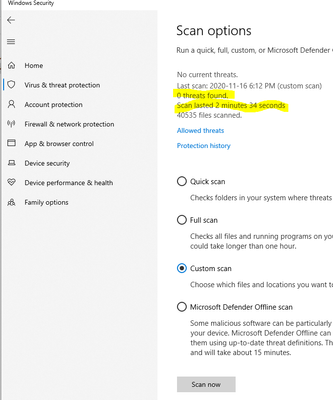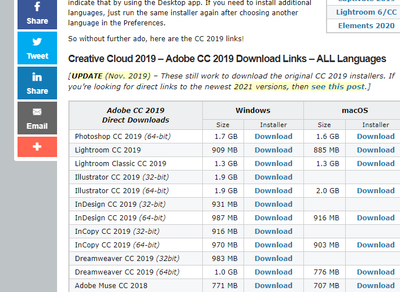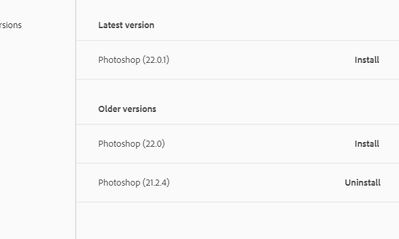Adobe Community
Adobe Community
- Home
- Photoshop ecosystem
- Discussions
- Re: M: Program error while opening or creating new...
- Re: M: Program error while opening or creating new...
Copy link to clipboard
Copied
Since yesterday's update, can´t even open a jpg file. Always says: Could not complete your request because of a program error. I need to work.
{Moderator Note: Edited the thread title, PS-52603}
 1 Correct answer
1 Correct answer
Hi all,
05/20 update: We have resolved another program error issue while dragging assets from libraries to the artboard in Photoshop 22.4.1 update. Could you please update Photoshop to the 22.4.1 version via the Adobe Creative Cloud Desktop app and let us know your feedback.
Here's how you update Photoshop to its latest version: Update Creative Cloud apps
Thanks,
Mohit
Explore related tutorials & articles
Copy link to clipboard
Copied
Following on from the above I have suceeded in upgrading the Quadro 2000 drivers from 2015 version to 2018 version which is the latest on the NVIDIA website (version R375 U11 (377.83)). This appears to have fixed my problem (at least for the last 15 minutes) and might be of help to others. I will reply again if it start failing again
Copy link to clipboard
Copied
Oh dear. Worked in accelerated mode for a while (45 minutes) selecting bits then the "hand" tool wouldn't work giving the "Could note complete.." message when trying to drag the image. Zoom still worked as did saving the file but then the program would not exit giving the "Could not complete... " message when you told it to.
Very tedious.
It would be good if this is the graphics card problem?
David
Copy link to clipboard
Copied
So. I have now splashed out on a new graphics card which conforms to ADOBE requirements I believe - a MSI GeForce GTX 1050Ti at £129. This required an updated power supply £75. (Fortunately I am happy fitting this stuff myself.)
And it now works... sort of. At least it does not crash/lock up.
I get occaisional pauses when adjusting sharpening which is irritating but livable with. This is with the Graphics accceleration turned on.
I'm going to try the latest upgrade next to see if that helps.
Thankfully this is my hobby not how I earn a living I feel for those that need it for that.
David
Copy link to clipboard
Copied
Blast. Went to update and discover I have the latest version 22.0.1 I thought I had turned auto update off! So sorry I cannot confirm if it is the graphics card or the 22.0 -> 22.0.1 update that "fixed" my problem
Copy link to clipboard
Copied
I am having the same issue - Today I have done everything I can - I have restored my computer to a previous version, I have uninstalled and re-installed creative cloud and all apps. I have updated my graphics cards... I now have 2 versions of photoshop on my pc... 2020 and 2021 - I cannot delete 2020. I also have Adobe Fuse Beta that I cannot delete without having to use third party software like Revo Unintsaller - I could not do any work today!!! This is ridiculous! I have a Laptop with a Intel (R) HD Graphics 4000 card and a NVIDIA GEFORCE 710M card... and I cannot for the life of me get photoshop to work...
Copy link to clipboard
Copied
Why not just make the previous version available. Easier to re-install the previous version than go out and buy / install a new graphics cards, especially in the middle of a project.
Copy link to clipboard
Copied
work. rolled back Lr and Ps.
--
--------------------------------------------
East or West - North is the Best
Copy link to clipboard
Copied
Unfortunately, I deleted the 2020 version that worked when I downloaded the new one. As it turns out they did two upgrades in 2021 then upgraded the Creative Cloud App itself and the previous version doesn't appear to be available. I'm quite flustered right now.
Copy link to clipboard
Copied
https://prodesigntools.com/adobe-cc-2019-direct-download-links.html
did not dive deep into details, hope it works for you
--
--------------------------------------------
East or West - North is the Best
Copy link to clipboard
Copied
Nope. Message is that it "can't be downloaded securely." This is crap. There should have been a warning against updating.
Copy link to clipboard
Copied
How? I tried to download the previous version and got nothing but error messages. Thank you for anything you can tell me.
Copy link to clipboard
Copied
I tried. Downloaded. Scanned it with Defender. All is clean. I did not try to install it, coz i rolled back earlier
If you scroll down on website there are links to download, hope it helps....
Copy link to clipboard
Copied
I have a new PC and PS worked fine until I updated it yesterday. Now I can't open any of my photos. And my graphics card is NOT old. Can I just uninstall the update and go back to the previous version. I CAN'T USE THE PROGRAM! How on Earth could you force this abomination on your users?!
Copy link to clipboard
Copied
If you were sorry you'd have fixed it by now. My PC is NEW. Nothing wrong with it. I don't know how to mess with hardware and I shouldn't have to. Where is the update and the fix? I put off updating and got sick of the messages and finally did it. You had WEEKS to warn users not to update and you did nothing and stuck me with a worthless program. Update, please.
Copy link to clipboard
Copied
just updated PS five minutes. it appears to be working fine without the program error message appearing. Previously, the crtitcal Hand tool didn't work for me, and it looks to be working fine now -- keeping my fingers crossed.
i do not have a top-end graphics card, so disabling the use of a graphics card from the Performance preferences will render some PS features unavailable, but i can live with that for now. the important thing is i got PS functioning again...
Copy link to clipboard
Copied
Ho appena aggiornato Photoshop e adesso non posso più attivare o disattivare il processore grafico. è davvero vergognoso....
--------------
I just updated Photoshop and now I can no longer activate or deactivate the graphics processor. It's really shameful ....
Copy link to clipboard
Copied
Ok Gents,
there is a minor update released, not sure if anyone is willing to try it 🙂 I'll honestly wait. 🙂
Copy link to clipboard
Copied
Waiting seems prudent 🙂 The other problem, I neglected to mention, is that I was initially trying to use to edit from Lightroom and it wouldn't open. I think I'll finish my current projects before trying to reload it. Thank goodness the newest version of Lightroom didn't blow-up -- at least, not yet 😉
Copy link to clipboard
Copied
🙂
--
--------------------------------------------
East or West - North is the Best
Copy link to clipboard
Copied
Hi all,
We're happy to announce the release of Photoshop 22.0.1 that should resolve this issue. If that doesn't solve your issues follow the troubleshooting steps here: Known Issues
This update includes fixes to some of the top users reported issues. Check out the list of all fixed issues here: https://helpx.adobe.com/photoshop/kb/fixed-issues.html
To update Photoshop to 22.0.1, click "Update" in the Creative Cloud desktop app next to Photoshop.
For help with updating, see Update Creative Cloud apps.
Let us know how it goes.
Thanks,
Mohit
Copy link to clipboard
Copied
Has anyone updated this version yet? My hand tool doesn't work and I don't want to update this if everything else will break.
Copy link to clipboard
Copied
Yeah, I tried it for a client having the issue. Didn't help at all.
Copy link to clipboard
Copied
Thank you! My system is working well.
Copy link to clipboard
Copied
It's not help me(((
Copy link to clipboard
Copied
Updating the app doesn't do anything. How about Adobe just fix the bloody problem. This error has been in multiple versions of Photoshop and it's now getting a bit long (note ridiculous). I don't care if you have to rewrite the entire application. You are paid on a annual/monthly subscriptions and the same stupid bugs persist release after release.