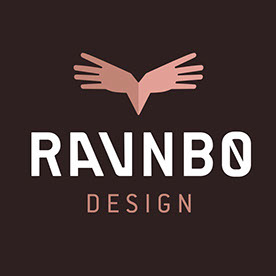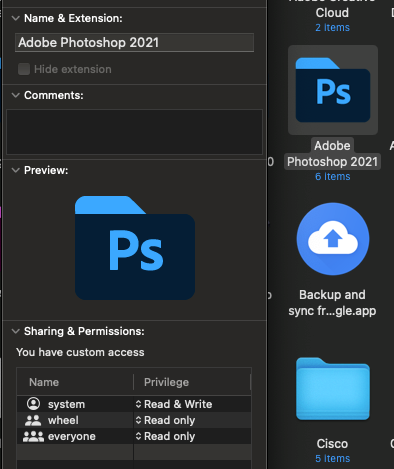- Home
- Photoshop ecosystem
- Discussions
- Re: M: Save For Web error A write permissions erro...
- Re: M: Save For Web error A write permissions erro...
Copy link to clipboard
Copied
Hello,
I am using the PS 22.1.1 version and when I try to save for web I get the error. "Adobe Save For Web Error A write permissions error has occurred "
Any help?
{Thread title edited by Moderator}
 4 Correct answers
4 Correct answers
Hi there,
Welcome to the community!
Sorry to hear about the permissions related error when you're trying to save a file using the Save for Web option in Photoshop.
Thanks for sharing the version info. Could you please let us know the macOS version you're working with?
Could you please try granting Read and Write permissions to the Adobe folder at the locations mentioned in the link: Required permissions for Photoshop
If that doesn't help, then try creating a new user account on the Mac & let us know
Hello,
I just solved this problem on my Mac by doing 2 things. Unfortionately I don't know which one solved the issue, but you can check individually if you have this problem.
I disabled Dropbox Backup (Documents and Desktop) und uninstalled GoodSync. Now I can use 'Save For Web' again!
I have a feeling Dropbox Backup Desktop was the issue. Have a try.
Hope I could help....
You are completely right, I was the one that said the problem originated in Dropbox. If anyone does not know how to unsync the backup from dropbox, here's the procedure:
Click the Dropbox icon in your system tray (Windows) or menu bar (Mac).
Click your profile picture or initials.
Click Preferences.
Click the Backups tab. (Previously Import tab)
Click Manage backup.
Uncheck the folders you’d like to remove from Dropbox or toggle all files to Off.
Click Save.
Photoshop still not able to <Save for web> with Dropbox backup enabled. Fiddly and inconvenient to disable.
Workaround : In Photoshop <Save for web>, Click <Preview> button bottom-left; your animated GIF will open in your default browser, right-click the gif in the browser and <Save image …> either to Downlaods or nominated folder.
Explore related tutorials & articles
Copy link to clipboard
Copied
It's an asinine "workaround". This is an issue that is being experienced by a fair amount of people and it doesn't matter HOW many times someone posts:
"...Could you please try granting Read and Write permissions to the Adobe folder at the locations mentioned in the link: Required permissions for Photoshop
it isn't addressing the problem.
seems like it would be an easy thing to investigate and resolve.
Copy link to clipboard
Copied
I've seen that article before but no instructions on HOW to set the read and write permissions for those folders on Mac OsX
Copy link to clipboard
Copied
To edit the Dropbox preferences as described by Slim Media, you don't need to find any folder. Click on the Dropbox icon on topp of your screen, click your Avatar icon (to the top right) > preferences > backups (tab) > and click on "configure" in the first "box", from there you should uncheck all backups of "desktop/compiuter, and Documents. (I could add screendumps, but theyre in norwegian..)
Copy link to clipboard
Copied
Greetings fellow Photoshop users experiencing "Adobe Save for Web Error". I have tried all those suggestions. I have also tried swearing at the computer and banging my head. They don't work either. I strongly NOT recommend the latter solution. What I DID find worked for me (on my Mac desktop, Big Sur OS) is uninstall Photoshop AND remove the icon/alias from your dock. Install the latest version of Photoshop. Open it. Then save the "new" icon/alias to your dock. It worked for me. MY guess is that the old icon/alias is connected still to the older/corrupt version of Photoshop.
Let me know if that works for you also.
Copy link to clipboard
Copied
This is THE SOLUTION, I did it and it worked! Thank you b.diskin.
Copy link to clipboard
Copied
THIS WORKED FOR ME! >> So I did the lazy mans version of what b.diskin just suggested. I really didnt want to uninstall PS. This is the steps that I just did and it worked for me! I had a document open in PS, I grabbed the PS icon on my dock and removed it (it will still stay until you close PS and then dissapear), closed and exited photoshop (icon goes away now), then just reopened PS. Thats it and I was able to save for web!
TLDR:
1. Removed PS icon from dock with Photshop open (icon disapeares on next step)
2. closed & exit Photshop completly
3. Restart Photshop an try saving for web again.
Copy link to clipboard
Copied
I think I have found a solution to this issue on accident as I was trying to resolve another similar issue running a script in After Efects. My Dropbox preferences were set to Backup my Desktop and once I turned off (unchecked) that setting now Save for Web is now working just fine.
Dropbox > Preferences > Backups > Uncheck "Desktop" (and I also unchecked Documents and Downloads while I was at it)
I'm curious if anyone finds that this resolves their issues with Save for Web too?
Copy link to clipboard
Copied
YES! This worked for me. Thank you!
Copy link to clipboard
Copied
Unfortenately the trick didn't work for me. On Big Sur 11.4 and latest photoshop version.
Copy link to clipboard
Copied
THIS WORKED. Thanks b.diskin.
Copy link to clipboard
Copied
Hi, may i know is this correct? this is under Application folder
I still cannot save for web
Copy link to clipboard
Copied
I had a similiar issue before that was cause by a backup or sync i had set up. When that didnt work this time I tried the PS icon undocking that I posted above. However, if the undocking PS method didnt work for you, maybe you could try stopping any file sync or backup going on and then restart your computer. Sometimes that will reset the permission issues.
Copy link to clipboard
Copied
Same issue here. Big Sur 11.2 and PS 22.1.1
I was exporting images, tried with my next folder, and it gave me the error. Googled this and obviously it's a bug.
Using the globe to save for now, but what a pain.
Copy link to clipboard
Copied
Same issue here. No other software affected so won't be setting up a new profile to make it work. The preview workaround is helpful but this bug needs to be sorted
Copy link to clipboard
Copied
Hello,
I just solved this problem on my Mac by doing 2 things. Unfortionately I don't know which one solved the issue, but you can check individually if you have this problem.
I disabled Dropbox Backup (Documents and Desktop) und uninstalled GoodSync. Now I can use 'Save For Web' again!
I have a feeling Dropbox Backup Desktop was the issue. Have a try.
Hope I could help....
Copy link to clipboard
Copied
THANK YOU!
Disabling Dropbox Backup (Documents and Desktop) indeed did the trick!
Copy link to clipboard
Copied
I tried that but still no dice. It gets FURTHER in the process...but still ends with a pernisions error.
Copy link to clipboard
Copied
It does work to disable Dropbox Back-up - thank you.
Copy link to clipboard
Copied
yep ! this worked ! thank you !
Copy link to clipboard
Copied
Huzzah! A simple solution I would have not thoght of exploring in trubbleshooting. My graditude to slimMedia for savine me much time and effort with convoluted workarounds.
Copy link to clipboard
Copied
Thank you, so much!! I was on a deadline and this (the disabling Dropbox Backup) fixed it. I greatly appreciate it.
Copy link to clipboard
Copied
Disabling Dropbox Backup was the solution for me — much appreciated. I was getting tired of that workaround.
Copy link to clipboard
Copied
slimMedia, you are a genius! 🙏 Thank you!
Disabling Dropbox Backup (Documents and Desktop) worked for me.
This should be at the top of the first page as a "Correct Answer". Tried all the other options and none of them worked. Disable Dropbox FTW. 🙌
Copy link to clipboard
Copied
Thank you! 🙂 This works.
Copy link to clipboard
Copied
Thank you! I was surprised this worked. Also surprised that dropbox is preventing me from doing something I do all the time...might get rid of dropbox
Find more inspiration, events, and resources on the new Adobe Community
Explore Now