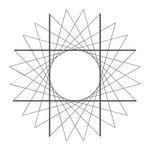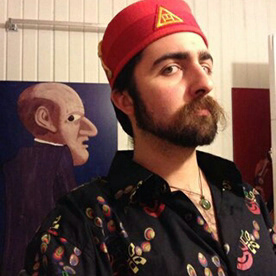- Home
- Photoshop ecosystem
- Discussions
- P: Save For Web error A write permissions error ha...
- P: Save For Web error A write permissions error ha...
Copy link to clipboard
Copied
Hello,
I am using the PS 22.1.1 version and when I try to save for web I get the error. "Adobe Save For Web Error A write permissions error has occurred "
Any help?
{Thread title edited by Moderator}
 4 Correct answers
4 Correct answers
Hi there,
Welcome to the community!
Sorry to hear about the permissions related error when you're trying to save a file using the Save for Web option in Photoshop.
Thanks for sharing the version info. Could you please let us know the macOS version you're working with?
Could you please try granting Read and Write permissions to the Adobe folder at the locations mentioned in the link: Required permissions for Photoshop
If that doesn't help, then try creating a new user account on the Mac & let us know
Hello,
I just solved this problem on my Mac by doing 2 things. Unfortionately I don't know which one solved the issue, but you can check individually if you have this problem.
I disabled Dropbox Backup (Documents and Desktop) und uninstalled GoodSync. Now I can use 'Save For Web' again!
I have a feeling Dropbox Backup Desktop was the issue. Have a try.
Hope I could help....
You are completely right, I was the one that said the problem originated in Dropbox. If anyone does not know how to unsync the backup from dropbox, here's the procedure:
Click the Dropbox icon in your system tray (Windows) or menu bar (Mac).
Click your profile picture or initials.
Click Preferences.
Click the Backups tab. (Previously Import tab)
Click Manage backup.
Uncheck the folders you’d like to remove from Dropbox or toggle all files to Off.
Click Save.
Photoshop still not able to <Save for web> with Dropbox backup enabled. Fiddly and inconvenient to disable.
Workaround : In Photoshop <Save for web>, Click <Preview> button bottom-left; your animated GIF will open in your default browser, right-click the gif in the browser and <Save image …> either to Downlaods or nominated folder.
Explore related tutorials & articles
Copy link to clipboard
Copied
Hi, are you trying to save it to a protected folder maybe?
Copy link to clipboard
Copied
no the message appears no matter where I try to save... (I have Dropbox that makes a backup of my computer?)
Copy link to clipboard
Copied
I don't think so. I'm just trying to save to my downloads or desktop folder.
Copy link to clipboard
Copied
Photoshop still not able to <Save for web> with Dropbox backup enabled. Fiddly and inconvenient to disable.
Workaround : In Photoshop <Save for web>, Click <Preview> button bottom-left; your animated GIF will open in your default browser, right-click the gif in the browser and <Save image …> either to Downlaods or nominated folder.
Copy link to clipboard
Copied
Genius! This workaround did it for me, thanks!
Copy link to clipboard
Copied
Brilliant solution. Thank you!
Copy link to clipboard
Copied
This workaround was awesome! Saved me an hour of research and headaches
Copy link to clipboard
Copied
Great work around without having to turn off dropbox
Copy link to clipboard
Copied
This worked for me as well with PS 2023. And interestingly enough, as soon as I saved it from the web browser, I was also able to save it from within Photoshop! Weird!
Copy link to clipboard
Copied
This is the only thing that worked for me. Thanks!!
Copy link to clipboard
Copied
THANK YOU GENIUS 2 !
Copy link to clipboard
Copied
Hey there, it didn't work for me 😞 Also I need to create an automated workflow so it wouldn't do it anyway. Do you have any other solution. Why is it that dropbox is an issue? I am actually saving all my projects in dropbox and it has always been working. 😞 so frustrating. thanks for any help.
Copy link to clipboard
Copied
My impression is that when using Dropbox Backup of your Desktop it's moving your desktop folder into a sub folder in the Users/YourName folder. And because of this Save For Web Legacy isn't programmed to accept that. Save for web legacy is a very old part of photoshop and may have some code that isn't flexible enough for the scenario.
Since my previous post where I was able to disable/reenable DB BU, after my last system update reenabling the feature just breaks it again
Copy link to clipboard
Copied
Thanks for your reply. The strange thing is that it's been working for quite some time and then it suddenly stops working. I find it so weird. If it is as you said, because "For Web Legacy isn't programmed to accept that", then it should never work, right?
Copy link to clipboard
Copied
Ah. Just saw this and tried it worked. It would be nice if Adobe fixed this annoying bug - time waste.
Copy link to clipboard
Copied
So I have been 2 hours in the chat with Adobe support trying many different scenarios and nothing worked until tried to log in to my Mac with a different account where Dropbox was not working and it worked. So I contacted dropbox to help me stop the backup which I thought was connected with sync but they are two separate things. I don't need to have a backup of the Mac because I have everything on dropbox.
So like @Pixel Worker said, now I have disabled the Dropbox back up and the save for web is working. End of the sad story LOL
Thanks a lot for all your help
Copy link to clipboard
Copied
tks!!!!
Copy link to clipboard
Copied
Worked! I still haven't figured out how to remove the permissions error, however.
Copy link to clipboard
Copied
Makes perfect sense! Thanks for sharing!
Copy link to clipboard
Copied
weirdly having the permissions issue suddenly, i did this workaround then tried to export normally again just to see... and export worked fine. previous save was sending me to my documents folder, now it's choosing the folder with the original psd on my desktop.
Copy link to clipboard
Copied
Thanks for this genius solution!
Nothing worked and after nearly two hours of frustration I find your workaround. The odd thing is that sometimes the legacy save starts working again and then just as randomly stops - so this is going to be useful indefiniately. Wish that Adobe would fix this bug once and for all!
Copy link to clipboard
Copied
So simple! the only thing that finally worked, thanks!
Copy link to clipboard
Copied
Great, thank you so much! I'm on a network computer with limited permissions; it doesn't even have DropBox. This was the only solution that worked for me!
Copy link to clipboard
Copied
thank you! genius solution after researching for hours.
Find more inspiration, events, and resources on the new Adobe Community
Explore Now