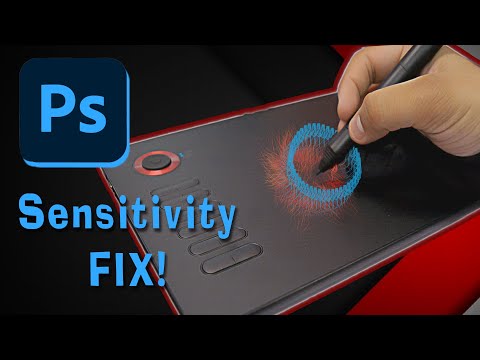- Home
- Photoshop ecosystem
- Discussions
- Re: Pen pressure not working in the new Photoshop ...
- Re: Pen pressure not working in the new Photoshop ...
Copy link to clipboard
Copied
After installing the new Photoshop 2020 on my Wacom Companion 2, turns out the pen pressure is NOT WORKING at all. However the previous versions (20.0.6 and 19.1.6) still work perfectly with the pen pressure.
Has anyone run into that issue ?
{Thread renamed by moderator}
 2 Correct answers
2 Correct answers
I have the same proplem ... version 20.0.8 worked just fine.
Win 10
Found solution:
create a file in "C:\Users\[USER]\AppData\Roaming\Adobe\Adobe Photoshop 2020\Adobe Photoshop 2020 Settings"
called
PSUserConfig.txt
with this text
# Use WinTab
UseSystemStylus 0
Update : With 21.2.2 you may need to remove the PSUserConfig.txt file
The latest versions are designed to work with Windows Ink and Adobe have made improvements in that area, many of the old bugs have been addressed. I've used Windows Ink here for the last year.
Remove the PSUserConfig.txt file and in Wacom tablet properties check Windows Ink.
Dave
Explore related tutorials & articles
Copy link to clipboard
Copied
I totally agree!! In Forums across the internet I read about this problem since I started with PS years ago. Before Adobe makes fancy updates to the software they should make sure that the integral parts are not corrupted every time we install a new version. So please Adobe: Focus on the problem and fix this issue!!!!

Copy link to clipboard
Copied
I wanted to bring my experience regarding the use of the tablet with photoshop. I had never used any before. Reading the forum I was worried about all these bugs with the latest photoshop updates. Yesterday I finally installed the wacom intuos pro m, installed the latest drivers, updated the firmware and .... everything works normally. I don't notice any flaws. In the wacom control panel "use windows ink" is checked by default (is this good or bad? Do I give up something?). Could it be that the new wacom drivers have solved the problems? How can I check and what are the known problems encountered?
Copy link to clipboard
Copied
I've been using Windows ink since v20 and it works well here. If it works well for you just carry on and enjoy the experience
Dave
Copy link to clipboard
Copied
Try moving a slider using your stylus inside Photoshop, in camera raw, with windows ink turned on.
does it 1) follow your stylus or 2) weirdly lags and skip?
if 1), congrats you are only the 2nd person on here that windows ink works for.
if 2) join the club
!
Copy link to clipboard
Copied
Microsoft is aware of this and we're working with them to address it. In the meantime, keep using WinTab.
Copy link to clipboard
Copied
Will do... was just explaining to herasymcuk why there are so many negative comments about pen pressure on Wacom and giving one small, easily seen example of the many many issues.
would love to see a full video of windows ink enabled with no pressure, slider, clone, healing brush issues whatsoever
Copy link to clipboard
Copied
Doubly so an example of someone successfully using pen pressure (on windows 10) with the adjustment brush in lightroom (Wacom)
Copy link to clipboard
Copied
Hello everyone,
who is still struggling with this issue?
You might need to add another line to the mentioned solution above:
Name of file : PSUserConfig.txt
========Commands ==========
# Use WinTab
UseSystemStylus 0
WarnRunningScripts 0
I didn't come up with this on my own, so here is my source:
https://youtu.be/gf8IOQF3BC0
This worked for me. Hope it works for you, too.
Stay healthy and curious,
madiko
Copy link to clipboard
Copied
Great share. But bless the guy in the video... his confidence at the end that Adobe will fix it soon 😂.
Copy link to clipboard
Copied
WarnRunningScripts 0 has nothing to do with Pen Pressure.
WarnRunningScripts on will display a warning dialog containing the text when you try to load/run a script from anywhere outside of File > Scripts > Browse, like drag/drop or File > Open.You are about to run the script contained in file ^Q^0^Q.
Are you sure you want to do this?
To suppress this warning, add
WarnRunningScripts 0
to the PSUserConfig.txt file in the Photoshop settings folder and restart Photoshop. (YES / NO)
Using this gestalt simply disables the warning dialog and has nothing to do with pen pressure.
The dialog appears when loading scripts
This was a change originating from a security vulnerability report.
Copy link to clipboard
Copied
Dear Chad,
first of all, happy new year and hope you had some relieve over the vacation from this, I know you're probably not the one in spot to decide major trends within this conglomerate so I will try not to blame you personally but rather that precious company which has generally adapted to become branded as most customer careless overall; I recon you seem to be working hard to supply all demands at once..
So first off, I've encountered many possible fixes over several forums and tried all but none were actually still working in my particular case somehow. I now came up with a solution that seems to fix the case for me, the usual totally gone pressure sensitivity, finally after, without exaggerating, 24h+ own research needed. It was working fine up until a point at which it just magically stopped working despite pressure still being active even on online sites such as [Link removed by moderator]; meanwhile seriously considered not using Photoshop anymore.
Experimental desperate solution so try on your own precaution 🙂
How come this was not yet suggest wonders me but maybe this problem appeard to be newly arrising as windows 10 is now cutting short on drivers due to their advancing win ink tryhard: incase win ink doesn't work and Wintab drivers are not even installed anymore and must therefore be supplied if- in any case- a customer wants to NOT use the windows ink version that is now apparently demanded to be used.
So after noticing that I'll need to reinstall the driver as even the oldest wacom available intous pro driver does not install wintab apparently. I'm using ps cs6, that all sites are systematically taken down for it's support is a shame and another point where I will try to hold myself from loosing the line here, together with a new Wacom Intuos pro M (2017) , now I wouldn't have even come here to complain yet I then downloaded the new cc 21 version just to realize pressure sensitivity is not working here either (win ink on, all older drivers purged as suggested in 14. here https://machollywood.com/blogs/news/how-to-troubleshoot-uninstall-and-reinstall-wacom-drivers , wacom driver 6.3.41-1).
I then searched internets last corner and quite soon found a reddit post suggesting a wintab download as I couldn't find a clean minimalistic version of it as N-trig (devs of wintab as far as I understood) seems to be off nowadays as well. Post of an still running microsoft mirror is already 5 years old but still worked like a charm for me: https://www.reddit.com/r/Surface/comments/3b7l3h/cant_get_ntrig_wintab_drivers_anywhere_other_pro/ or direct dl: https://download.microsoft.com/download/2/0/7/2073C22F-2F31-4F4A-8059-E54C91C564A9/Wintab-1.0.0.18-6...
Now note that it won't directly work after Wintab installation- uninstall wacom driver (I did it after installing wintab ontop), do all reboots as it is probably usual routine for you already by now - then reinstall whatever wacom driver suits you best (in my case 6.3.41-1 works). We will then turn off Windows Ink, as usual, start photoshop and see if it worked by creating a new document and trying the pencil (as sometimes the error triangle just pops away after moving pen close enough into tablet reach so PS can recognize the pencil in current session).
Now I did another little adjustment incase it still doesn't work for you (regarding the custom PSUserConfig.txt- it was not necessary incase of cs6 but guess for cc it could be incase you try this fix) then try deleting user prefs in appdata/roaming/adobe/adobe Photoshop [your version]; (note that this will delete all your user prefs as expected, so might as well cut them into another folder for the test of it)- so photoshop will create new defaults on launch. (win+r then enter %appdata% to shortcut to the roaming folder)
So comming back to it I'm really baffled to see that none of the new arrising suggestions that fix anything came from actual official staff, most likely as it's completly uninteresting to even support older legacy drivers despite the obviously striking high demand in community. I hope this approach can save someone from spending as much time as I did though I really have no clue what exactly happend there - as the win ink fix (turn off click and hold feature is gone in my windows version by now - now called pen & windows ink settings shows different options)- so I really would even like to give you further information on the process that was causing the problem but it completly does not make any sense to me besides that cs6 wouldn't have the up to date support that cc enjoys- however the error was same there (cc21) even after a reboot so really no clue what could have caused this despite maybe incompatibility with other software ~ such as logitechs G drivers or anything hypothetical as such..
Copy link to clipboard
Copied
Thank you!!!
Copy link to clipboard
Copied
Thanks so much!
This worked even now as December 2020 on PS v 22.1.0
Copy link to clipboard
Copied
Okay, so what if you've done all this bull and it still doesn't then what?
I've dont the reconfigration, reinstalling everything including photoshop even changes settings I've never once had to turn off before for the 2021 update came out.
How are normal people suppose to fix these issues, I've dont all I can.
Copy link to clipboard
Copied
OK, so you tried the PSUserConfig.txt trick and it still didn't work?? 😞
The Photoshop / Wacom interface is VERY picky even in the best of times. I'll be working in Photoshop and the tablet will time out (Intuos 5, WiFi and battery) and when I reconnect...it might work. Or it might not, just ignoring the Photoshop pen settings of Pen Pressure, etc, not allowing you to even turn touch functions on at all.
Best operation is certainly to use USB, once you get Photoshop and Wacom to cooperate it will stay pretty stable.
Copy link to clipboard
Copied
If you have the connectivity / weird behaviour issue using the Bluetooth - on Windows 10 - go to Services and scroll down to Wacom Professional Services (I think it's called this, or very similar if not).
Choose the option to Restart the service and you should be all good again
wacom tablet issues in photoshop are the single most important thing that needs fixing. If only the money / time spent on neural filters was spent on this...
Copy link to clipboard
Copied
This is beyond annoying. For years...
ZBrush has 0 problems with pressure sensitivity.
Afinity Photo, same... installed trial, and it just works..
If everything goes well with Afinity trial.. bye bye Adobe.
One damn thing... for how many, like few mostly used drawing tablets and you cannot do it right for a decade...
Copy link to clipboard
Copied
and yeah I tried all possible solutions, none gives reliable results... I am working in industry for 10 years... ( just to make it clear...)
Copy link to clipboard
Copied
TL;DR I'm over photoshop, I'd rather learn an entirely new piece of software than deal with adobe's predatory business practices.
finally bought clip studio paint. Signed in just to tell you poor underpaid support staff that this is the last straw. Booted up photoshop on my desktop only to realize that the CC app decided to leave old versions of photoshop on my pc when I update.
I can see the reasoning, because after I updated the new version didn't have pen sensitivity, so naturally I should just go back to whatever version I had that actually worked. What's the point of all this constantly running garbage adobe insists on putting out if they can't even keep the most basic functionality necessary to what I do working?
The solution to this problem is something I had to do to fix the SAME issue back in CS6. You know how I know? I copied the same text file from my cs6 settings to my 2021 folder.
Idiotic.
Finishing my current project and pulling the plug; why I put up with this predatory subscription model for what is essentially hobby work is beyond me.
For any poor soul reading this, know this: I had a simple issue first time I ran clip studio (which I got on sale, for one payment). First search result was CLIP STUDIO'S WEBSITE with a simple, straightforward solution and not some rat's nest of forum answers that barely make sense to someone who's navigated them for over a decade.
I can fix the problems I find, sure, because I've had to learn to. That doesn't mean it's a good system that works well at all.
Hope I never have to visit this forum again. To anyone at adobe that actually reads this, I thank you for the services you've provided. I love photoshop, I really do, but like a car I've sunk way too much time in that I adore, it's time to move on and get something that actually works.
Copy link to clipboard
Copied
+++
I still use PS for photo retouch or making layouts, but I can't use it for drawing anymore 😞 So, I moved to Clip Studio Paint for drawing. Too much bugs in last PS versions...
Copy link to clipboard
Copied
WORKS FOR ME!!
1. I just install photoshop I got from "photography" plan
2. My Cintiq pressure doesn't work
3. I read and tried tips and tricks above but it doesn't work
4. I add photoshop into my wacom "application" setting
5. I disable "Tip-Up Assist"
6. My Cintiq pressure works
7. I re-enable my "Tip-Up Assist"
8. My Cintiq pressure still works
9. I hope my tips works for you also
Copy link to clipboard
Copied
Adobe doesn't rank high enough. If more time was spent on fixing little
bugs and less time on developing unbreakable DRM that keeps getting
broken, people might be inclined to actually pay the monthly fees.
Copy link to clipboard
Copied
Every update, same issues.
The only way to fix that for me is with:
PSUserConfig.txt
# Use WinTab
UseSystemStylus 0
WarnRunningScripts 0
Adobe, could you fix this problem once and for all?
Thanks ;D
Copy link to clipboard
Copied
I don´t know how to use wintab for finish after create the file in adobe
Copy link to clipboard
Copied
I had the same problem on my Mac M1 with PS 21.2.12 I solved it by clicking on these:
Find more inspiration, events, and resources on the new Adobe Community
Explore Now