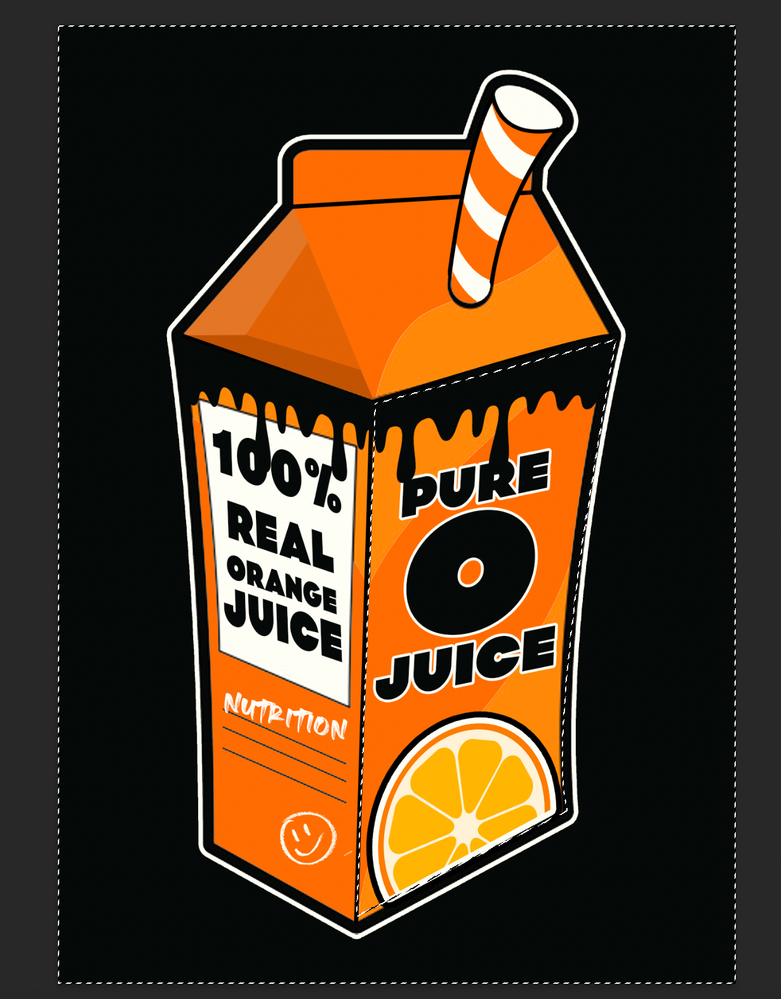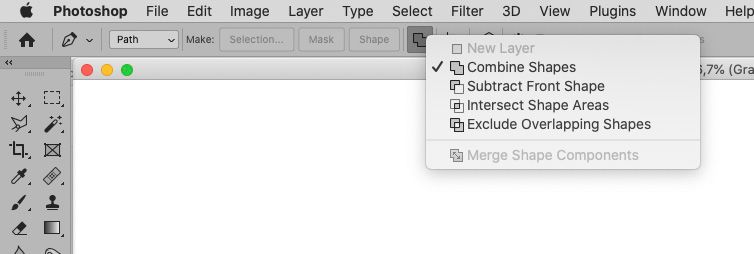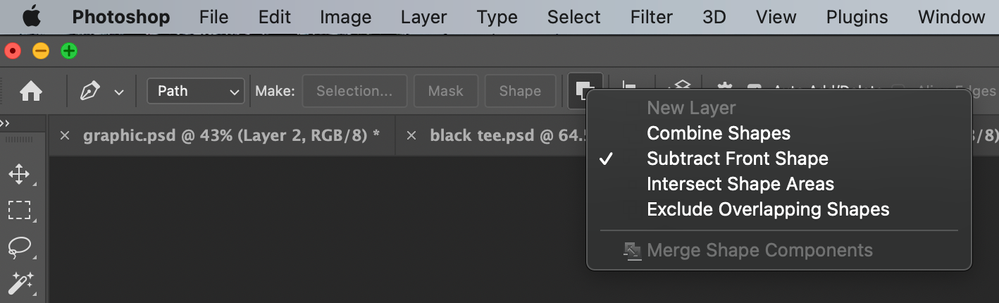Copy link to clipboard
Copied
Hi,
Usually when I select an object with the pen tool it would select only that, but only recently the pen tool would select the whole canvas aswell resulting in selecting everything else but what I wanted. I've attached a screenshot below to show you what I mean.
Is there anyway I can fix this so the pen tool will only select what I want without the whole canvas aswell?
 1 Correct answer
1 Correct answer
"Does it need to be on "Combine shapes"?" Yes
Explore related tutorials & articles
Copy link to clipboard
Copied
Select the Path (or all the subPathItems) – what is the »Path operations«-setting in the Options Bar?
Copy link to clipboard
Copied
Its currently on "Subtract front shape". Does it need to be on "Combine shapes"?
Copy link to clipboard
Copied
"Does it need to be on "Combine shapes"?" Yes
Copy link to clipboard
Copied
»Exclude Overlapping Shapes« is also an option if there is only one subPathItem.
Copy link to clipboard
Copied
I am running into this same issue, however none of the path operations are working for me. Each path operation presents the same issue of selecting what I used the pen tool with as well as the entire background.
Copy link to clipboard
Copied
Never mind, I got it! Had to remake draw the path and then make sure combine shapes was on.
Find more inspiration, events, and resources on the new Adobe Community
Explore Now