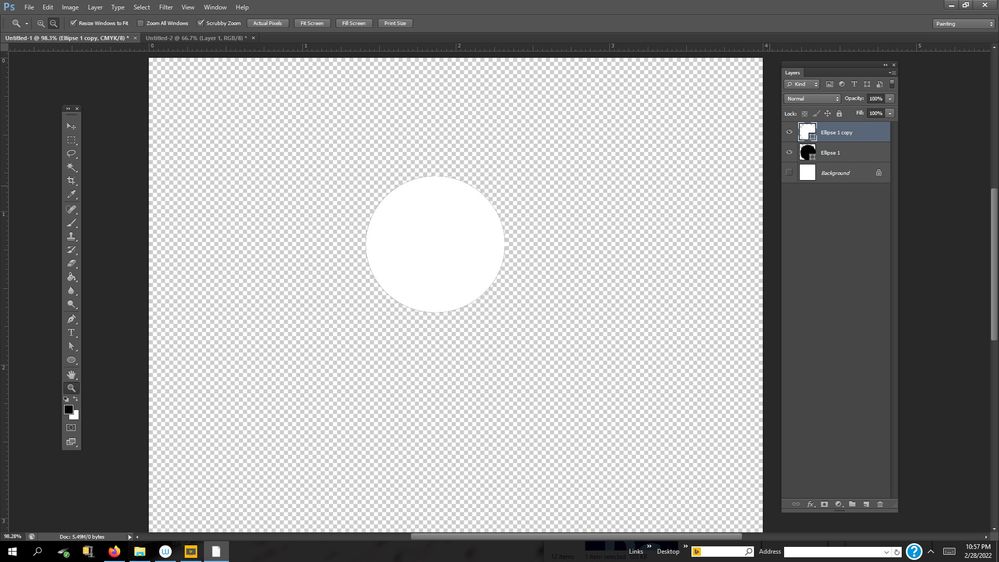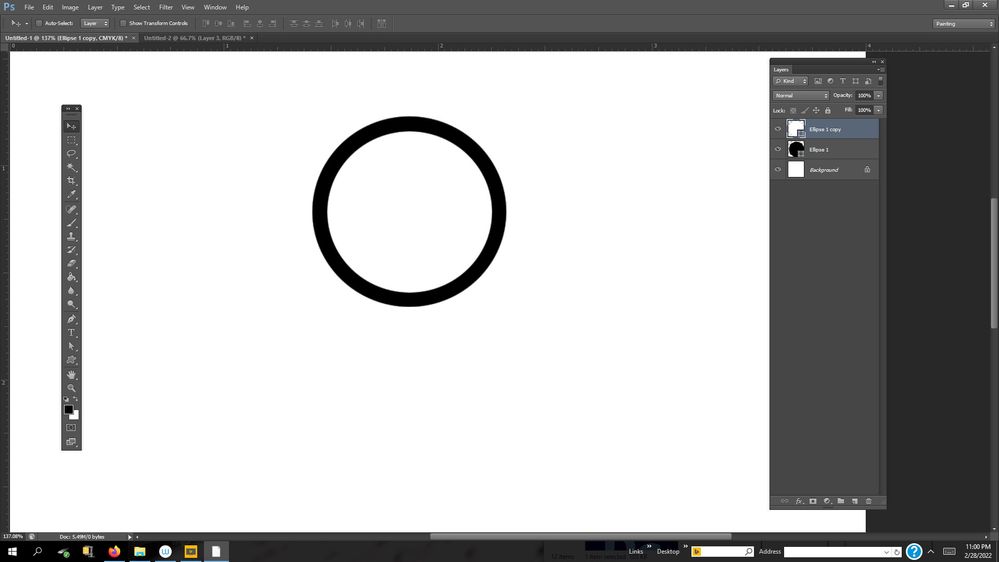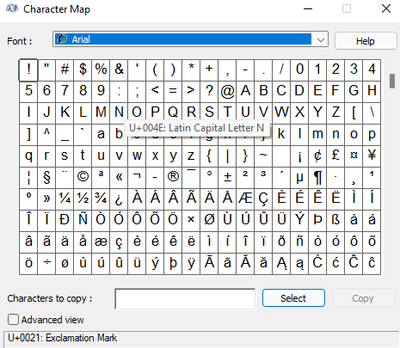- Home
- Photoshop ecosystem
- Discussions
- Re: Phonographic copyright symbol (P in circle)
- Re: Phonographic copyright symbol (P in circle)
Copy link to clipboard
Copied
Hi, can anyone help with getting the phonographic copyright symbol in photoshop? Anything I try results in a box with an X in it?
 1 Correct answer
1 Correct answer
@A.j.22520063hgv8 the catch is its not widely available so only certain fonts show it. On the Mac in the PS Glyphs panel, use Arial and switch to symbols.
Explore related tutorials & articles
Copy link to clipboard
Copied
try holding down the Alt key and on the numeric key pad type 0169 like this ©
or
Copy link to clipboard
Copied
Phonographic copyright is not a c but a p. I have that same question, getting the regular copyright C is easy, but getting the p is a nightmare in illustrator, as we always get the box. This is what we need ---->>>> Ⓟ
Copy link to clipboard
Copied
One way is the Ellipse tool. Make a circle in black:
Duplicate the layer and make it white:
Make the white one smaller. Now, both are vectorized and scalable. Add the P of your choice, and the type layer is also scalable.
Copy link to clipboard
Copied
Thank you, but these instructions are missing on how to make the white circle smaller sorry to complain. I used to know how to do this until something in Photoshop changed, and that is frustrating. Using the free transform tool, I think, I would have made the white one smaller. But an update at some point has the shape locked to always preserve the ratios, i think?
Obtaining a P in a circle symbol should not be this frustrating.
Copy link to clipboard
Copied
Can you provide more details on what are steps and methods you use? Have ou read this article https://fsymbols.com/keyboard/windows/layouts/
Copy link to clipboard
Copied
Hi MIA5C49!
There is a full character map in windows you can use to select and then paste it as text into other programs. You can search for it in windows.
Copy link to clipboard
Copied
Thank you for this reply, but the last time I checked, the full character map that you are suggesting to us, it does not contain a P in a circle. The question: How do you get a P in a circle, not a C in a circle. Please note that P and C are different letters, hence, there is a difference!! Good grief, and lol. It is really frustrating when we ask a question correctly but receive incorret answers! I didnt' even think that was possible. 🙂
Copy link to clipboard
Copied
@A.j.22520063hgv8 per the UK copyright office select "web dings" dropdown in the character map:
https://copyrightservice.co.uk/copyright/copyright_symbol
Copy link to clipboard
Copied
The font wingdings 1 2 & 3 are available in photoshop and it would be great to find this symbol there, but none of the wingdings fonts contain the P inside of a circle. Thanks for this suggestion, too. Sad hugs.
Copy link to clipboard
Copied
Circle C is a standard glyph in most fonts. Its looking like circle P is not, so it must be custom drawn. But this is Photoshop, you can create almost anything involving pixels.
To create a circle, you can create a path, shape, or pixels with the ellipse tool. Then type a P inside. Scaling can be done with the standard Transform commands.
Copy link to clipboard
Copied
Yes, i believe the standard transform commands have been reshifted or changed since photoshop became a subscription service. I have no idea how to make the second white circle smaller than the black one. So now, i have to hunt down a tutorial on Tranform Commands in Photoshop when I've already spent about an hour of time today just on this circle P omission. Just venting it is not your fault of course, hugs to all for sure, lol.
Copy link to clipboard
Copied
@A.j.22520063hgv8 see my lastest reply its there in Arial symbols on a Mac.
Copy link to clipboard
Copied
I have never been able to create a P inside of a circle using Photoshop. P, not C. Years later, I still need a P inside of a circle, and this time it will appear onscreen, so i can only use text, I cannot utilize a jpg of this symbol.
I am not asking about a C inside of a circle. There is a difference, and people everywhere give me an answer for how to create a C inside of a circle. P and C are different letters. They are completely different symbols.
P in a circle is not available via text inside photoshop, i don't think? But that is my question. Is it?? Last time i checked, P in a circle does not appear in the gigantic grid of symbols that photoshop offers automatically.
To reiterate:
What I am asking for is instructions on how to create a P in a circle symbol to appear onscreen as a transparent PNG, therefore, i must create it in photoshop using TEXT ONLY. I have to save it as a transparent png so that you will see thru the picture onscreeen thru the P in a circle symbol. C in a circle instructions will not help, it is a different symbol, therefore, please do not suggest any links or any resources that are not explicitly for creating a P in a circle. Thank you very much!
Copy link to clipboard
Copied
@A.j.22520063hgv8 Did you attempt to use the solution I offered above before dual posting?
I've confirmed on my PC it is there - Unicode Subrange>Letterlike Symbols
Copy link to clipboard
Copied
And it works in Photoshop:
Copy link to clipboard
Copied
Hi Kevin, yes! Thank you for that suggestion, I did come across everyone's suggestions here and on the internet, but none of them worked for me. I am using Photoshop 2024 on a macintosh, not windows. Maybe that's the problem? The Glyph Panel and the other grid that you're referring to do not contain a P in a circle. They contain a C in a circle and an R in a circle, but again, P in a circle is a different symbol., unfortunately. I can see the pic you've attached, and clearly you can access a P in a circle, but I've been dealing with this issue for years and it is really dumb, to be honest, lol. There's got to be something I don't know, perhaps? But i appreciate your answers of course, thank you!!
Copy link to clipboard
Copied
@A.j.22520063hgv8 the catch is its not widely available so only certain fonts show it. On the Mac in the PS Glyphs panel, use Arial and switch to symbols.
Copy link to clipboard
Copied
This is the correct answer, i wish i could tell the customer service reps who chat here at adoble all about this. They don't know. Incredible work, Kevin. Thanks. Now, I have my P in a circle!! I have my P in a circle!! At last! *happy dance*
Thank you Kevin!!
Copy link to clipboard
Copied
@Kevin Stohlmeyer Arial. That's it! Thanks!
Copy link to clipboard
Copied
@gener7 @A.j.22520063hgv8 interesting note - Myriad (Pro) has been the default font for years with Adobe products. It does not include ℗ even though its available in the Mac keyboard viewer. It will come up as the "missing font" icon.
Copy link to clipboard
Copied
To get it into a transparent png or gif use the symbol for R in a circle.
Maks the layer with the letter and chop off the bottom right extremity of the R.
Save as (P)